1. Whether there is a problem with the set path (it is only possible, and sometimes it can be modified without modification)
File– Settings – Terminal Modify shell path powershell.exe to C:\Windows\System32\cmd.exe.
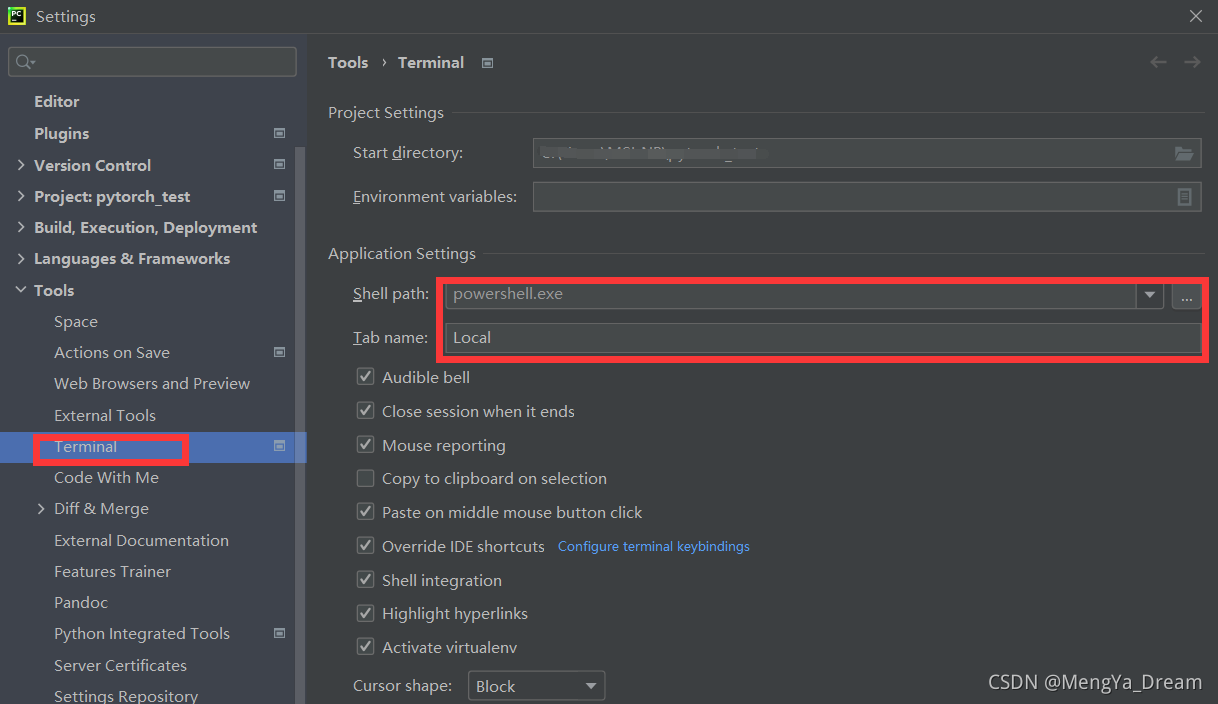
2. Check the computer environment variables (here is the key point)
This computer – properties – advanced system settings – environment variables – path check environment
C:\Windows\system32
C:\Windows
C:\Windows\System32\Wbem
C:\Windows\System32\WindowsPowerShell\v1.0\