Nacos startup error: error creating bean with name ‘authfilter’:
Start failure reason
Turn the startup page to the top level, and you will find that Nacos is started in a cluster:
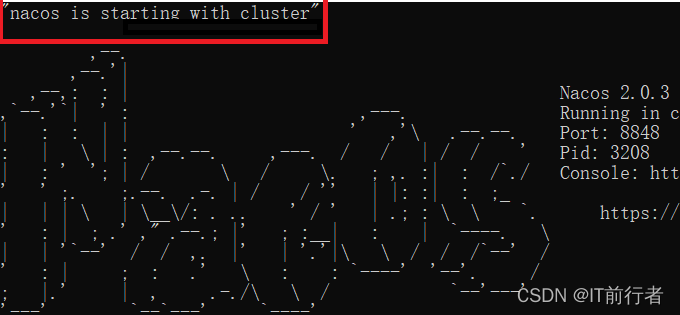
However, you just downloaded Nacos and did not make the cluster configuration of Nacos, so you need to start it in a stand-alone way.
Solution:
The first one: start the command line window under the bin directory of Nacos, and enter the command of single machine startup to start
startup.cmd -m stadalone
Second: modify the content of the startup.cmd script from set mode = "cluster" to set mode = "standalone", that is, change the cluster mode to stand-alone mode
Part of the contents of the original file of startup.cmd are as follows:
set MODE="cluster"
set FUNCTION_MODE="all"
set SERVER=nacos-server
After modification:
set MODE="standalone"
set FUNCTION_MODE="all"
set SERVER=nacos-server
ll”
set SERVER=nacos-server
Then double click startup.cmd to start, it is OK!
Read More:
- [Solved] Nacos Serve Local Startup Error: Error starting Tomcat context. Exception: org.springframework.beans.factory.BeanCre
- [Solved] Nacos1.3.2 Startup Error: Unable to start embedded Tomcat
- How to Solve nacos Startup Error and Connect to MYSQL
- [Solved] nacos Startup Error: Unable to start embedded Tomcat
- [Solved] springCloud Startup Error: Error creating bean with name ‘defaultValidator‘ defined in class path resource
- [Solved] spring boot Startup Error: Error creating bean with name ‘requestMappingHandlerMapping‘ defined in class path
- [Solved] nacos Error: com.alibaba.nacos.api.exception.NacosException: failed to req API:/nacos/v1/ns/instance
- [Solved] nacos Startup Error: Please set the JAVA_HOME variable in your environment
- JPA multiple-data source startup error: org.springframework.beans.factory.BeanCreationException: Error creating bean with name ‘t
- [Solved] Rabbitmq injection failed, bean creation failed, error creating bean with name ‘rabbitconnectionfactory’‘
- [Solved] Error creating bean with name ‘configurationPropertiesBeans‘ defined in class path resource
- [Solved] nacos Startup Error: nested exception is java.lang.RuntimeException: java.lang.RuntimeException: [db-load-error
- Error creating bean with name ‘servletEndpointRegistrar‘ defined in class path resource
- [Solved] Error creating bean with name ‘fileVisitController‘ defined in file
- Error creating bean with name [How to Solve]
- [Solved] BeanCreationNotAllowedException:Error creating bean with name ‘rabbitConnectionFactory‘:
- [Solved] Spring AOP Error creating bean with name
- Error creating bean with name ‘adminMapper‘ Injection of resource dependencies failed
- SpringCloud: Error creating bean with name ‘configurationPropertiesBeans‘
- [Solved] Error creating bean with name ‘accountService‘: Unsatisfied dependency expressed through field