2021-12-18 11:39:44.536 ERROR 26756 --- [ main] c.a.c.n.registry.NacosServiceRegistry : nacos registry, cs-qq-guild register failed...NacosRegistration{nacosDiscoveryProperties=NacosDiscoveryProperties{serverAddr='xxxx:8848', endpoint='', namespace='xxxx', watchDelay=30000, logName='', service='xxx', weight=1.0, clusterName='DEFAULT', group='xxx', namingLoadCacheAtStart='false', metadata={appname=xxx, preserved.register.source=SPRING_CLOUD, version=0.0.1}, registerEnabled=true, ip='xxx', networkInterface='', port=5203, secure=false, accessKey='', secretKey='', heartBeatInterval=null, heartBeatTimeout=null, ipDeleteTimeout=null, failFast=true}},
com.alibaba.nacos.api.exception.NacosException: Request nacos server failed:
at com.alibaba.nacos.client.naming.remote.gprc.NamingGrpcClientProxy.requestToServer(NamingGrpcClientProxy.java:279) ~[nacos-client-2.0.3.jar:na]
at com.alibaba.nacos.client.naming.remote.gprc.NamingGrpcClientProxy.doRegisterService(NamingGrpcClientProxy.java:129) ~[nacos-client-2.0.3.jar:na]
at com.alibaba.nacos.client.naming.remote.gprc.NamingGrpcClientProxy.registerService(NamingGrpcClientProxy.java:115) ~[nacos-client-2.0.3.jar:na]
at com.alibaba.nacos.client.naming.remote.NamingClientProxyDelegate.registerService(NamingClientProxyDelegate.java:95) ~[nacos-client-2.0.3.jar:na]
at com.alibaba.nacos.client.naming.NacosNamingService.registerInstance(NacosNamingService.java:145) ~[nacos-client-2.0.3.jar:na]
at com.alibaba.cloud.nacos.registry.NacosServiceRegistry.register(NacosServiceRegistry.java:74) ~[spring-cloud-starter-alibaba-nacos-discovery-2.2.7.RELEASE.jar:2.2.7.RELEASE]
at org.springframework.cloud.client.serviceregistry.AbstractAutoServiceRegistration.register(AbstractAutoServiceRegistration.java:239) [spring-cloud-commons-2.2.9.RELEASE.jar:2.2.9.RELEASE]
at com.alibaba.cloud.nacos.registry.NacosAutoServiceRegistration.register(NacosAutoServiceRegistration.java:78) [spring-cloud-starter-alibaba-nacos-discovery-2.2.7.RELEASE.jar:2.2.7.RELEASE]
at org.springframework.cloud.client.serviceregistry.AbstractAutoServiceRegistration.start(AbstractAutoServiceRegistration.java:138) [spring-cloud-commons-2.2.9.RELEASE.jar:2.2.9.RELEASE]
at org.springframework.cloud.client.serviceregistry.AbstractAutoServiceRegistration.bind(AbstractAutoServiceRegistration.java:101) [spring-cloud-commons-2.2.9.RELEASE.jar:2.2.9.RELEASE]
at org.springframework.cloud.client.serviceregistry.AbstractAutoServiceRegistration.onApplicationEvent(AbstractAutoServiceRegistration.java:88) [spring-cloud-commons-2.2.9.RELEASE.jar:2.2.9.RELEASE]
at org.springframework.cloud.client.serviceregistry.AbstractAutoServiceRegistration.onApplicationEvent(AbstractAutoServiceRegistration.java:47) [spring-cloud-commons-2.2.9.RELEASE.jar:2.2.9.RELEASE]
at org.springframework.context.event.SimpleApplicationEventMulticaster.doInvokeListener(SimpleApplicationEventMulticaster.java:172) [spring-context-5.2.12.RELEASE.jar:5.2.12.RELEASE]
at org.springframework.context.event.SimpleApplicationEventMulticaster.invokeListener(SimpleApplicationEventMulticaster.java:165) [spring-context-5.2.12.RELEASE.jar:5.2.12.RELEASE]
at org.springframework.context.event.SimpleApplicationEventMulticaster.multicastEvent(SimpleApplicationEventMulticaster.java:139) [spring-context-5.2.12.RELEASE.jar:5.2.12.RELEASE]
at org.springframework.context.support.AbstractApplicationContext.publishEvent(AbstractApplicationContext.java:404) [spring-context-5.2.12.RELEASE.jar:5.2.12.RELEASE]
at org.springframework.context.support.AbstractApplicationContext.publishEvent(AbstractApplicationContext.java:361) [spring-context-5.2.12.RELEASE.jar:5.2.12.RELEASE]
at org.springframework.boot.web.servlet.context.ServletWebServerApplicationContext.finishRefresh(ServletWebServerApplicationContext.java:165) [spring-boot-2.2.13.RELEASE.jar:2.2.13.RELEASE]
at org.springframework.context.support.AbstractApplicationContext.refresh(AbstractApplicationContext.java:554) [spring-context-5.2.12.RELEASE.jar:5.2.12.RELEASE]
at org.springframework.boot.web.servlet.context.ServletWebServerApplicationContext.refresh(ServletWebServerApplicationContext.java:141) [spring-boot-2.2.13.RELEASE.jar:2.2.13.RELEASE]
at org.springframework.boot.SpringApplication.refresh(SpringApplication.java:747) [spring-boot-2.2.13.RELEASE.jar:2.2.13.RELEASE]
at org.springframework.boot.SpringApplication.refreshContext(SpringApplication.java:405) [spring-boot-2.2.13.RELEASE.jar:2.2.13.RELEASE]
at org.springframework.boot.SpringApplication.run(SpringApplication.java:315) [spring-boot-2.2.13.RELEASE.jar:2.2.13.RELEASE]
at org.springframework.boot.SpringApplication.run(SpringApplication.java:1226) [spring-boot-2.2.13.RELEASE.jar:2.2.13.RELEASE]
at org.springframework.boot.SpringApplication.run(SpringApplication.java:1215) [spring-boot-2.2.13.RELEASE.jar:2.2.13.RELEASE]
at com.yzycoc.discord.QqGuildApplication.main(QqGuildApplication.java:33) [classes/:na]
Caused by: com.alibaba.nacos.api.exception.NacosException: Client not connected,current status:STARTING
at com.alibaba.nacos.common.remote.client.RpcClient.request(RpcClient.java:655) ~[nacos-client-2.0.3.jar:na]
at com.alibaba.nacos.common.remote.client.RpcClient.request(RpcClient.java:635) ~[nacos-client-2.0.3.jar:na]
at com.alibaba.nacos.client.naming.remote.gprc.NamingGrpcClientProxy.requestToServer(NamingGrpcClientProxy.java:269) ~[nacos-client-2.0.3.jar:na]
... 25 common frames omitted
nacos can start normally, but the microservice can’t be registered, resulting in compilation errors
The previous day it worked fine, but today the above error appears in the startup
My side because the address of nacos is localhost:8848 as configured in application.yml
And the address of nacos we started is 198.168.52.12 (why suddenly become this address? I don’t understand)
Solution:
Modify nacos/conf/application.properties file
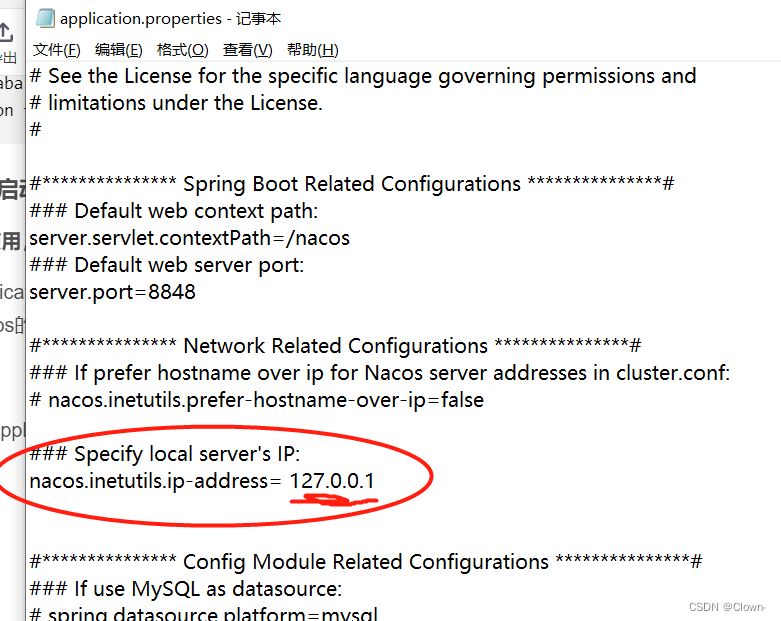
2. If it doesn’t work, you can try to delete the nacos cache
Local cache directory default path: ${user.home}/nacos/naming/public
3. If you can’t do it, we recommend uninstalling and reinstalling.