when using make menuconfig to configure Linux corl error: target ‘menuconfig’ failed to recipe.
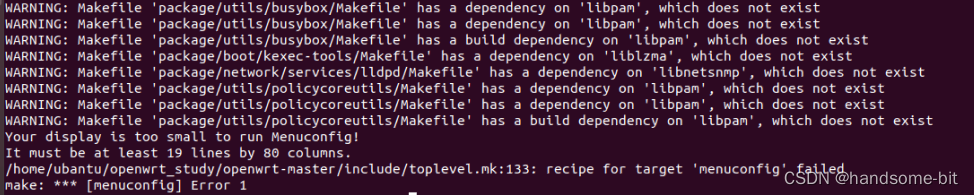
Solution:
1. Check whether the libncurses5-dev library is installed
If it’s not installed, install with the command: sudo apt-get install libncurses5-dev
2. If it’s installed, it’s because the terminal window is too small. It’s solved by enlarging the window