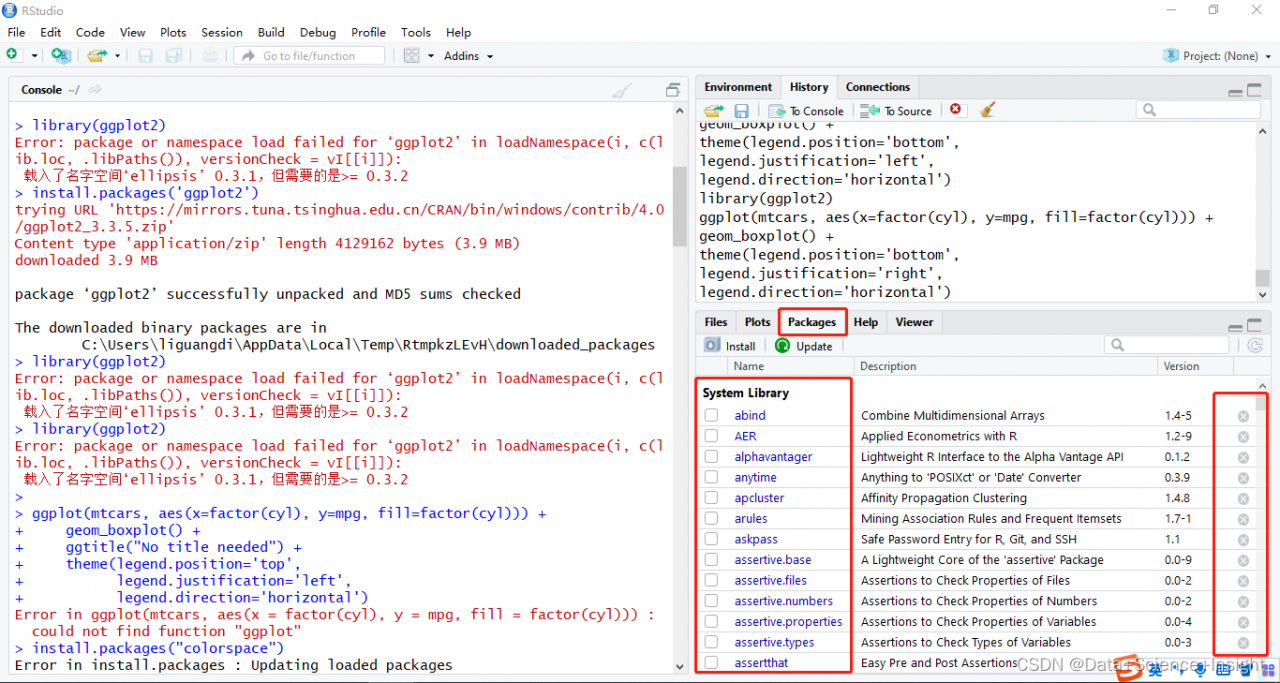Error Messages:
> library(ggplot2)
Error: package or namespace load failed for ‘ggplot2’ in loadNamespace(i, c(lib.loc, .libPaths()), versionCheck = vI[[i]]):
Loaded namespace ‘ellipsis’ 0.3.1, but what is needed is >= 0.3.2
Solution:
In Rstudio, find the packages module, remove the package that reported the error and then re-install it using install.packages for the corresponding installation.