When you can’t push it, check whether your remote warehouse is stored in the corresponding file
Click on your .Div file. There are two files beginning with config, config and config.Local
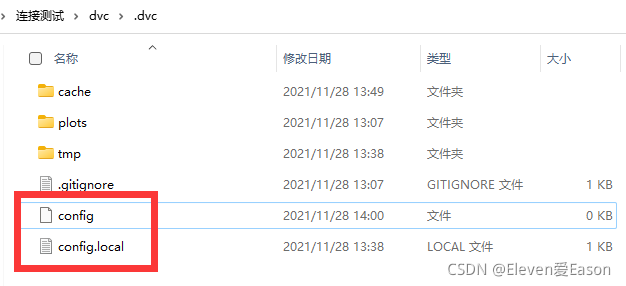
if your config.Local stores your remote warehouse address and there is nothing in config
So congratulations! Successful lying gun!
Solution:
When DVC identifies the directory of your remote warehouse, find the directory under your config file instead of config.Local, delete the config.Local file, and then remote add your warehouse path, and then you can push it
in a word, config cannot be empty
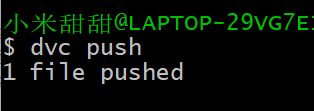
Read More:
- [Solved] Git push error: failed to push some refs to ‘[email protected]:daisy_yangyang/fed-e-task-04-01.git‘
- Push to origin/Master was rejected [How to Solve]
- [How to Solve] Git Push stuck in ‘writing objects’
- Git Push Error: error: RPC failed; HTTP 413 curl 22 The requested URL returned error: 413
- Solve git upload file error [rejected] master -> master (fetch first) error: failed to push some refs to ‘
- ERROR: configuration failed for package ‘openssl’ [How to Solve]
- Installation, Configuration and Simple Use of Rancher
- Installation and configuration of redis in Linux
- Fastplanner compilation error: Could not find a package configuration file provided by “cmake_modules”
- Problem solving / etc/ rc.local The boot entry of the file configuration is invalid
- Server hardware and RAID configuration
- Common configuration methods of nginx
- [Solved] Yum Install Software Error: Invalid configuration value: failovermethod=priority…
- [Solved] Job for docker.service failed because the control process exited with error code. After changing the docker configuration
- [Solved] Ubuntu conda ProxyError: Conda cannot proceed due to an error in your proxy configuration
- Nginx configuration 80 can be accessed by forcing jump 443 or not
- summary of configuration and deployment of uwsgi+nginx+flag in centos7 and why internal server error is prompted [official instructions]
- Weblogic Deployment Error: The most likely cause is an error in the network configuration of this machine.
- [Solved] git error – remote: http basic: access denied
- Git initializes the local existing project