Execution failed for task ‘:packageDebug’
Background
Use ionic+cordova+gradle to package the Android program. The environment is as follows:
cordova : 7.1.0
Gradle : 7.4
@ionic/cli-utils : 1.19.0
ionic (Ionic CLI) : 3.19.0
System:
Node : v6.9.1
npm : 3.10.8
OS : Windows 10
Misc:
backend : proproblem
* What went wrong:
Execution failed for task ':packageDebug'.
> com.android.ide.common.signing.KeytoolException: Failed to read key AndroidDebugKey from store "C:\Users\11644\.android\debug.keystore": Invalid keystore formatSolution:
According to the second paragraph
Failed to read key AndroidDebugKey from store "C:\Users\11644\.android\debug.keystore": Invalid keystore formatFind the debug.keystore file
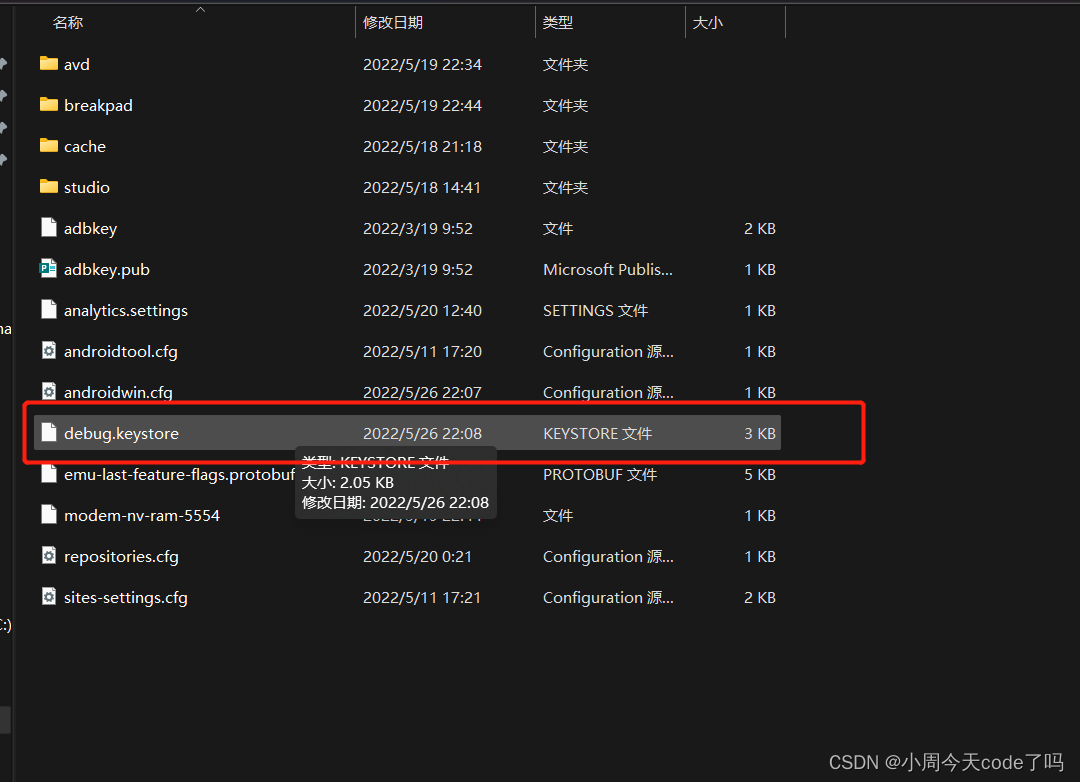
delete this file and rerun the command
package successfully
BUILD SUCCESSFUL
Total time: 1.658 secs
Built the following apk(s):
D:/ProjectFiles/CordovaProject/myapp/platforms/android/build/outputs/apk/android-debug.apk
ANDROID_HOME=D:\Programmer\AndroidSDKmange
JAVA_HOME=C:\Program Files\Java\jdk1.8.0_201
No target specified, deploying to device '26395863'.
Skipping build...
Built the following apk(s):
D:/ProjectFiles/CordovaProject/myapp/platforms/android/build/outputs/apk/android-debug.apk
Using apk: D:/ProjectFiles/CordovaProject/myapp/platforms/android/build/outputs/apk/android-debug.apk
Package name: io.cordova.hellocordova
LAUNCH SUCCESSRead More:
- [Solved] Android Studio Compile Error: Execution failed for task ‘:APP_MIDI:lintVitalRelease‘.
- [Solved] Android Error: Execution failed for task ‘:app:mergeReleaseNativeLibs‘.
- Android studio Error:Execution failed for task ‘: app:transformResourcesWithMergeJavaResForDebug ‘
- [Solved] Android app development version update failed, Android – error: task execution failed ‘: app: com
- Springboot Compile Error: Execution failed for task ‘:buildSrc:checkFormatMain‘
- [Solved] Android Studio Error: Error:Execution failed for task’:app:mergeDebugResources’
- [Solved] AndroidStudio package Invalid keystore format Error: Execution failed for task ‘:examplecases:packageRelease’…
- [Solved] Execution failed for task ‘:app:mergeDebugJavaResource‘.
- [Solved] Execution failed for task ‘:app:checkDebugAarMetadata‘
- [Solved] Execution failed for task ‘:app:processDebugResources‘. > A failure occurred while executing com.and
- Execution failed for task ‘:app:kaptDebugKotlin‘ [How to Solve]
- Execution failed for task ‘:app:processDebugMainManifest‘.> Manifest merger failed : Apps targeting
- [Solved] Android Compile and Package Error: Invalid keystore format
- [Solved] UE4 Android Package Error: failed for task :permission_library:compileDebugJavaWithJavac
- [Solved] Android Studio Error: AAPT: error: file failed to compile
- [Solved] Android Studio Compile Error: Invalid main APK outputs : EarlySyncBuildOutput
- [Solved] Android Studio Compile Error: Could not determine java version from ‘11.0.8‘.
- Android studio configurate intent-filter and compile error [Solved]
- Fuel9.0 deployment openstack error: Deployment has failed,All nodes are finishedFailed task:Task[netconfig/1]
- How to Solve Cordova integrates Gaode Map key error