Transfer: https://blog.csdn.net/weixin_46544994/article/details/106392705
Change the IDEA editor code to utf8File->; Settings-> Editor-> File Encodings, all changed to UTF-8
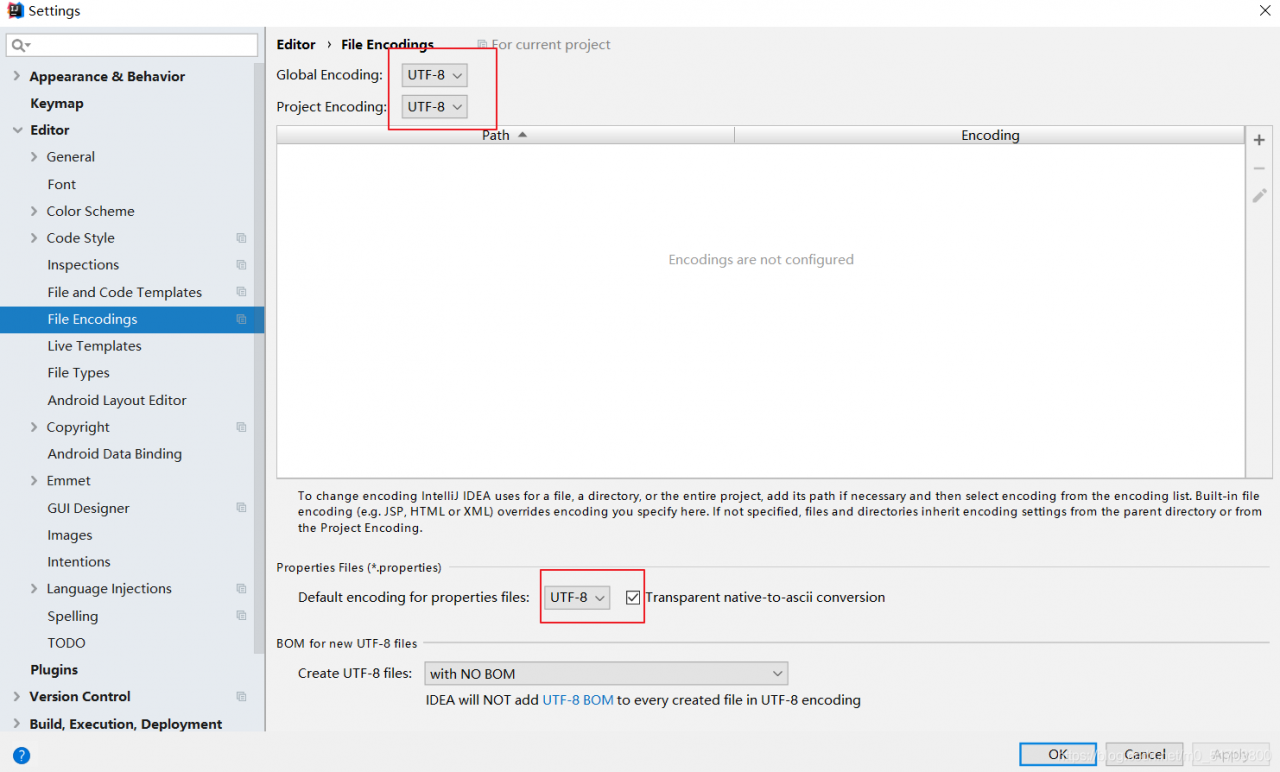
Idea64.exe. vmoptions and idea64.exe.vmoptions. Open and edit the two files and add the following code at the end of the text respectively
-Dfile.encoding=UTF-8
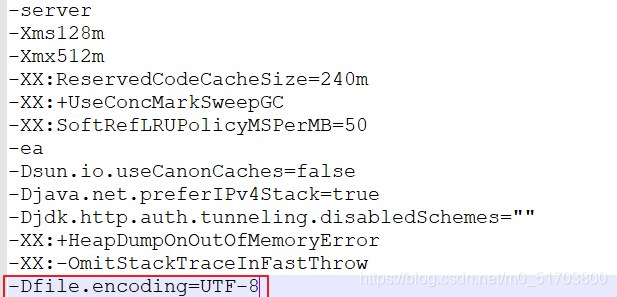
IDEA path Help->; 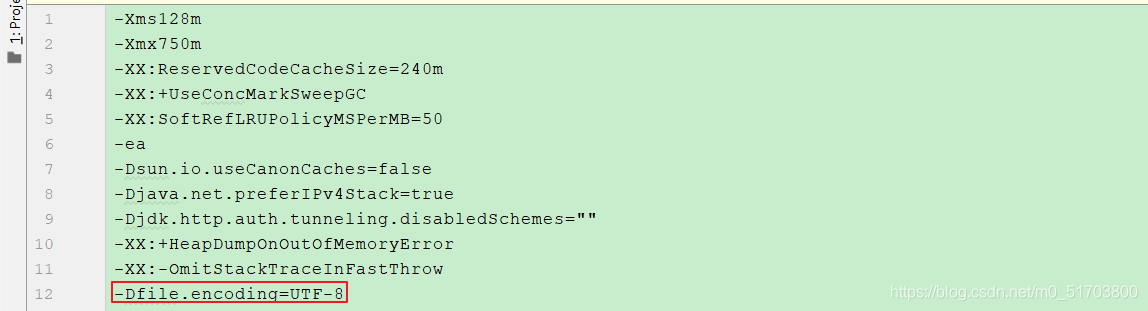
ea path Help->; Edit Custom VM Options