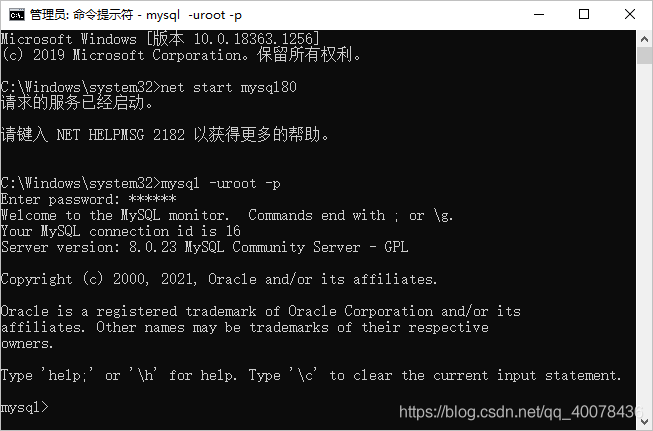On the command line, when starting the MySQL service with the “Net Start MySQL” command, it says “System error 5 has occurred. Access denied.”

lution:
a> administrator to run the CMD program (command prompt). Search box enter CMD, find “command prompt” program, right click “run as an administrator”!