The JDK compiled version is inconsistent with the current project version.
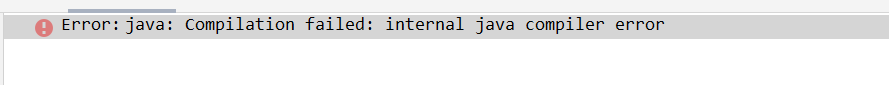
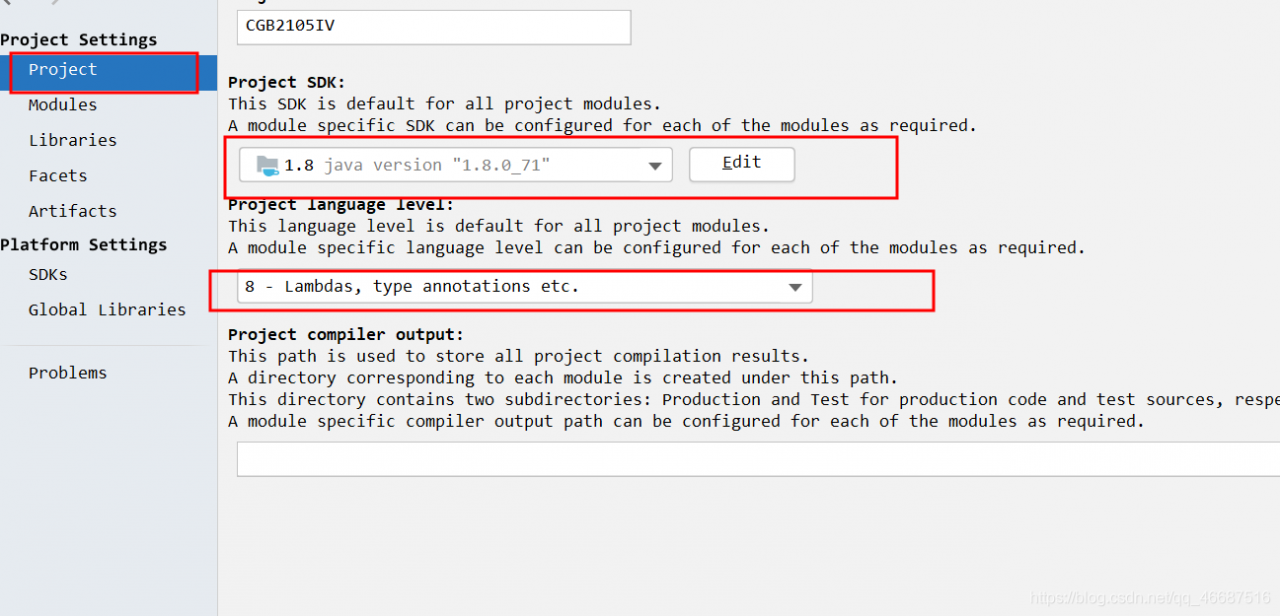
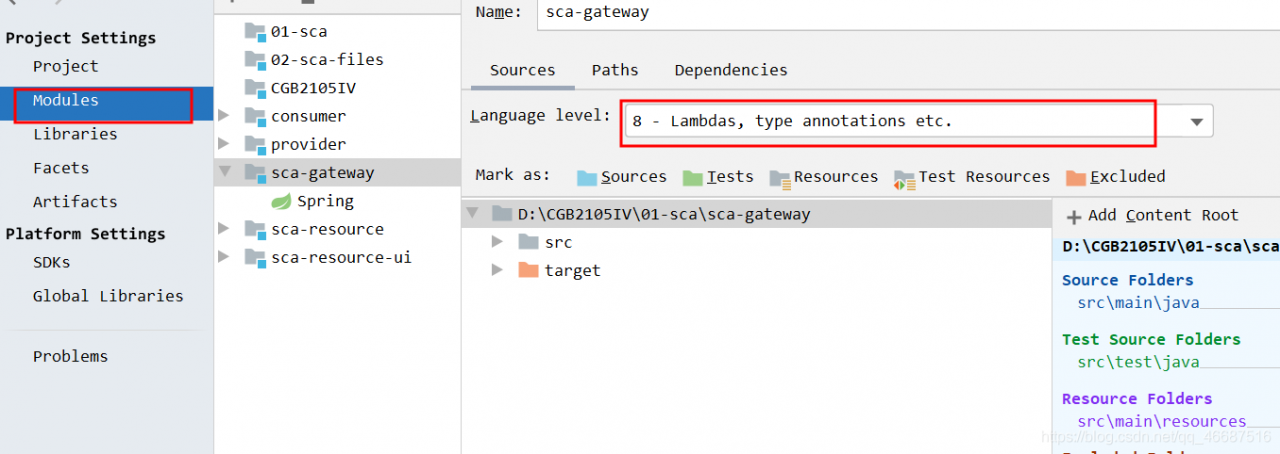
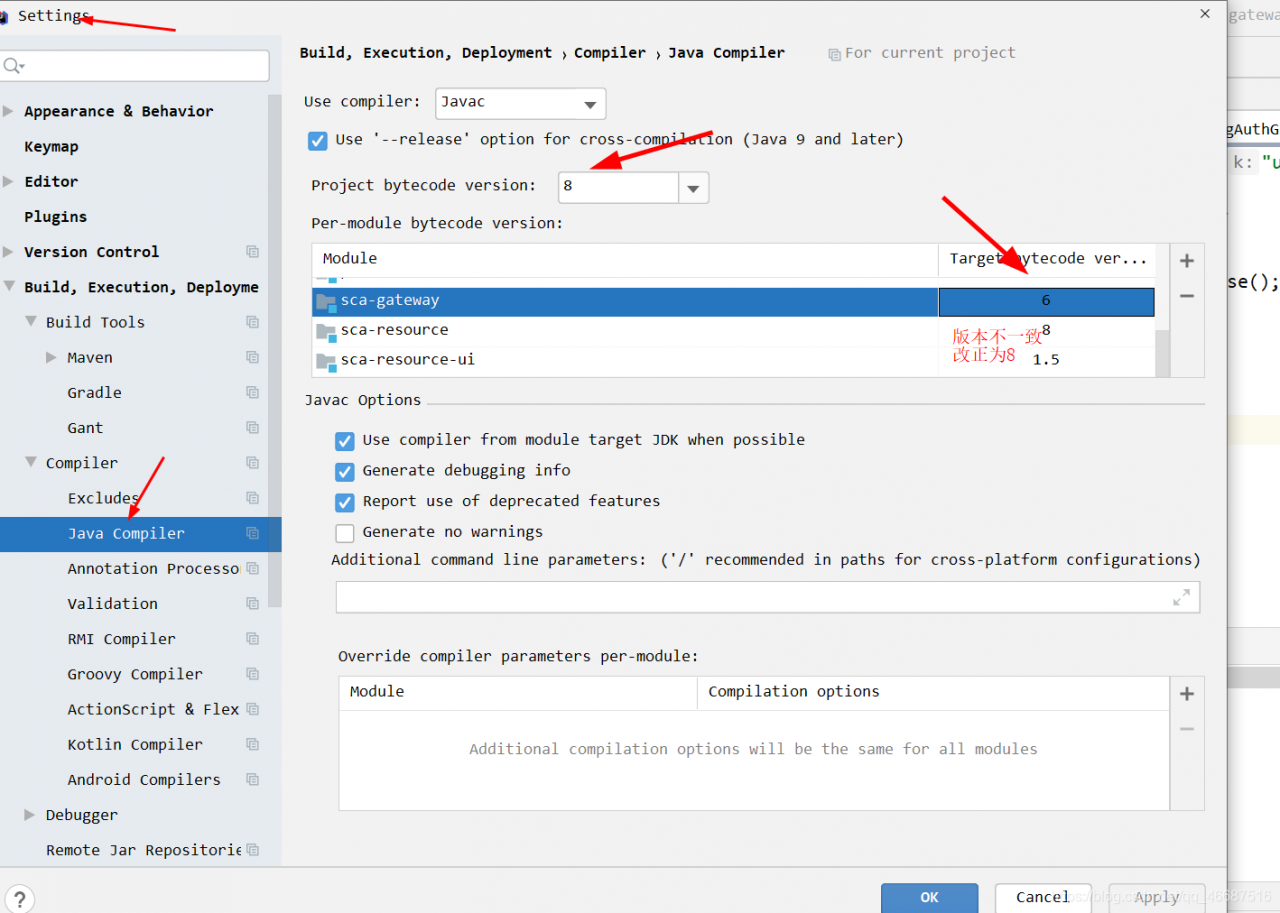
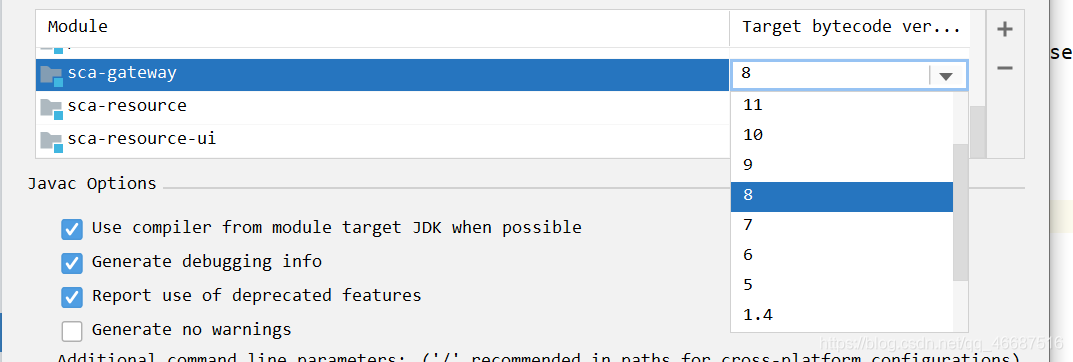 After modification, restart the service. There is no mistake
After modification, restart the service. There is no mistake
POM files can be added as follows
<properties>
<maven.compiler.source>1.8</maven.compiler.source>
<maven.compiler.target>1.8</maven.compiler.target>
</properties>