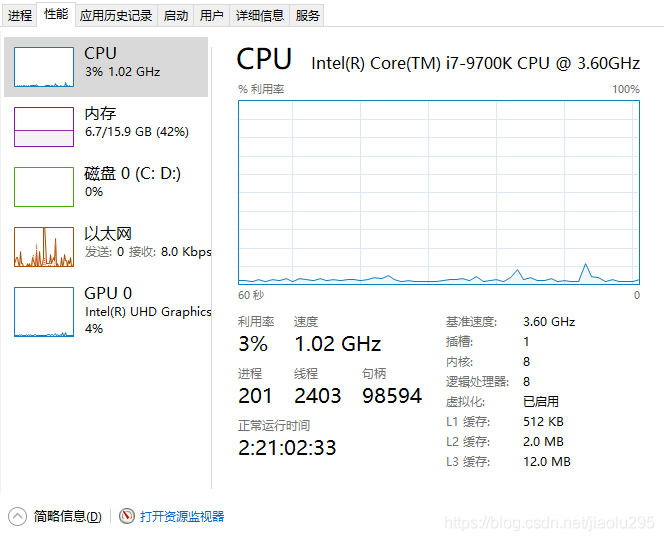Open Task Manager – & gt; performance – & gt; open resource monitor – & gt; CPU – & gt; associated handle, enter the name of the folder you can’t delete, search, right-click to end the process and stop it
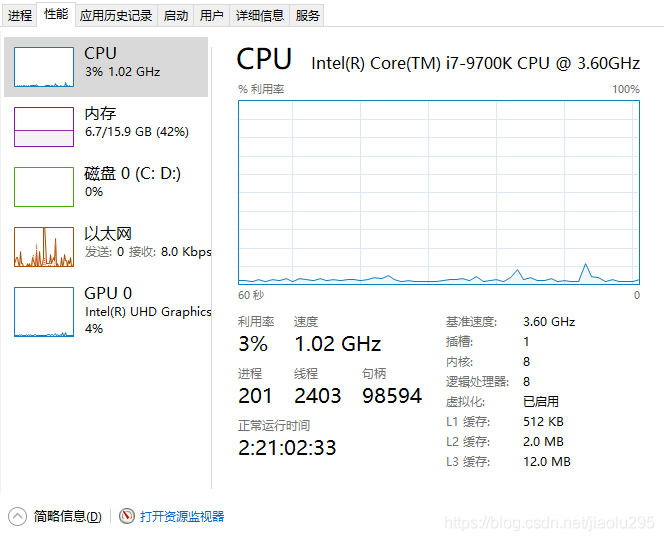

Open Task Manager – & gt; performance – & gt; open resource monitor – & gt; CPU – & gt; associated handle, enter the name of the folder you can’t delete, search, right-click to end the process and stop it