The Postgres version of this tutorial case is 12
Problem Description:
psycopg2.OperationalError: FATAL: sorry, too many clients already onIn the morning, I found that the python back-end service I maintained reported an error. Baidu found that the default maximum concurrency of Postgres was only 100, which led to this problem
Modify tutorial:
cd /var/lib/postgresql/12/main
vi postgresql.auto.conf
Add the following line of code to the file to set the maximum number of connections to 800, the default is 100
max_connections = 800
Restart the service
service postgresql restartThe following is the SQL command to check whether the modification is successful:
# Show the maximum number of connections to the current database
show max_connections;
# Show the number of users currently connected to the data
SELECT COUNT(*) from pg_stat_activity;
# Show details of the current connection, very slow, don't use it
SELECT * FROM pg_stat_activity;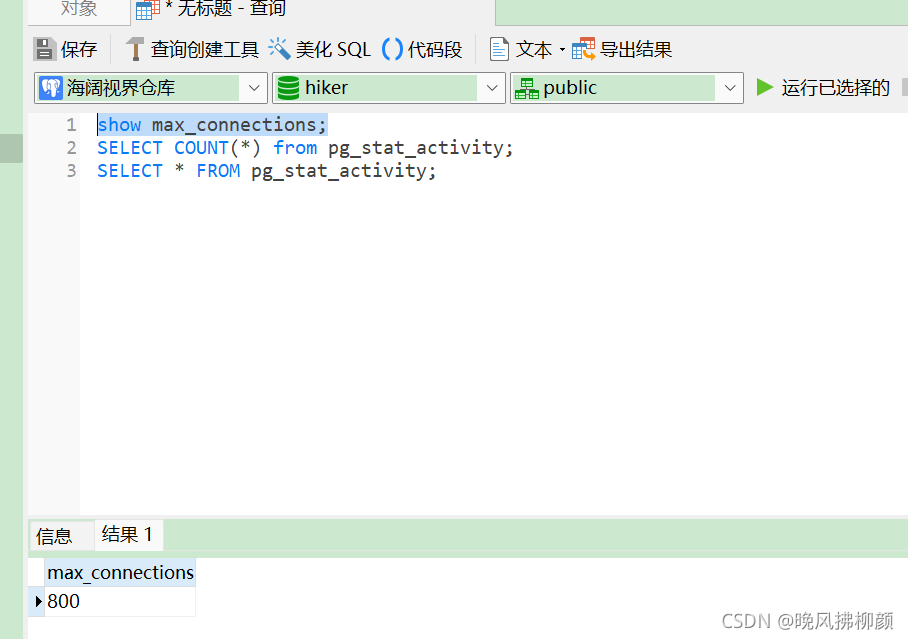
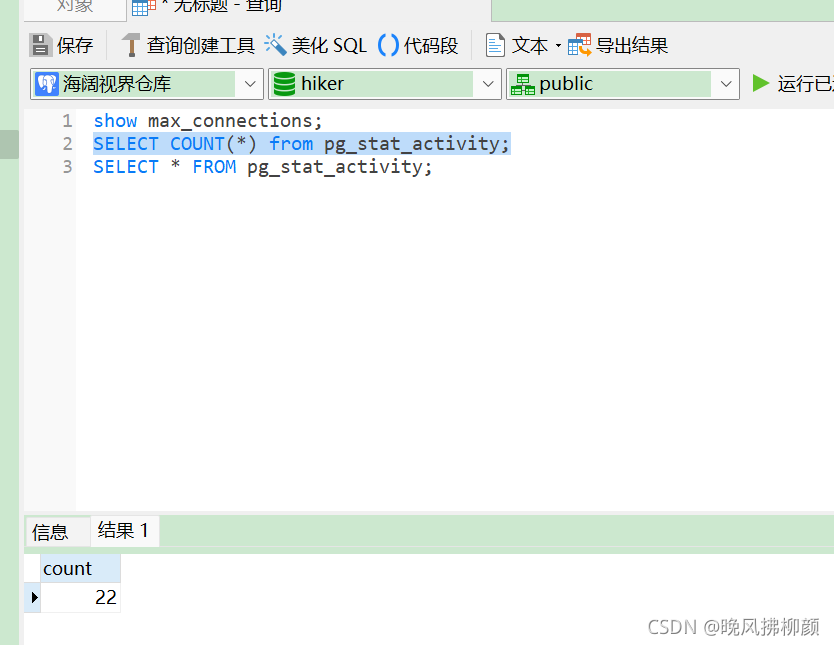
The effect is similar, which indicates that the setting is successful