Error message
Recently using Ubuntu22.04 to build OpenHarmony compilation environment, When executing the hb set command to select the development board, the following error appears:
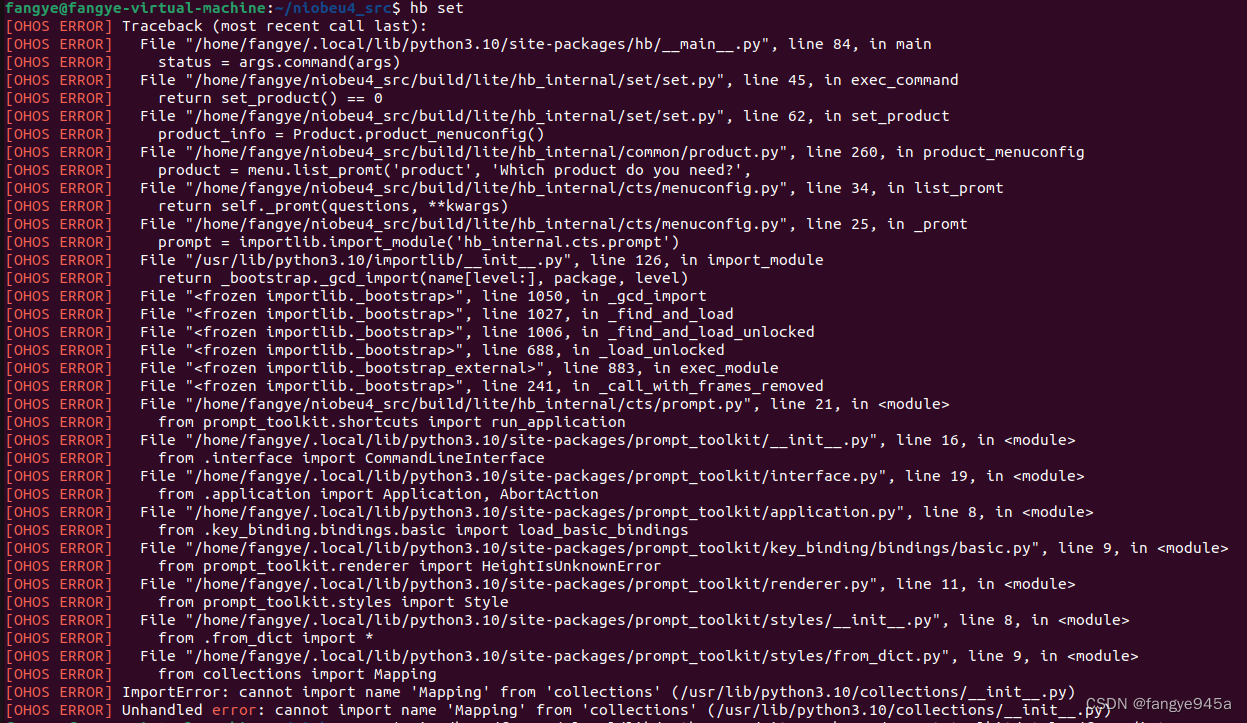
The detailed log is as follows:
fangye@fangye-virtual-machine:~/niobeu4_src$ hb set
[OHOS ERROR] Traceback (most recent call last):
[OHOS ERROR] File "/home/fangye/.local/lib/python3.10/site-packages/hb/__main__.py", line 84, in main
[OHOS ERROR] status = args.command(args)
[OHOS ERROR] File "/home/fangye/niobeu4_src/build/lite/hb_internal/set/set.py", line 45, in exec_command
[OHOS ERROR] return set_product() == 0
[OHOS ERROR] File "/home/fangye/niobeu4_src/build/lite/hb_internal/set/set.py", line 62, in set_product
[OHOS ERROR] product_info = Product.product_menuconfig()
[OHOS ERROR] File "/home/fangye/niobeu4_src/build/lite/hb_internal/common/product.py", line 260, in product_menuconfig
[OHOS ERROR] product = menu.list_promt('product', 'Which product do you need" alt="" />
Solution:
Modify the python script reported error: modify from collections import Mapping tofrom collections.abc import Mapping:
vim ~/.local/lib/python3.10/site-packages/prompt_toolkit/styles/from_dict.py
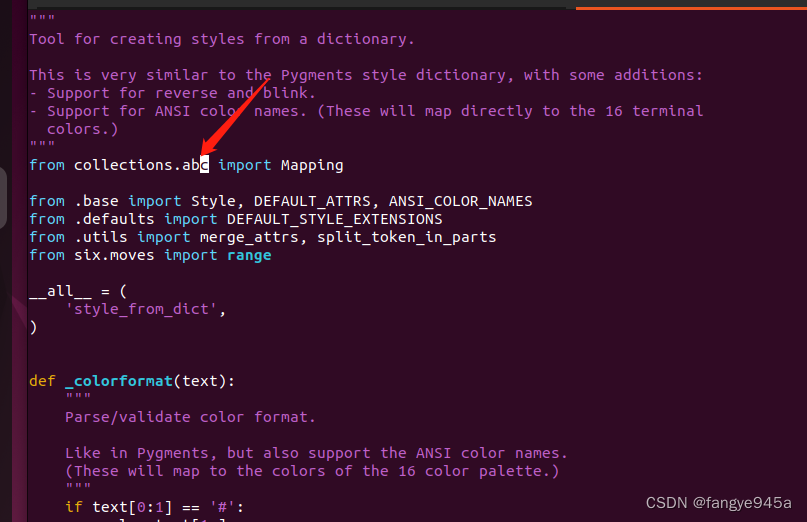
Read More:
- [Solved] Python matplotlib Error: RuntimeError: In set_size: Could not set the fontsize…
- AttributeError: can‘t set attribute [How to Solve]
- python3 Execute except Exception, e Error [How to Solve]
- Error in sitecustomize set PYTHONVERBOSE for traceback KeyError: ‘PYTHONPATH’
- [Solved] Pyinstaller packaged exe error: “failed to execute script XXX”
- [How to Solve] pyinstaller failed to execute script
- Set the maximum number of Postgres connections Error [How to Solve]
- [Solved] pycharm Import New Project Error: cannot set up a python sdk
- Python Error: [9880] failed to execute script [How to Solve]
- [Solved] Ubuntu using blender script error: Numpy cannot be found
- linux ubuntu pip search Fault: <Fault -32500: “RuntimeError: PyPI‘s XMLRPC API is currently disab
- [Solved] Windows10 Pycharm Use Virtual Environment Error: Cannot set up a python SDK
- Python: How to Set Line breaks and tabs for Strings
- Mybatis Plus update time error: Could not set property ‘updateTime’
- [Solved] Ubuntu install virtualenv error: UnicodeDecodeError
- [Solved] error: the following arguments are required (Default parameters are set)
- [Solved] CUDA unknown error – this may be due to an incorrectly set up environment
- [Solved] flask db migrate execute error: ERROR [flask_migrate] Error: Can‘t locate revision identified by ‘8d1ad59dc71a‘
- [Solved] Ubuntu18.04 Install pyqt5 error: Command “python setup.py egg_info“ failed with error code 1 in /tmp/pip-build-92
- To solve the problem that the loss of verification set of resnet50 pre-training model remains unchanged