Background: The end of the B tree implementation, multi – file programming.
The following error occurred on CodeBlock

ld returned 1 exit status this error has been encountered before, because the previously run program was not closed, it can be compiled after closing.
But I don’t have a running application window here, so that’s not the case.
Search engine search, tried a lot of methods, no results.
The compiler has too little information to debug. Guess it’s CodeBlock. Try dev instead.
The following error occurred on Dev
# Project: Project1
# Makefile created by Dev-C++ 5.11
CPP = g++.exe -D__DEBUG__
CC = gcc.exe -D__DEBUG__
WINDRES = windres.exe
OBJ = B_tree.o main.o
LINKOBJ = B_tree.o main.o
LIBS = -L"D:/Program Files (x86)/Dev-Cpp/MinGW32/lib" -L"D:/Program Files (x86)/Dev-Cpp/MinGW32/mingw32/lib" -static-libstdc++ -static-libgcc -g3
INCS = -I"D:/Program Files (x86)/Dev-Cpp/MinGW32/include" -I"D:/Program Files (x86)/Dev-Cpp/MinGW32/mingw32/include" -I"D:/Program Files (x86)/Dev-Cpp/MinGW32/lib/gcc/mingw32/4.8.1/include"
CXXINCS = -I"D:/Program Files (x86)/Dev-Cpp/MinGW32/include" -I"D:/Program Files (x86)/Dev-Cpp/MinGW32/mingw32/include" -I"D:/Program Files (x86)/Dev-Cpp/MinGW32/lib/gcc/mingw32/4.8.1/include" -I"D:/Program Files (x86)/Dev-Cpp/MinGW32/lib/gcc/mingw32/4.8.1/include/c++"
BIN = Project1.exe
CXXFLAGS = $(CXXINCS) -g3
CFLAGS = $(INCS) -g3
RM = rm.exe -f
.PHONY: all all-before all-after clean clean-custom
all: all-before $(BIN) all-after
clean: clean-custom
${RM} $(OBJ) $(BIN)
$(BIN): $(OBJ)
$(CPP) $(LINKOBJ) -o $(BIN) $(LIBS)
B_tree.o: B_tree.cpp
$(CPP) -c B_tree.cpp -o B_tree.o $(CXXFLAGS)
main.o: main.cpp
$(CPP) -c main.cpp -o main.o $(CXXFLAGS)
Line 25 is marked red and prompted by the compiler
25 C:\Users\ASUS\Desktop\ makefile.win recipe for target 'item 1. Exe' failed
>
>
>
2. Task manager ended collect2.exe (I didn’t see it in task manager)
3. Other Settings on attributes (some tried but failed, some didn’t dare to try)
Then saw an article: IT in the house of a blog post, link is as follows: http://www.it1352.com/369267.html
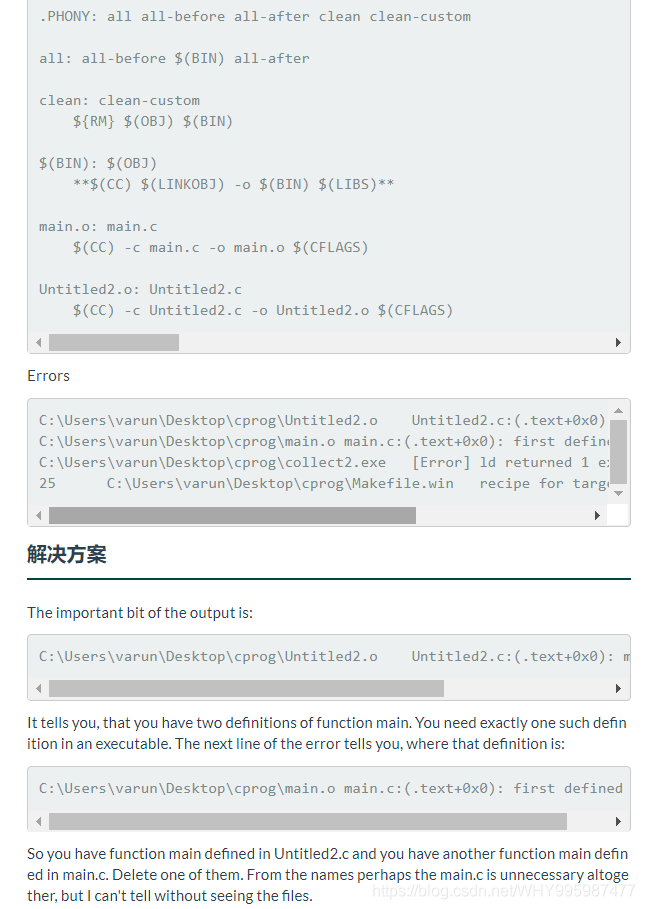
similar, is also 25 line error, but he’s a good look at the compiler information (see the full) than me, he said that the compiler meaning is as follows:
he repeats the main function of definition,
the first time and then the main definition in which files which line
and then two rows behind the information mentioned above.
His solution is to delete the duplicate main
what???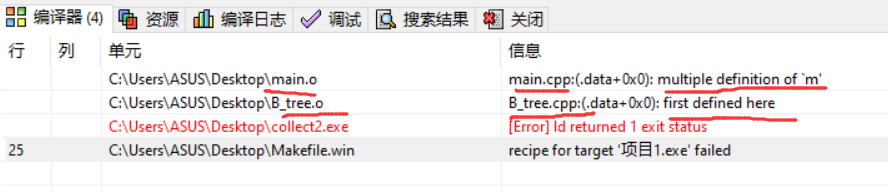
Read More:
- recipe for target ‘scripts/extract-cert‘ failed
- Installing opencv and Linux Makefile:160 : recipe for target ‘all’ failed problem resolution
- Error analysis of receive comments before first target. Stop
- The problem of recipe terminated with error. Retry building the project. Occurs when vscode configures latex
- Error: lnk1168. Unable to open e::: language ⁃ project3 ⁃ debug ⁃ project3.exe for writing
- Cause analysis and solution of “SVN: e155009: failed to run the WC DB work queue associated with”
- The. Exe crashed program ends abnormally when the QT project is copied to the new environment
- Solution to “the grub PC ‘package failed to install into / target / when installing Ubuntu server
- AS error: failed to find target with hash string’Google Inc.:Google APIs:21′ error solution
- java.lang.IllegalStateException Exception: cause analysis and solution
- Solve the problem that target code version of Maven project sub module in IntelliJ idea is always rolled back
- Wrong classification of Python — assertion cur_ Target is greater than or equal to 0 and cur_ Target is less than n_ classes failed
- When vs2017 compiles CUDA project, “error msb6006:“ cmd.exe ”Exited with code 1 Solutions for
- Analysis and solution of common errors in ArcEngine development
- Take over the project, the project path is inconsistent with the native UE4 path and the solution of Failed to open descriptor file ..//..//..//UE4/UE4.uproject
- Analysis and solution of RSA premaster secret error
- Vs2019: solution nvcc total: cannot find compiler‘ cl.exe ‘ in PATH
- Failed to download when creating Vue project, solution
- The out folder does not appear under the idea project. Set the entire compilation information to the target folder
- Compiling QT project under vs encountered “error 89error msb6006:“ cmd.exe ”Exited with code 3