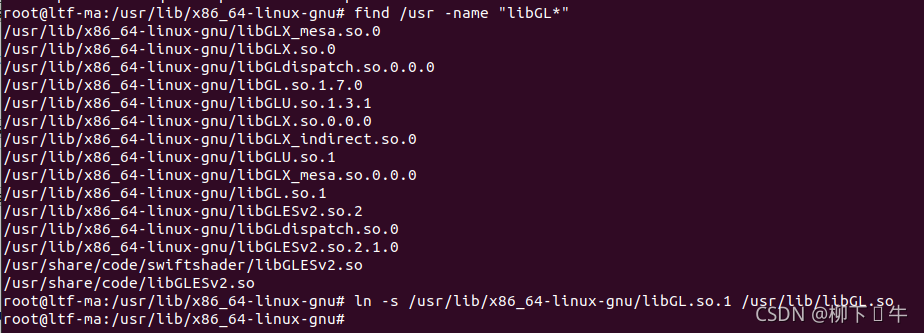QT error: – LGL not found
This is because QT cannot find the OpenGL dynamic link library (LIBGL.So). OpenGL is installed by default in most Linux distributions, including Ubuntu, CentOS, etc. if the link library cannot be found, the path is generally wrong.
Solution
1. Use root to find the path of “LIBGL.So” file. Use find/usr - name "LIBGL *" to find
2. The search result is that the version number is added to the suffix of the OpenGL link library provided with the Linux distribution, such as LIBGL.So.1.2.0, LIBGL.So.1.3.1, etc., but the OpenGL link library found by QT in the link phase does not have the version number. So we need to create a link for the OpenGL link library in the/usr/lib/directory and remove the version number
3. Just create a soft connection with ln - s