this blog runs in Ubuntu18.04
problem description:
Error:failed to get canonical path of /cow
solution
use the recovery software boot-repair(after installing the Chinese system, look for “boot repair” in Dash) :
we need to use the system CD or U disk to enter the system, and then click “Try Ubuntu”
to install boot-repair, you need to add Ubuntu’s boot-repair PPA source and update the apt library.
sudo add-apt-repository ppa:yannubuntu/boot-repair && sudo apt-get update
Cannot add PPA if the error is reported… , can see: https://blog.csdn.net/weixin_44436677/article/details/107133371
below is the installation:
sudo apt-get install -y boot-repair
use boot-repair to repair:
use boot-repair on the command line or click open in Dash, and then fix automatically in the software window or select advanced mode to set accordingly.
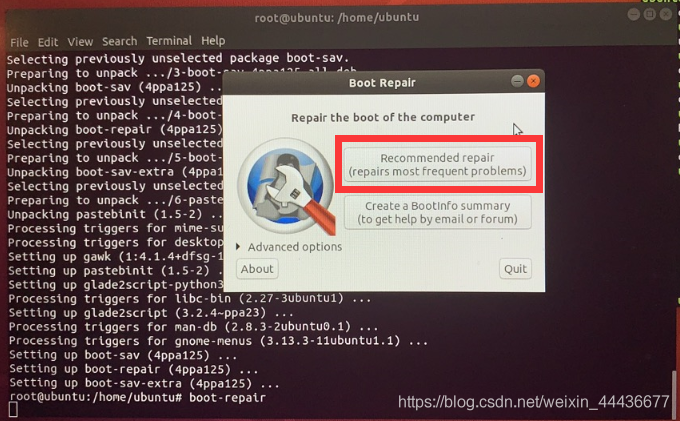
, wait a little, and restart.
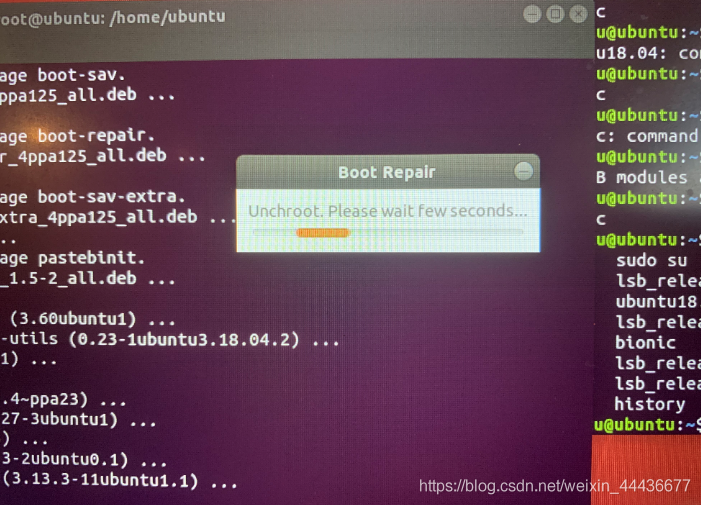
Read More:
- Error reading file cow.osg: read error (Could not find plugin to read objects from file “cow.osg“.)
- Failed to get the resources path in the jar package, reporting an error null pointer
- Java – read all the files and folders in a certain directory and three methods to get the file name from the file path
- ClobberError: The package ‘xxx‘ cannot be installed due to a path collision for ‘xx‘ This path alre
- Configure Nvidia graphics card on ubuntu18.04 xrandr Failed to get size of gamma for output default
- Take over the project, the project path is inconsistent with the native UE4 path and the solution of Failed to open descriptor file ..//..//..//UE4/UE4.uproject
- Failed to load vmmr0.r0 (Verr_ SUPLIB_ PATH_ NOT_ CLEAN).
- Warning: failed to get default registry endpoint from daemon
- Could’t find path to unrear Library
- Modify the screen resolution after installing Ubuntu 16.04 (xrandr: Failed to get size of gamma for output default)
- @Solution of error failed to get response from / Vue cli version marker
- linux docker Error Failed to get D-Bus connection: Operation not permitted
- Failed to get D-Bus connection: No such file or directory
- docker service Failed to get D-Bus connection: Operation not permitted
- Docker CentOS Failed to get D-Bus connection: Operation not permitted
- Tensorflow UnknownError (see above for traceback): Failed to get convolution algorithm. This is pro
- sys.path.append(), os.path.exists(), os.path.join() and os.makedirs() meaning
- Failed to get HbA FCP target mapping in lanfree backup
- TypeError: Failed to execute ‘fetch‘ on ‘Window‘: Request with GET/HEAD method cannot have body.
- Item exception: failed to get the required ADT version number from the SDK