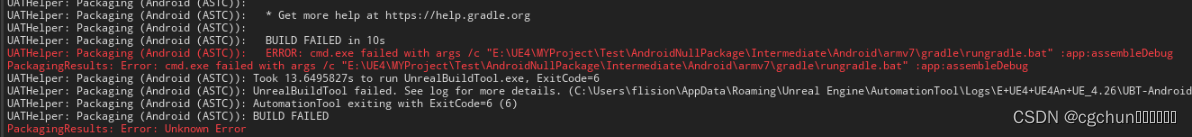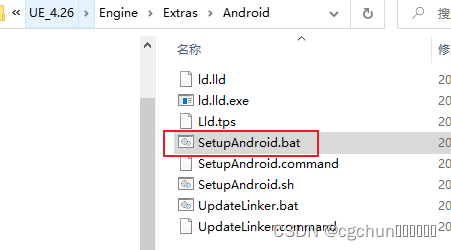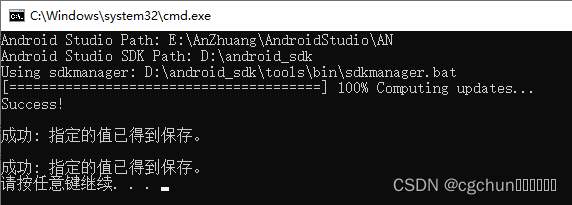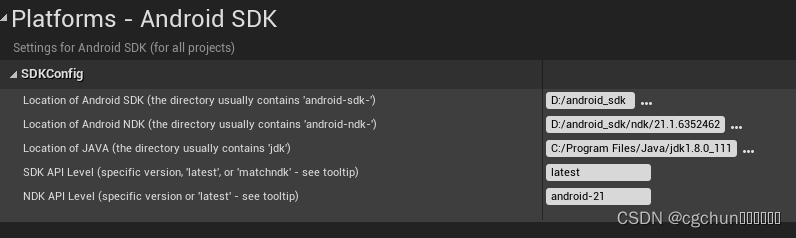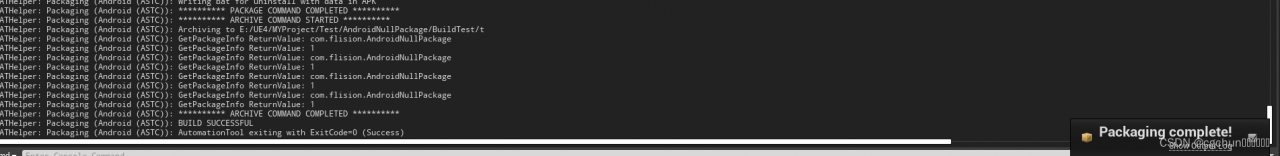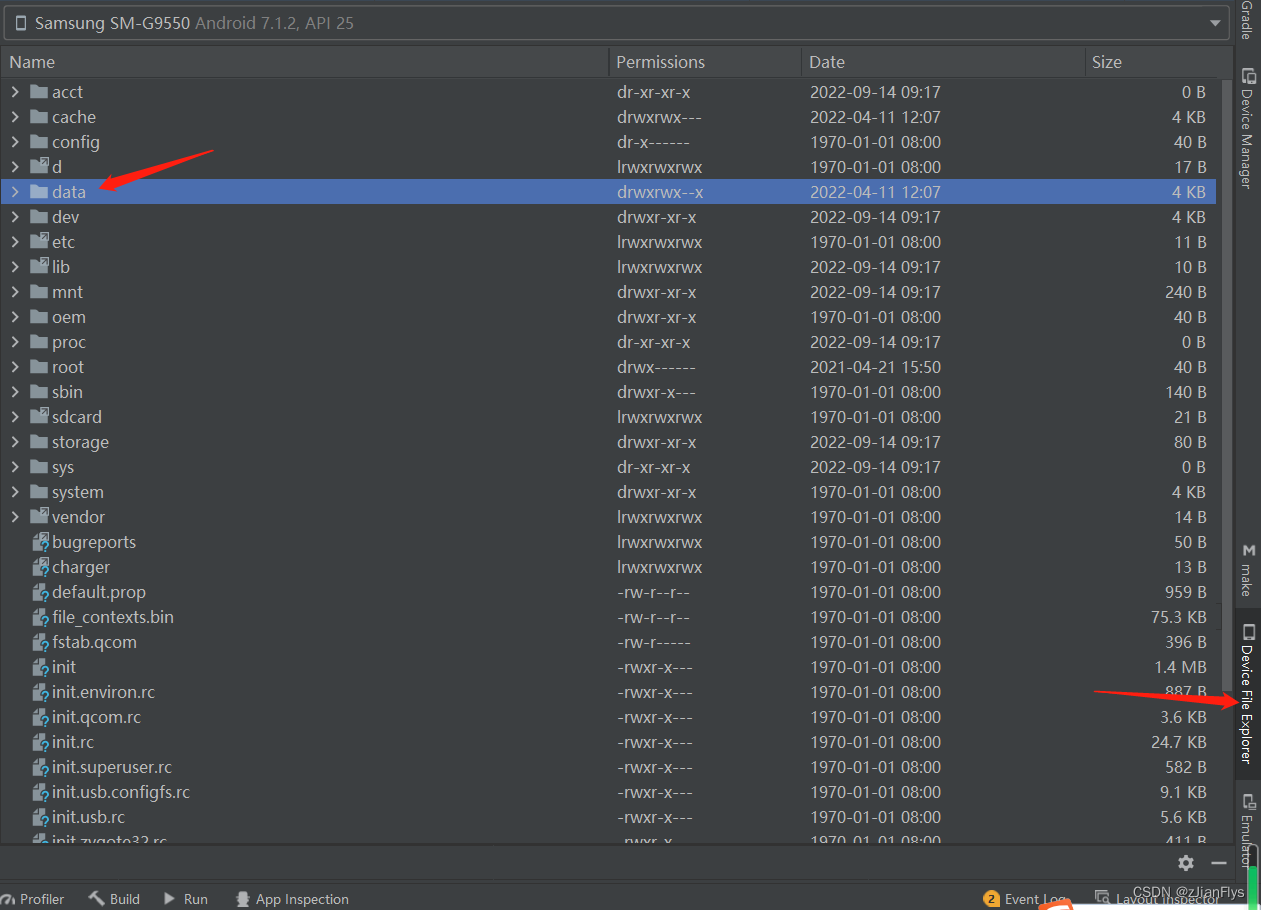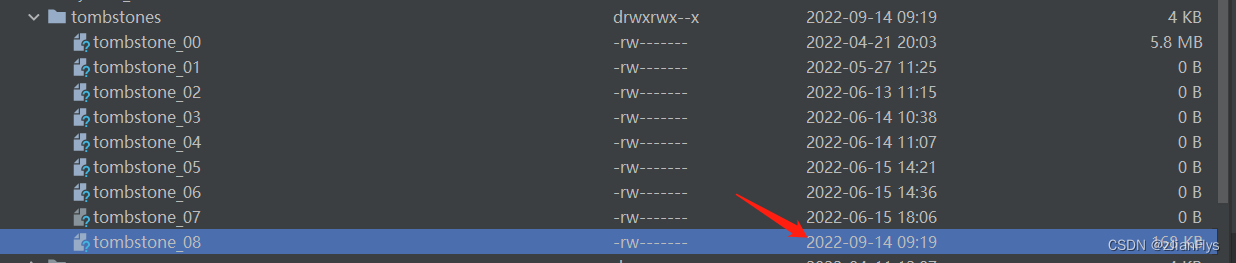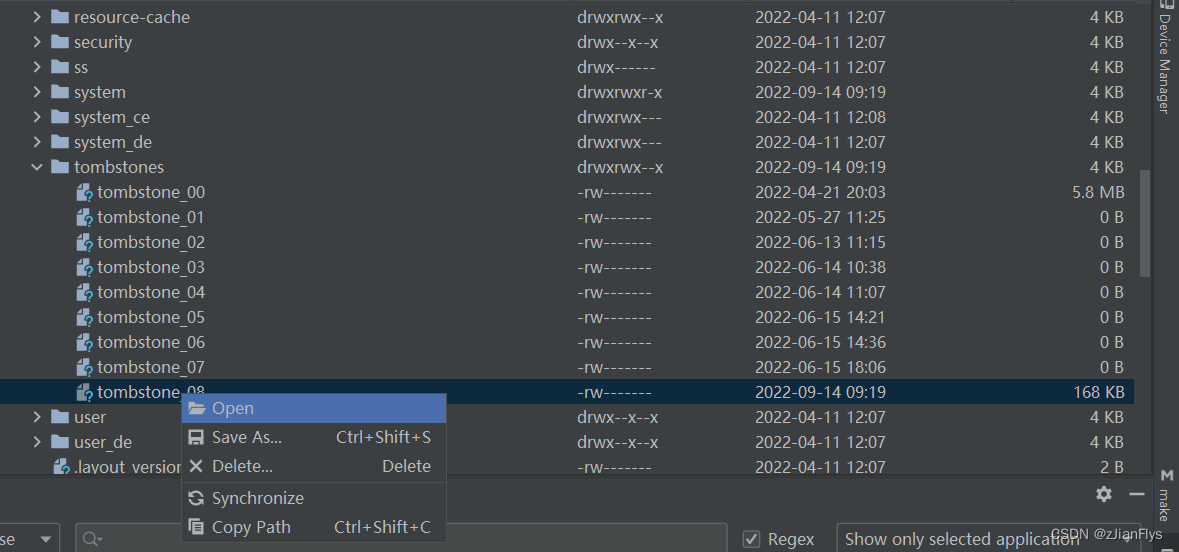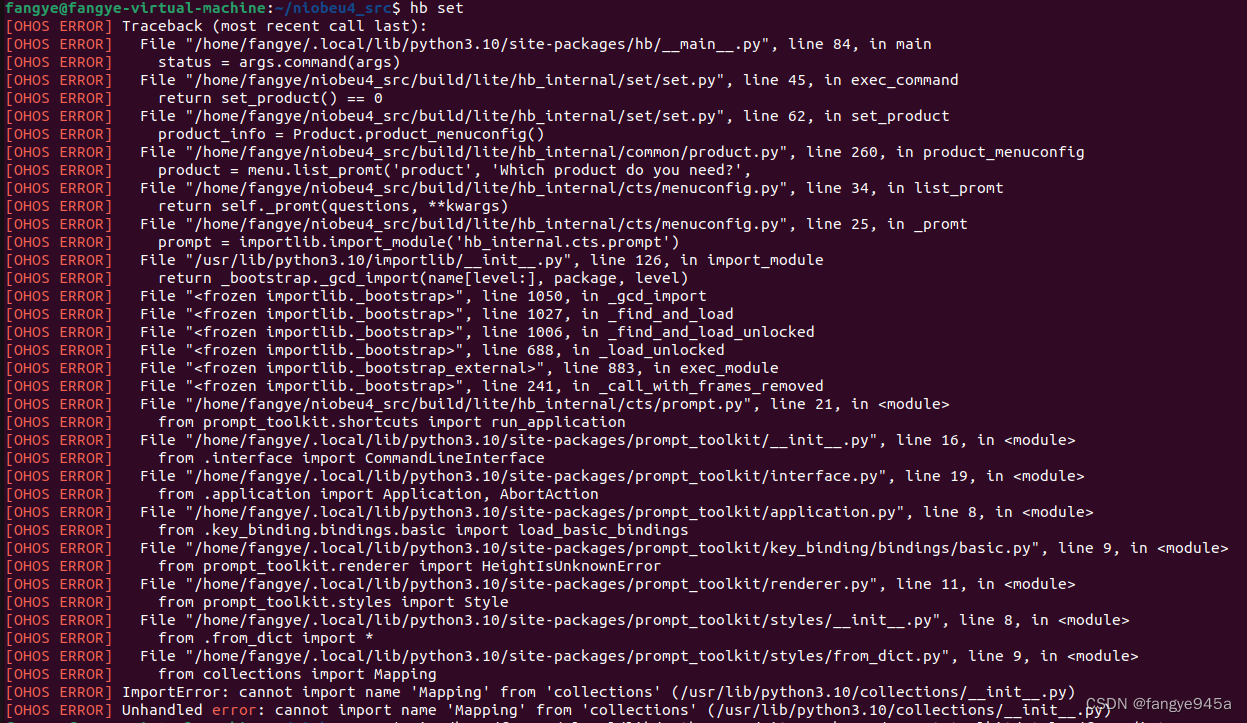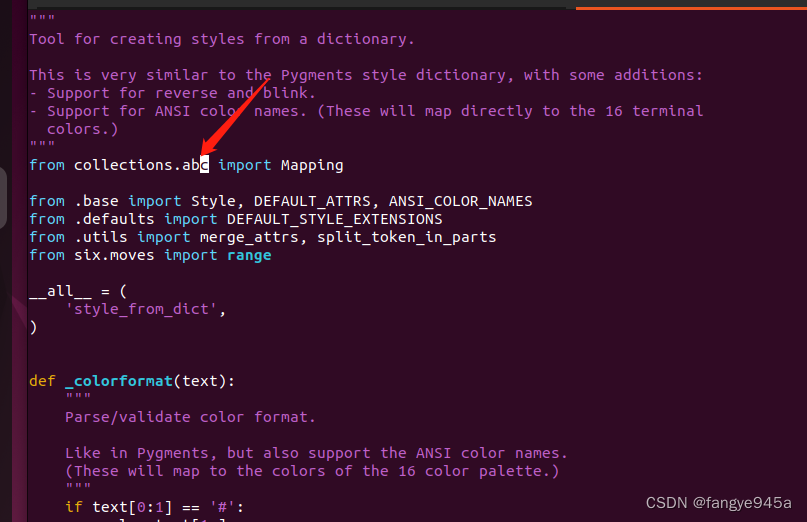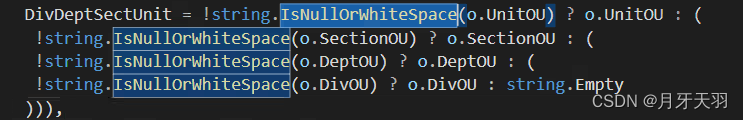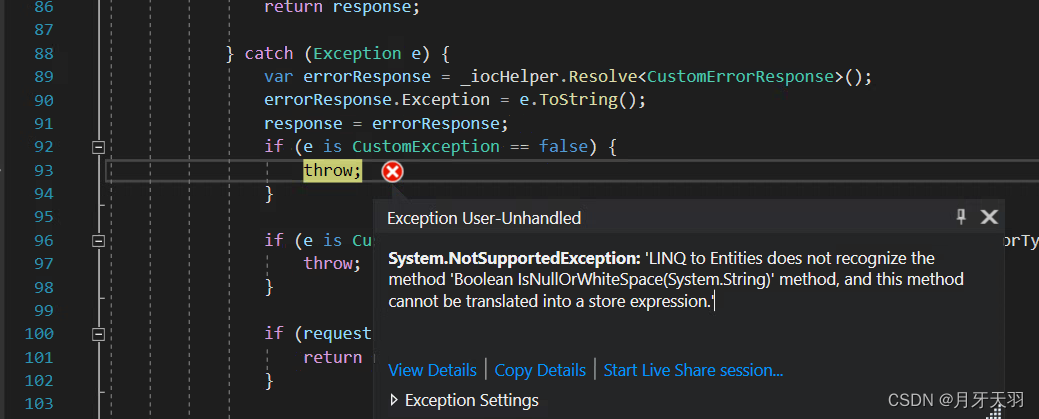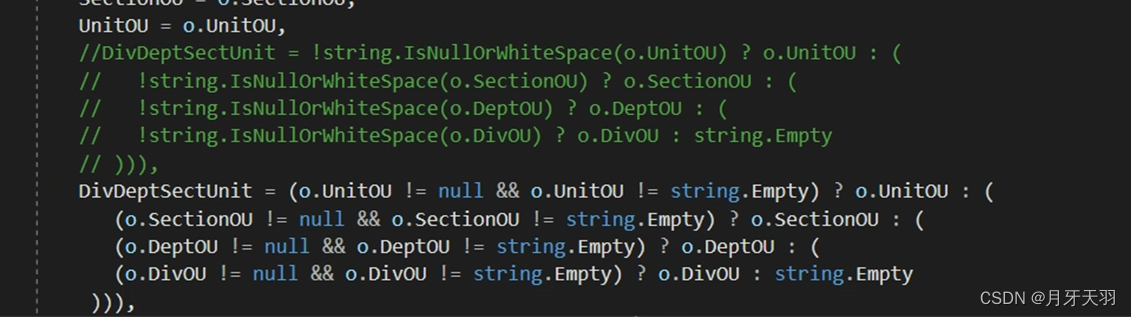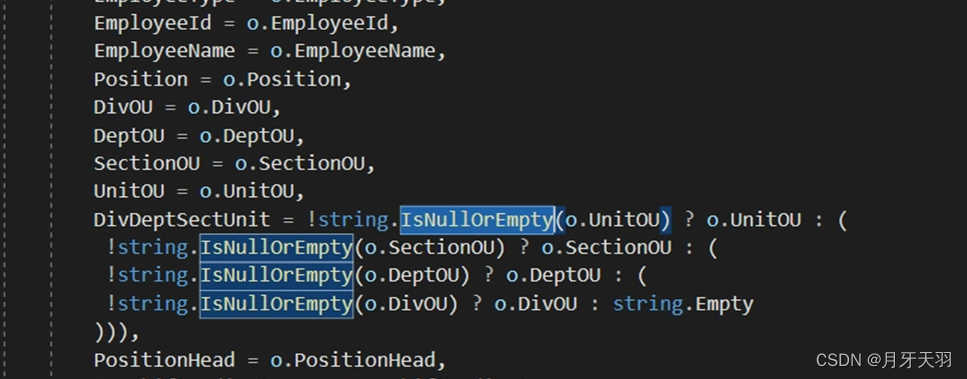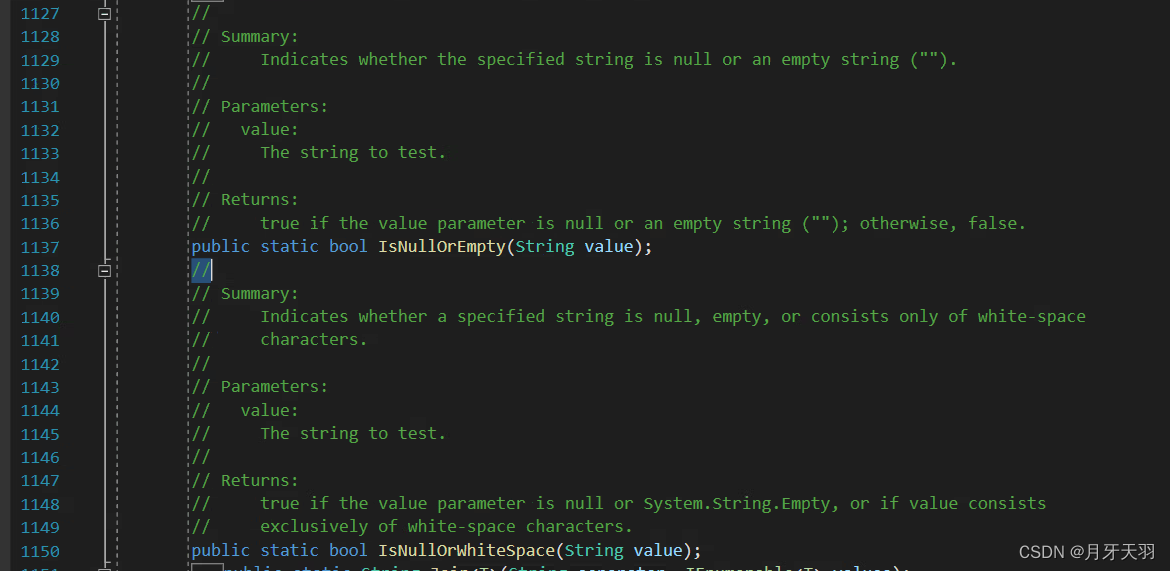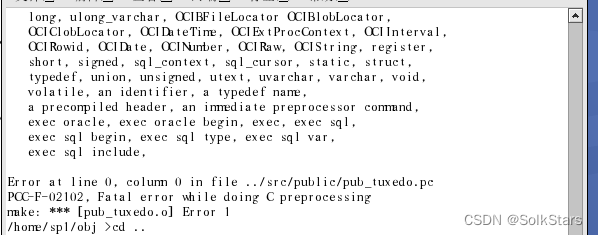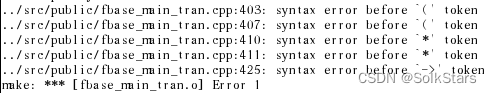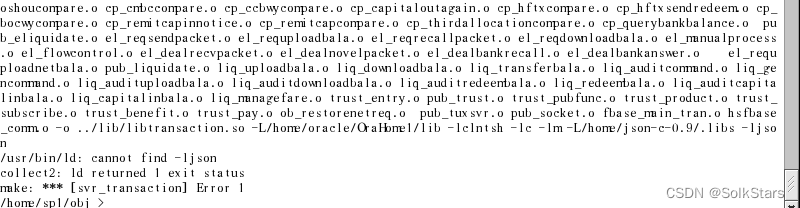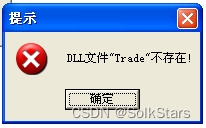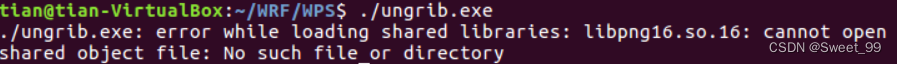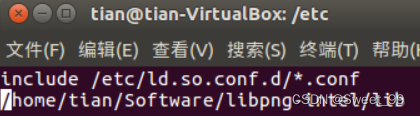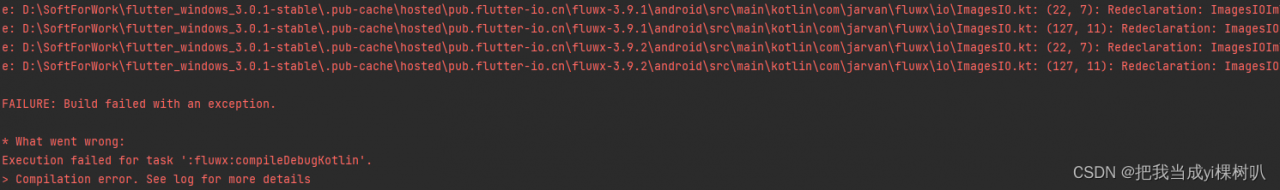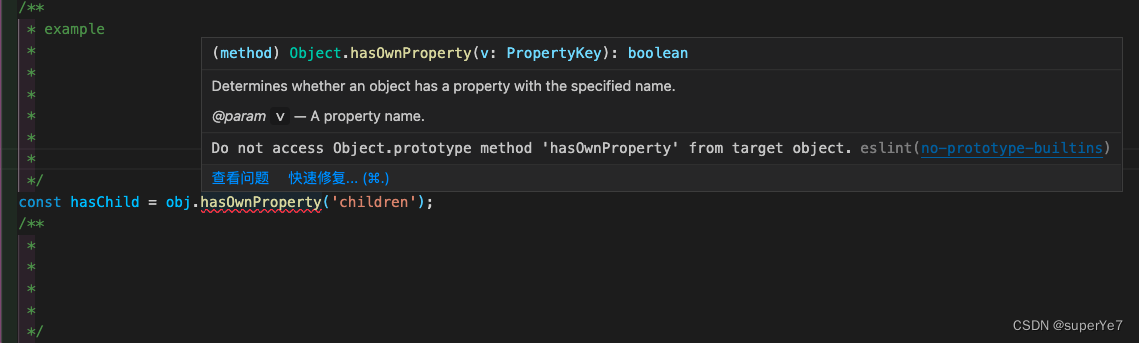2022-09-14 09:19:01.092 3562-3580/com.derry.opengl A/libc: Fatal signal 11 (SIGSEGV), code 1, fault addr 0x24 in tid 3580 (GLThread 103)
I often encounter this kind of error report, making me very bummed.
I tried a solution (rooted phone or emulator, otherwise the error log file can not be found): 1.
1. find the file where the logs are located: data/tombstones
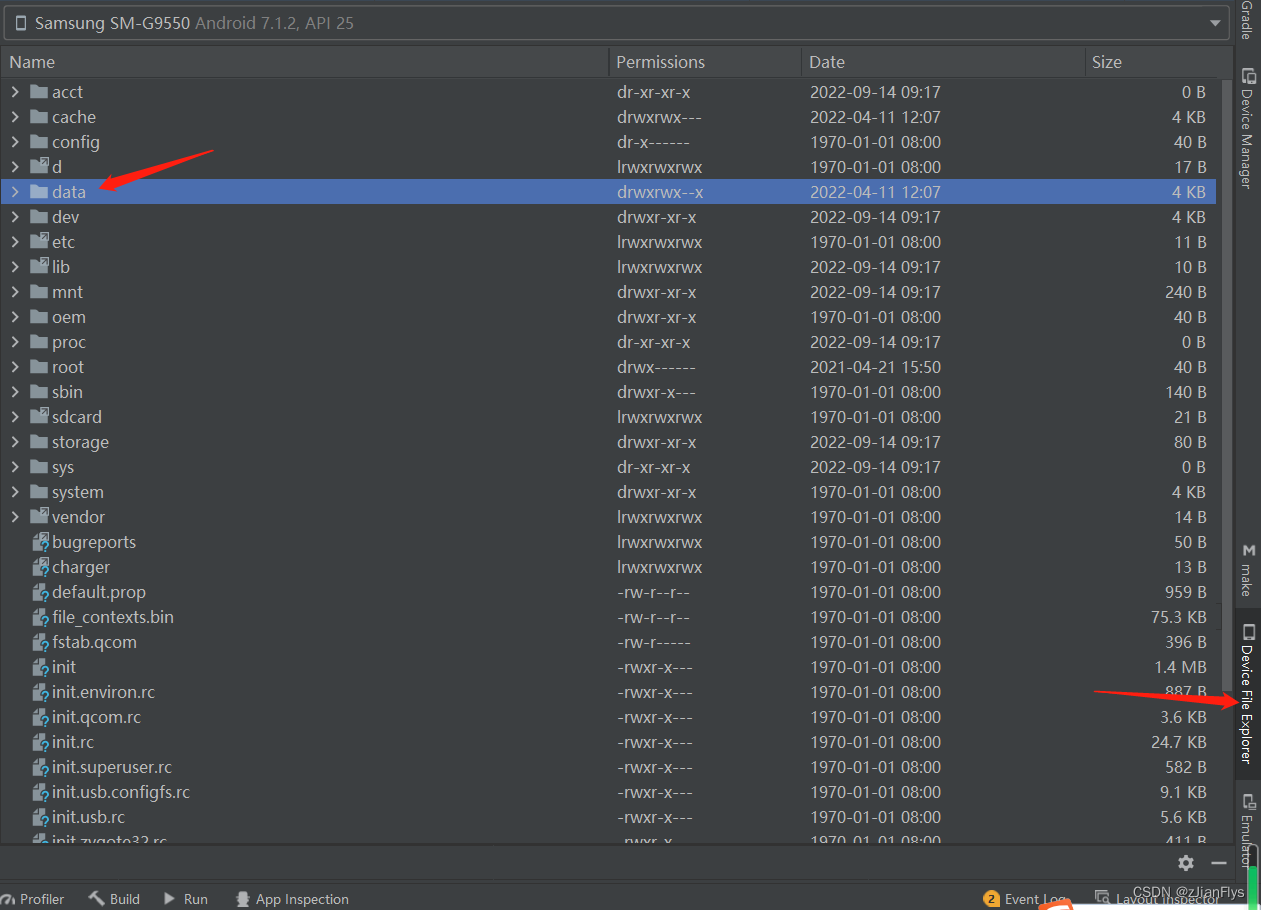
2. Find the file with this latest date
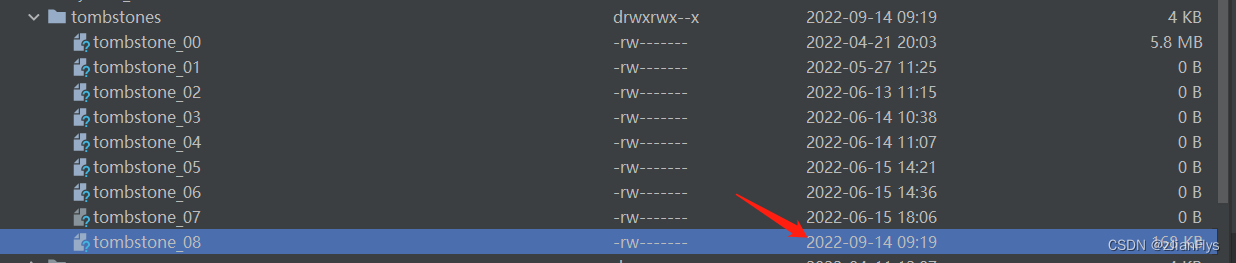
3. save the file to the desktop (I did not encounter problems with permissions using the emulator, so I can export directly) If you encounter insufficient permissions, you need to use su superuser permissions (chmod 777 xxxxx)
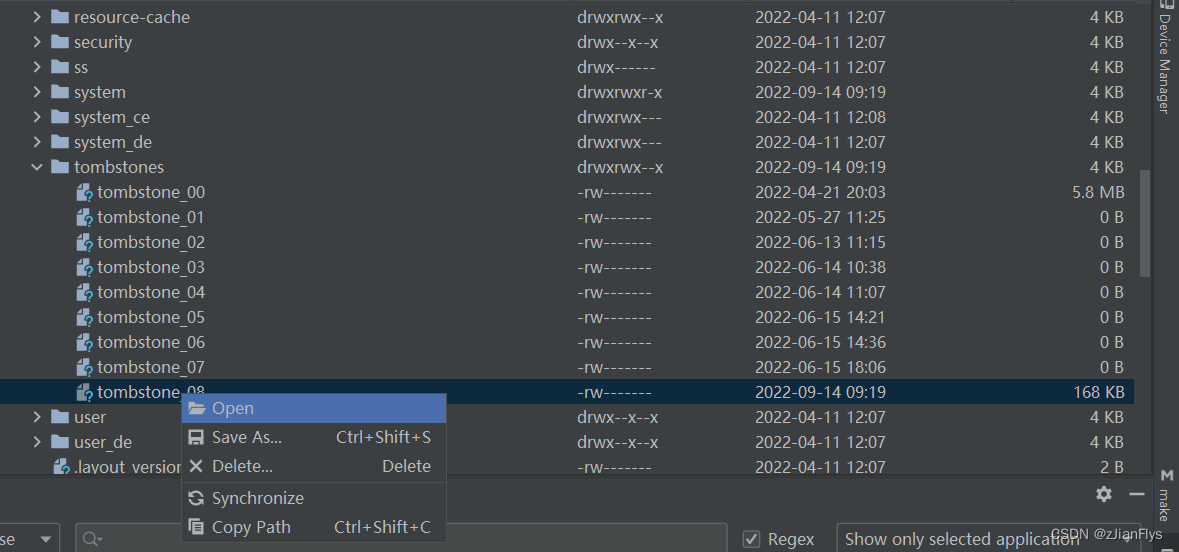
4. open the log file: there are error logs inside (this point is not enough permissions for me) specific analysis of the problem, this point is mainly to explain how to view this log file
--------- log main 09-14 09:18:58.184 3562 3562 D : houdini no need remount 09-14 09:18:58.201 3562 3562 I art : Late-enabling -Xcheck:jni 09-14 09:18:58.236 3562 3562 E libnb : load libnb 09-14 09:18:58.252 3562 3562 D houdini : [3562] Initialize library(version: 7.1.1b_x.49852 RELEASE)... successfully. 09-14 09:18:58.254 3562 3562 W art : Unexpected CPU variant for X86 using defaults: x86 09-14 09:18:58.719 3562 3562 W art : Before Android 4.1, method android.graphics.PorterDuffColorFilter androidx.vectordrawable.graphics.drawable.VectorDrawableCompat.updateTintFilter(android.graphics.PorterDuffColorFilter, android.content.res.ColorStateList, android.graphics.PorterDuff$Mode) would have incorrectly overridden the package-private method in android.graphics.drawable.Drawable 09-14 09:18:58.782 3562 3562 I art : Rejecting re-init on previously-failed class java.lang.Class: java.lang.NoClassDefFoundError: Failed resolution of: Landroid/view/View$OnUnhandledKeyEventListener; 09-14 09:18:58.783 3562 3562 I art : at void androidx.core.view.ViewCompat.setBackground(android.view.View, android.graphics.drawable.Drawable) (ViewCompat.java:2341) 09-14 09:18:58.783 3562 3562 I art : at void androidx.appcompat.widget.ActionBarContainer.(android.content.Context, android.util.AttributeSet) (ActionBarContainer.java:62) 09-14 09:18:58.783 3562 3562 I art : at java.lang.Object java.lang.reflect.Constructor.newInstance0!( java.lang.Object[]) (Constructor.java:-2) 09-14 09:18:58.783 3562 3562 I art : at java.lang.Object java.lang.reflect.Constructor.newInstance(java.lang.Object[]) (Constructor.java:430) 09-14 09:18:58.783 3562 3562 I art : at android.view.View android.view.LayoutInflater.createView(java.lang.String, java.lang.String, android.util.AttributeSet) (LayoutInflater.java:645) 09-14 09:18:58.783 3562 3562 I art : at android.view.View android.view.LayoutInflater.createViewFromTag(android.view.View, java.lang.String, android.content.Context, android.util.AttributeSet, boolean) (LayoutInflater.java:787) 09-14 09:18:58.783 3562 3562 I art : at android.view.View android.view.LayoutInflater.createViewFromTag(android.view.View, java.lang.String, android.content.Context, android.util.AttributeSet) (LayoutInflater.java:727) 09-14 09:18:58.783 3562 3562 I art : at void android.view.LayoutInflater.rInflate(org.xmlpull.v1. XmlPullParser, android.view.View, android.content.Context, android.util.AttributeSet, boolean) (LayoutInflater.java:858) 09-14 09:18:58.783 3562 3562 I art : at void android.view.LayoutInflater.rInflateChildren(org.xmlpull.v1. XmlPullParser, android.view.View, android.util.AttributeSet, boolean) (LayoutInflater.java:821) 09-14 09:18:58.783 3562 3562 I art : at android.view.View android.view.LayoutInflater.inflate(org.xmlpull.v1. XmlPullParser, android.view.ViewGroup, boolean) (LayoutInflater.java:518) 09-14 09:18:58.783 3562 3562 I art : at android.view.View android.view.LayoutInflater.inflate(int, android.view.ViewGroup, boolean) (LayoutInflater.java:426) 09-14 09:18:58.783 3562 3562 I art : at android.view.View android.view.LayoutInflater.inflate(int, android.view.ViewGroup) (LayoutInflater.java:377) 09-14 09:18:58.783 3562 3562 I art : at android.view.ViewGroup androidx.appcompat.app.AppCompatDelegateImpl.createSubDecor() (AppCompatDelegateImpl.java:607) 09-14 09:18:58.783 3562 3562 I art : at void androidx.appcompat.app.AppCompatDelegateImpl.ensureSubDecor() (AppCompatDelegateImpl.java:518) 09-14 09:18:58.783 3562 3562 I art : at void androidx.appcompat.app.AppCompatDelegateImpl.setContentView(int) (AppCompatDelegateImpl.java:466) 09-14 09:18:58.783 3562 3562 I art : at void androidx.appcompat.app.AppCompatActivity.setContentView(int) (AppCompatActivity.java:140) 09-14 09:18:58.783 3562 3562 I art : at void com.derry.opengl.MainActivity.onCreate(android.os.Bundle) (MainActivity.java:19) 09-14 09:18:58.783 3562 3562 I art : at void android.app.Activity.performCreate(android.os.Bundle) (Activity.java:6692) 09-14 09:18:58.783 3562 3562 I art : at void android.app.Instrumentation.callActivityOnCreate(android.app.Activity, android.os.Bundle) (Instrumentation.java:1118) 09-14 09:18:58.783 3562 3562 I art : at android.app.Activity android.app.ActivityThread.performLaunchActivity(android.app.ActivityThread$ActivityClientRecord, android.content.Intent) (ActivityThread.java:2621) 09-14 09:18:58.783 3562 3562 I art : at void android.app.ActivityThread.handleLaunchActivity(android.app.ActivityThread$ActivityClientRecord, android.content.Intent, java.lang.String) (ActivityThread.java:2729) 09-14 09:18:58.783 3562 3562 I art : at void android.app.ActivityThread.-wrap12(android.app.ActivityThread, android.app.ActivityThread$ActivityClientRecord, android.content.Intent, java.lang.String) (ActivityThread.java:-1) 09-14 09:18:58.783 3562 3562 I art : at void android.app.ActivityThread$H.handleMessage(android.os.Message) (ActivityThread.java:1480) 09-14 09:18:58.783 3562 3562 I art : at void android.os.Handler.dispatchMessage(android.os.Message) (Handler.java:102) 09-14 09:18:58.783 3562 3562 I art : at void android.os.Looper.loop() (Looper.java:154) 09-14 09:18:58.783 3562 3562 I art : at void android.app.ActivityThread.main(java.lang.String[]) (ActivityThread.java:6176) 09-14 09:18:58.783 3562 3562 I art : at java.lang.Object java.lang.reflect.Method.invoke!( java.lang.Object, java.lang.Object[]) (Method.java:-2) 09-14 09:18:58.783 3562 3562 I art : at void com.android.internal.os.ZygoteInit$MethodAndArgsCaller.run() (ZygoteInit.java:893) 09-14 09:18:58.783 3562 3562 I art : at void com.android.internal.os.ZygoteInit.main(java.lang.String[]) (ZygoteInit.java:783) 09-14 09:18:58.783 3562 3562 I art : Caused by: java.lang.ClassNotFoundException: Didn't find class "android.view.View$OnUnhandledKeyEventListener" on path: DexPathList[[zip file "/data/app/com.derry.opengl-1/base.apk"],nativeLibraryDirectories=[/data/app/com.derry.opengl-1/lib/arm, /data/app/com.derry.opengl-1/base.apk! /lib/armeabi-v7a, /system/lib, /vendor/lib]] 09-14 09:18:58.783 3562 3562 I art : at java.lang.Class dalvik.system.BaseDexClassLoader.findClass(java.lang.String) (BaseDexClassLoader.java:56) 09-14 09:18:58.783 3562 3562 I art : at java.lang.Class java.lang.ClassLoader.loadClass(java.lang.String, boolean) (ClassLoader.java:380) 09-14 09:18:58.783 3562 3562 I art : at java.lang.Class java.lang.ClassLoader.loadClass(java.lang.String) (ClassLoader.java:312) 09-14 09:18:58.783 3562 3562 I art : at void androidx.core.view.ViewCompat.setBackground(android.view.View, android.graphics.drawable.Drawable) (ViewCompat.java:2341) 09-14 09:18:58.783 3562 3562 I art : at void androidx.appcompat.widget.ActionBarContainer.(android.content.Context, android.util.AttributeSet) (ActionBarContainer.java:62) 09-14 09:18:58.783 3562 3562 I art : at java.lang.Object java.lang.reflect.Constructor.newInstance0!( java.lang.Object[]) (Constructor.java:-2) 09-14 09:18:58.783 3562 3562 I art : at java.lang.Object java.lang.reflect.Constructor.newInstance(java.lang.Object[]) (Constructor.java:430) 09-14 09:18:58.783 3562 3562 I art : at android.view.View android.view.LayoutInflater.createView(java.lang.String, java.lang.String, android.util.AttributeSet) (LayoutInflater.java:645) 09-14 09:18:58.783 3562 3562 I art : at android.view.View android.view.LayoutInflater.createViewFromTag(android.view.View, java.lang.String, android.content.Context, android.util.AttributeSet, boolean) (LayoutInflater.java:787) 09-14 09:18:58.783 3562 3562 I art : at android.view.View android.view.LayoutInflater.createViewFromTag(android.view.View, java.lang.String, android.content.Context, android.util.AttributeSet) (LayoutInflater.java:727) 09-14 09:18:58.783 3562 3562 I art : at void android.view.LayoutInflater.rInflate(org.xmlpull.v1. XmlPullParser, android.view.View, android.content.Context, android.util.AttributeSet, boolean) (LayoutInflater.java:858) 09-14 09:18:58.783 3562 3562 I art : at void android.view.LayoutInflater.rInflateChildren(org.xmlpull.v1. XmlPullParser, android.view.View, android.util.AttributeSet, boolean) (LayoutInflater.java:821) 09-14 09:18:58.783 3562 3562 I art : at android.view.View android.view.LayoutInflater.inflate(org.xmlpull.v1. XmlPullParser, android.view.ViewGroup, boolean) (LayoutInflater.java:518) 09-14 09:18:58.783 3562 3562 I art : at android.view.View android.view.LayoutInflater.inflate(int, android.view.ViewGroup, boolean) (LayoutInflater.java:426) 09-14 09:18:58.783 3562 3562 I art : at android.view.View android.view.LayoutInflater.inflate(int, android.view.ViewGroup) (LayoutInflater.java:377) 09-14 09:18:58.783 3562 3562 I art : at android.view.ViewGroup androidx.appcompat.app.AppCompatDelegateImpl.createSubDecor() (AppCompatDelegateImpl.java:607) 09-14 09:18:58.783 3562 3562 I art : at void androidx.appcompat.app.AppCompatDelegateImpl.ensureSubDecor() (AppCompatDelegateImpl.java:518) 09-14 09:18:58.783 3562 3562 I art : at void androidx.appcompat.app.AppCompatDelegateImpl.setContentView(int) (AppCompatDelegateImpl.java:466) 09-14 09:18:58.783 3562 3562 I art : at void androidx.appcompat.app.AppCompatActivity.setContentView(int) (AppCompatActivity.java:140) 09-14 09:18:58.783 3562 3562 I art : at void com.derry.opengl.MainActivity.onCreate(android.os.Bundle) (MainActivity.java:19) 09-14 09:18:58.783 3562 3562 I art : at void android.app.Activity.performCreate(android.os.Bundle) (Activity.java:6692) 09-14 09:18:58.783 3562 3562 I art : at void android.app.Instrumentation.callActivityOnCreate(android.app.Activity, android.os.Bundle) (Instrumentation.java:1118) 09-14 09:18:58.783 3562 3562 I art : at android.app.Activity android.app.ActivityThread.performLaunchActivity(android.app.ActivityThread$ActivityClientRecord, android.content.Intent) (ActivityThread.java:2621) 09-14 09:18:58.783 3562 3562 I art : at void android.app.ActivityThread.handleLaunchActivity(android.app.ActivityThread$ActivityClientRecord, android.content.Intent, java.lang.String) (ActivityThread.java:2729) 09-14 09:18:58.783 3562 3562 I art : at void android.app.ActivityThread.-wrap12(android.app.ActivityThread, android.app.ActivityThread$ActivityClientRecord, android.content.Intent, java.lang.String) (ActivityThread.java:-1) 09-14 09:18:58.783 3562 3562 I art : at void android.app.ActivityThread$H.handleMessage(android.os.Message) (ActivityThread.java:1480) 09-14 09:18:58.783 3562 3562 I art : at void android.os.Handler.dispatchMessage(android.os.Message) (Handler.java:102) 09-14 09:18:58.783 3562 3562 I art : at void android.os.Looper.loop() (Looper.java:154) 09-14 09:18:58.783 3562 3562 I art : at void android.app.ActivityThread.main(java.lang.String[]) (ActivityThread.java:6176) 09-14 09:18:58.783 3562 3562 I art : at java.lang.Object java.lang.reflect.Method.invoke!( java.lang.Object, java.lang.Object[]) (Method.java:-2) 09-14 09:18:58.783 3562 3562 I art : at void com.android.internal.os.ZygoteInit$MethodAndArgsCaller.run() (ZygoteInit.java:893) 09-14 09:18:58.783 3562 3562 I art : at void com.android.internal.os.ZygoteInit.main(java.lang.String[]) (ZygoteInit.java:783) 09-14 09:18:58.783 3562 3562 I art : 09-14 09:18:58.843 3562 3562 W System.err: java.io.FileNotFoundException: /sdcard/lbpcascade_frontalface.xml (Permission denied) 09-14 09:18:58.844 3562 3562 W System.err: at java.io.FileOutputStream.open(Native Method) 09-14 09:18:58.844 3562 3562 W System.err: at java.io.FileOutputStream.(FileOutputStream.java:221) 09-14 09:18:58.844 3562 3562 W System.err: at java.io.FileOutputStream.(FileOutputStream.java:169) 09-14 09:18:58.844 3562 3562 W System.err: at com.derry.opengl.utils.FileUtil.copyAssets2SDCard(FileUtil.java:16) 09-14 09:18:58.844 3562 3562 W System.err: at com.derry.opengl.MyGLRenderer.(MyGLRenderer.java:43) 09-14 09:18:58.844 3562 3562 W System.err: at com.derry.opengl.MyGLSurfaceView.init(MyGLSurfaceView.java:29) 09-14 09:18:58.844 3562 3562 W System.err: at com.derry.opengl.MyGLSurfaceView.(MyGLSurfaceView.java:21) 09-14 09:18:58.844 3562 3562 W System.err: at java.lang.reflect.Constructor.newInstance0(Native Method) 09-14 09:18:58.844 3562 3562 W System.err: at java.lang.reflect.Constructor.newInstance(Constructor.java:430) 09-14 09:18:58.844 3562 3562 W System.err: at android.view.LayoutInflater.createView(LayoutInflater.java:645) 09-14 09:18:58.844 3562 3562 W System.err: at android.view.LayoutInflater.createViewFromTag(LayoutInflater.java:787) 09-14 09:18:58.844 3562 3562 W System.err: at android.view.LayoutInflater.createViewFromTag(LayoutInflater.java:727) 09-14 09:18:58.844 3562 3562 W System.err: at android.view.LayoutInflater.rInflate(LayoutInflater.java:858) 09-14 09:18:58.844 3562 3562 W System.err: at android.view.LayoutInflater.rInflateChildren(LayoutInflater.java:821) 09-14 09:18:58.844 3562 3562 W System.err: at android.view.LayoutInflater.inflate(LayoutInflater.java:518) 09-14 09:18:58.844 3562 3562 W System.err: at android.view.LayoutInflater.inflate(LayoutInflater.java:426) 09-14 09:18:58.844 3562 3562 W System.err: at android.view.LayoutInflater.inflate(LayoutInflater.java:377) 09-14 09:18:58.844 3562 3562 W System.err: at androidx.appcompat.app.AppCompatDelegateImpl.setContentView(AppCompatDelegateImpl.java:469) 09-14 09:18:58.844 3562 3562 W System.err: at androidx.appcompat.app.AppCompatActivity.setContentView(AppCompatActivity.java:140) 09-14 09:18:58.844 3562 3562 W System.err: at com.derry.opengl.MainActivity.onCreate(MainActivity.java:19) 09-14 09:18:58.844 3562 3562 W System.err: at android.app.Activity.performCreate(Activity.java:6692) 09-14 09:18:58.845 3562 3562 W System.err: at android.app.Instrumentation.callActivityOnCreate(Instrumentation.java:1118) 09-14 09:18:58.846 3562 3562 W System.err: at android.app.ActivityThread.performLaunchActivity(ActivityThread.java:2621) 09-14 09:18:58.846 3562 3562 W System.err: at android.app.ActivityThread.handleLaunchActivity(ActivityThread.java:2729) 09-14 09:18:58.846 3562 3562 W System.err: at android.app.ActivityThread.-wrap12(ActivityThread.java) 09-14 09:18:58.847 3562 3562 W System.err: at android.app.ActivityThread$H.handleMessage(ActivityThread.java:1480) 09-14 09:18:58.848 3562 3562 W System.err: at android.os.Handler.dispatchMessage(Handler.java:102) 09-14 09:18:58.848 3562 3562 W System.err: at android.os.Looper.loop(Looper.java:154) 09-14 09:18:58.848 3562 3562 W System.err: at android.app.ActivityThread.main(ActivityThread.java:6176) 09-14 09:18:58.848 3562 3562 W System.err: at java.lang.reflect.Method.invoke(Native Method) 09-14 09:18:58.848 3562 3562 W System.err: at com.android.internal.os.ZygoteInit$MethodAndArgsCaller.run(ZygoteInit.java:893) 09-14 09:18:58.848 3562 3562 W System.err: at com.android.internal.os.ZygoteInit.main(ZygoteInit.java:783) 09-14 09:18:58.857 3562 3562 W System.err: java.io.FileNotFoundException: /sdcard/seeta_fa_v1.1.bin (Permission denied) 09-14 09:18:58.862 3562 3562 W System.err: at java.io.FileOutputStream.open(Native Method) 09-14 09:18:58.862 3562 3562 W System.err: at java.io.FileOutputStream.(FileOutputStream.java:221) 09-14 09:18:58.862 3562 3562 W System.err: at java.io.FileOutputStream.(FileOutputStream.java:169) 09-14 09:18:58.862 3562 3562 W System.err: at com.derry.opengl.utils.FileUtil.copyAssets2SDCard(FileUtil.java:16) 09-14 09:18:58.862 3562 3562 W System.err: at com.derry.opengl.MyGLRenderer.(MyGLRenderer.java:45) 09-14 09:18:58.862 3562 3562 W System.err: at com.derry.opengl.MyGLSurfaceView.init(MyGLSurfaceView.java:29) 09-14 09:18:58.862 3562 3562 W System.err: at com.derry.opengl.MyGLSurfaceView.(MyGLSurfaceView.java:21) 09-14 09:18:58.862 3562 3562 W System.err: at java.lang.reflect.Constructor.newInstance0(Native Method) 09-14 09:18:58.862 3562 3562 W System.err: at java.lang.reflect.Constructor.newInstance(Constructor.java:430) 09-14 09:18:58.862 3562 3562 W System.err: at android.view.LayoutInflater.createView(LayoutInflater.java:645) 09-14 09:18:58.862 3562 3562 W System.err: at android.view.LayoutInflater.createViewFromTag(LayoutInflater.java:787) 09-14 09:18:58.862 3562 3562 W System.err: at android.view.LayoutInflater.createViewFromTag(LayoutInflater.java:727) 09-14 09:18:58.863 3562 3562 W System.err: at android.view.LayoutInflater.rInflate(LayoutInflater.java:858) 09-14 09:18:58.863 3562 3562 W System.err: at android.view.LayoutInflater.rInflateChildren(LayoutInflater.java:821) 09-14 09:18:58.863 3562 3562 W System.err: at android.view.LayoutInflater.inflate(LayoutInflater.java:518) 09-14 09:18:58.863 3562 3562 W System.err: at android.view.LayoutInflater.inflate(LayoutInflater.java:426) 09-14 09:18:58.863 3562 3562 W System.err: at android.view.LayoutInflater.inflate(LayoutInflater.java:377) 09-14 09:18:58.863 3562 3562 W System.err: at androidx.appcompat.app.AppCompatDelegateImpl.setContentView(AppCompatDelegateImpl.java:469) 09-14 09:18:58.863 3562 3562 W System.err: at androidx.appcompat.app.AppCompatActivity.setContentView(AppCompatActivity.java:140) 09-14 09:18:58.863 3562 3562 W System.err: at com.derry.opengl.MainActivity.onCreate(MainActivity.java:19) 09-14 09:18:58.863 3562 3562 W System.err: at android.app.Activity.performCreate(Activity.java:6692) 09-14 09:18:58.863 3562 3562 W System.err: at android.app.Instrumentation.callActivityOnCreate(Instrumentation.java:1118) 09-14 09:18:58.863 3562 3562 W System.err: at android.app.ActivityThread.performLaunchActivity(ActivityThread.java:2621) 09-14 09:18:58.863 3562 3562 W System.err: at android.app.ActivityThread.handleLaunchActivity(ActivityThread.java:2729) 09-14 09:18:58.863 3562 3562 W System.err: at android.app.ActivityThread.-wrap12(ActivityThread.java) 09-14 09:18:58.863 3562 3562 W System.err: at android.app.ActivityThread$H.handleMessage(ActivityThread.java:1480) 09-14 09:18:58.863 3562 3562 W System.err: at android.os.Handler.dispatchMessage(Handler.java:102) 09-14 09:18:58.863 3562 3562 W System.err: at android.os.Looper.loop(Looper.java:154) 09-14 09:18:58.863 3562 3562 W System.err: at android.app.ActivityThread.main(ActivityThread.java:6176) 09-14 09:18:58.863 3562 3562 W System.err: at java.lang.reflect.Method.invoke(Native Method) 09-14 09:18:58.863 3562 3562 W System.err: at com.android.internal.os.ZygoteInit$MethodAndArgsCaller.run(ZygoteInit.java:893) 09-14 09:18:58.863 3562 3562 W System.err: at com.android.internal.os.ZygoteInit.main(ZygoteInit.java:783) 09-14 09:18:58.998 3562 3562 D : static HostConnection *HostConnection::createUnique(): call 09-14 09:18:58.999 3562 3562 D : HostConnection::get() New Host Connection established 0xd2dfcd30, tid 3562 09-14 09:18:59.103 3562 3586 I OpenGLRenderer: Initialized EGL, version 1.4 09-14 09:18:59.103 3562 3586 D OpenGLRenderer: Swap behavior 1 09-14 09:18:59.105 3562 3586 D : HostConnection::get() New Host Connection established 0xd2dfcf10, tid 3586 09-14 09:18:59.416 3562 3580 D : HostConnection::get() New Host Connection established 0xd7012480, tid 3580 09-14 09:18:59.794 3562 3580 E EGL_emulation: eglQueryContext 32c0 EGL_BAD_ATTRIBUTE 09-14 09:18:59.794 3562 3580 E EGL_emulation: tid 3580: eglQueryContext(1413): error 0x3004 (EGL_BAD_ATTRIBUTE)