newly bought two TP computers, normally connected to the network line F12 for OSD deployment, after loading PE into the deployment interface, should come out of the password interface is dead, the dialog box is configured after a blank, 1 minute later restart.
into the client to view the log file smsts.log found two rows of errors:
Failed to download pxe variable file.code (0x00000001) TSPxe
PxeGetPxeData Failed with 0x80004005 TSPxe
found two articles about this error:
https://social.technet.microsoft.com/Forums/en-US/ab980d7a-9e09-4d00-a198-1064ec8544e4/pxegetpxedata-failed-with-0x80004005?forum=configmgrosd
https://social.technet.microsoft.com/Forums/systemcenter/en-US/939103e1-2850-4672-9676-0228dcf762ab/failed-to-download-pxe-variable-file?forum=configmgrgeneral
means there may be a problem with my network card. According to the tutorial, press F8 when configuring the network, and run ipconfig. No network card was found.
client backup network card driver, the server to import into the boot is OK, you can import the driver when the prompt “the driver you selected does not apply to any platform”, I want to see the log file DriverCatalog.
Driver is not accessible. Code 0x80070661
https://blogs.technet.microsoft.com/configurationmgr/2015/08/05/fixed-importing-windows-10-drivers-in-configmgr-2012-fails-with-driver-is-not-applicable-to-any-supported-platforms-code- 0x80070661/
but pit dad thing happened again, at https://support.microsoft.com/zh-cn/hotfix/kbhotfix?kbnum=3074857& KBLN = en-US cannot find the fix for Chinese platform, only for E-platform.
dead horse when live horse doctor, first download installation try, unexpectedly is Chinese…
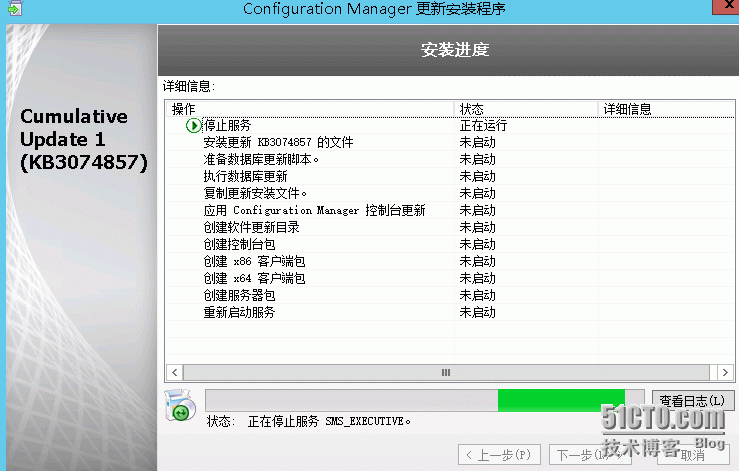
installation is complete, import the driver again, the results are waiting…
result driver can import, also do not report an error, other drivers are out, just can’t see I need i218-v. .
to try http://blog.csdn.net/ryu2003/article/details/50855146 approach to change the installation files.
try to update the latest patches, https://support.microsoft.com/en-us/kb/3135680, load the latest Intel driver package, still can’t find I218 – V drive.
for help!!
reproduced in: https://blog.51cto.com/zhangll/1770519