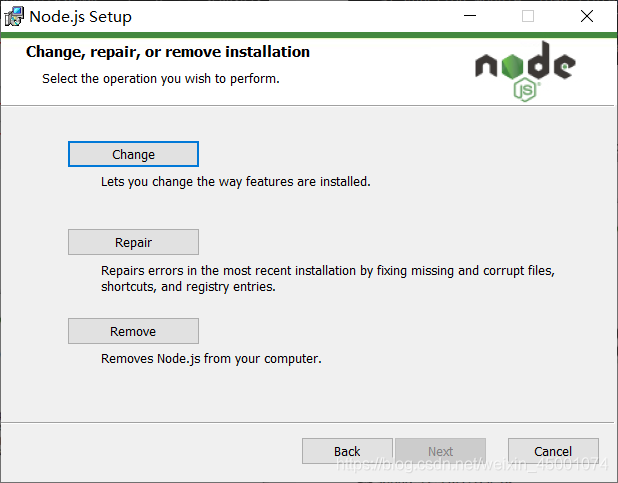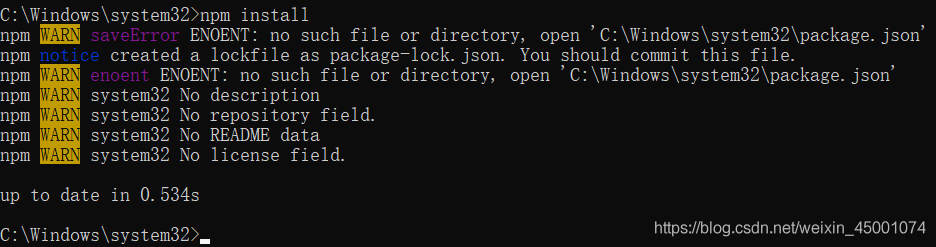NPM install error cannot find module’d ‘:’compressed package’ node_ modules\npm\bin\npm-cli.js’
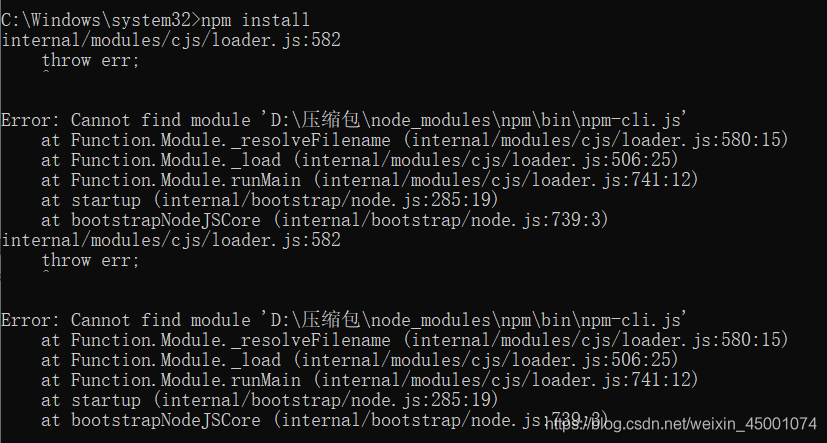
resolvent
1. Find the node installation file and click next
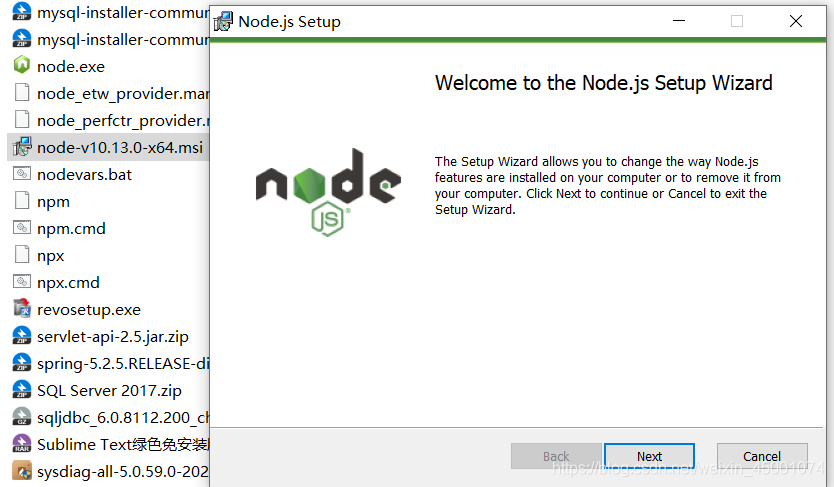
2. The following interface appears, click repair in the middle, go back to CMD, input NPM install, and solve the problem