This article is reprinted, if you do not want to infringe copyright, please timely inform
The original address to http://blog.csdn.net/y2010081134/article/details/72800812
Exception information
The original address to http://blog.csdn.net/y2010081134/article/details/72800812
Exception information
Error: listen EACCES 127.0.0.1:8000
at Object.exports._errnoException (util.js:1018:11)
at exports._exceptionWithHostPort (util.js:1041:20)
at Server._listen2 (net.js:1245:19)
at listen (net.js:1294:10)
at net.js:1404:9
at GetAddrInfoReqWrap.asyncCallback [as callback] (dns.js:62:16)
at GetAddrInfoReqWrap.onlookup [as oncomplete] (dns.js:81:10)
npm ERR! Windows_NT 10.0.14393
npm ERR! argv "D:\\nodejs\\node.exe" "D:\\nodejs\\node_modules\\npm\\bin\\npm-cli.js" "start"
npm ERR! node v6.10.3
npm ERR! npm v3.10.10
npm ERR! code ELIFECYCLE
npm ERR! [email protected] start: `http-server ./app -a localhost -p 8000 -c-1`
npm ERR! Exit status 1
npm ERR!
npm ERR! Failed at the [email protected] start script 'http-server ./app -a localhost -p 8000 -c-1'.
npm ERR! Make sure you have the latest version of node.js and npm installed.
npm ERR! If you do, this is most likely a problem with the angular-phonecat package,
npm ERR! not with npm itself.
npm ERR! Tell the author that this fails on your system:
npm ERR! http-server ./app -a localhost -p 8000 -c-1
npm ERR! You can get information on how to open an issue for this project with:
npm ERR! npm bugs angular-phonecat
npm ERR! Or if that isn't available, you can get their info via:
npm ERR! npm owner ls angular-phonecat
npm ERR! There is likely additional logging output above.
npm ERR! Please include the following file with any support request:
npm ERR! E:\Git\Repository\angular-phonecat\npm-debug.logThe solution
The exception is caused by 8000 port being occupied. Check the 8000 port being occupied under Windows
E:\Git\Repository\angular-phonecat>netstat -ano|findstr "8000"
TCP 0.0.0.0:8000 0.0.0.0:0 LISTENING 18480
TCP 127.0.0.1:8000 127.0.0.1:50236 TIME_WAIT 0
TCP 127.0.0.1:8000 127.0.0.1:50237 TIME_WAIT 0
TCP 127.0.0.1:8000 127.0.0.1:50238 TIME_WAIT 0
TCP 127.0.0.1:8000 127.0.0.1:50239 TIME_WAIT 0
TCP 127.0.0.1:8000 127.0.0.1:50240 TIME_WAIT 0
TCP 127.0.0.1:8000 127.0.0.1:50286 TIME_WAIT 0
TCP 127.0.0.1:50285 127.0.0.1:8000 TIME_WAIT 0
UDP 0.0.0.0:8000 *:* 18480
Because process 0 is a system process, executing “Taskkill/PID 0” will not kill it. So, find another way to change the port, as follows:
Under node’s installation root, find package.json, search 8000, and replace with 8888
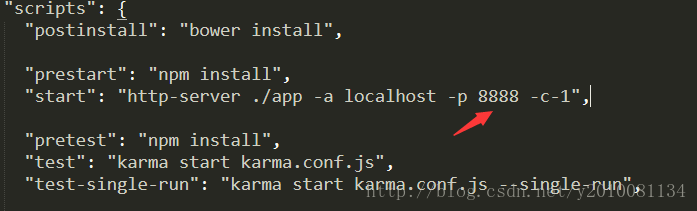
Then execute the command NPM Start from the command line, and it starts successfully
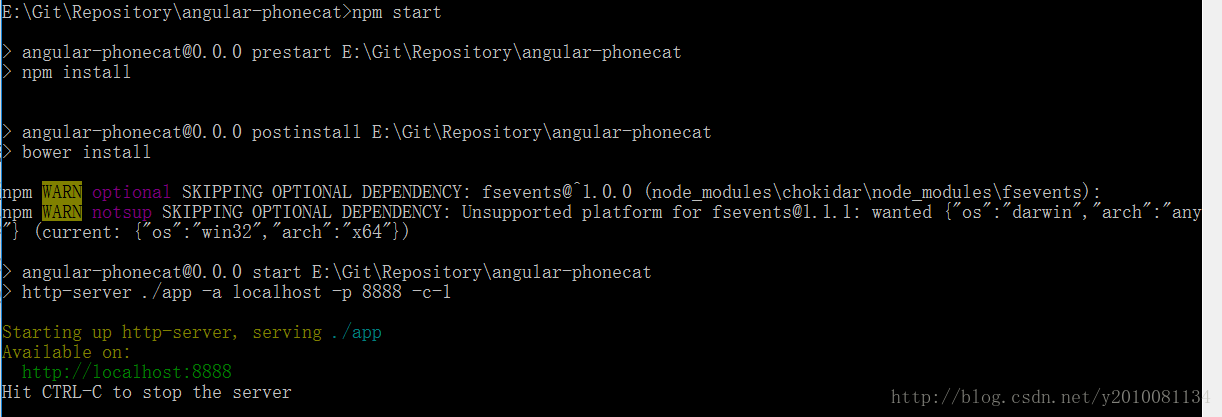
Enter it in the browser
http://localhost:8888
, you can see the successful access
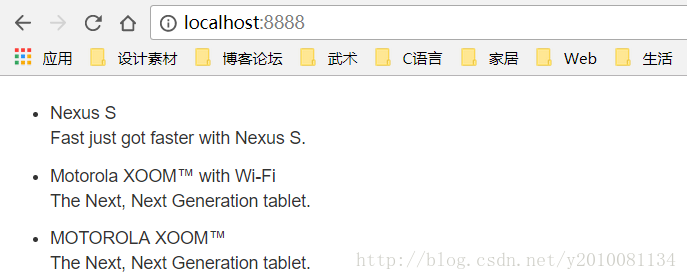
Read More:
- Error starting userland proxy: listen TCP 0.0.0.0:9000: Listen: address already in use
- Error: listen eadrinuse::: 8000 solution
- Node error: spawn eacces
- Error: listen EADDRINUSE :::3000
- Installing and uninstalling nodejs in Linux
- filezilla Failed to create listen socket on port 21 for IPv4 solution
- listen EADDRINUSE 127.0.0.1:3000
- How to solve the problem of Cannot find module’npmlog’ when installing nodejs under Linux
- Error: listen eadrinuse: address already in use
- Vue start error: listen eadrnotavail
- Error: listen eaddnotavail: address not available
- Error: listen EADDRNOTAVAIL: address not available 192.168.43.149:8002
- mac Error: EACCES: permission denied, mkdir ‘./cache’
- nodejs Error: Cannot find module ‘ejs‘
- Nodejs HTTP call error: socket hang up
- Nodejs: TypeError: The super constructor to “inherits“ must not be null or undefined
- Error: EPERM: operation not permitted, mkdir ‘D:\nodejs\node_modules\npm\node_cache\_npx‘
- After installing nodejs, run NPM on the command line and report error: cannot find module ‘internal / util / types’
- NPM ERR! Error: EACCES: permission denied, access ‘/usr/local/lib/node_modules’
- Error reported by nodejs server of CentOS system: solution to cannot find module ‘jQuery’