NPM command error in vscode
In Vue (node: 268660) unhandledpromiserejectionwarning: error: cannot find module ‘yallist’ problem solving delete the under C: \ users \ [current user name] Npmrc file Npmrc file content:
In Vue (node: 268660), unhandledpromiserejectionwarning: error: cannot find module ‘yallist’ problem solving
Delete the under C: \ users [current user name] Npmrc file
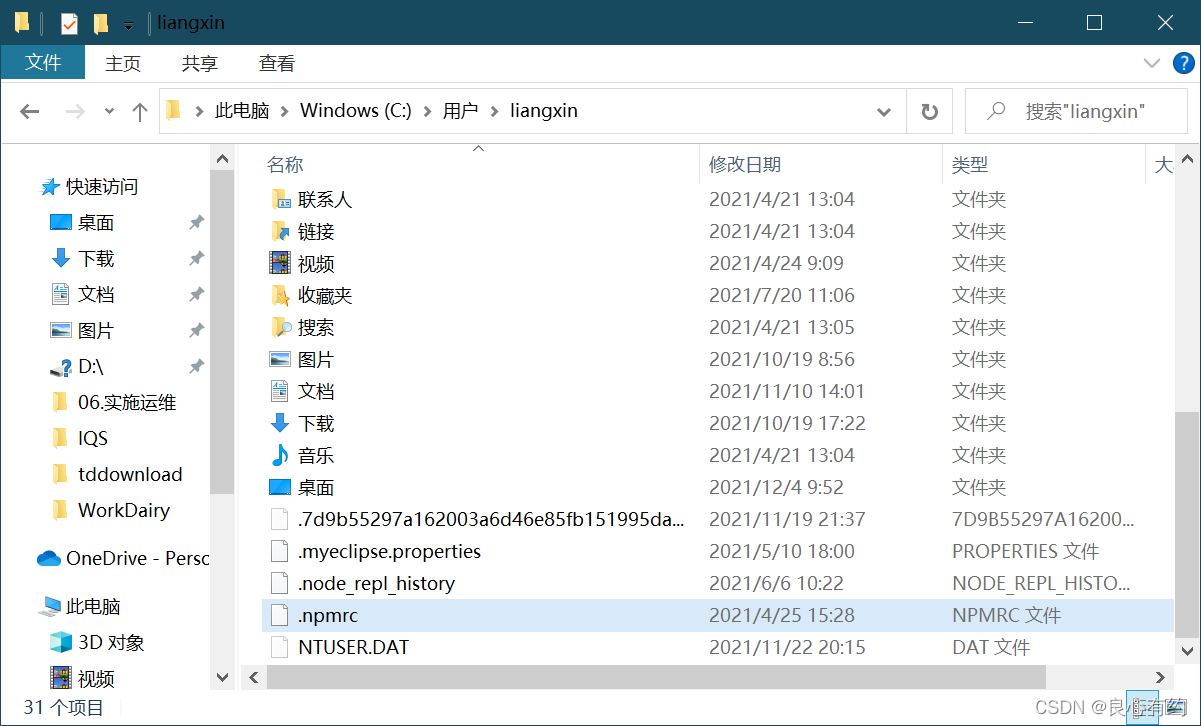
. Npmrc file content:
cache=C:\Software\Tool\nodejs\node_cache
prefix=C:\Software\Tool\nodejs\node_global
registry=https://registry.npm.taobao.org