The content-type headers: {‘ ‘:’ multipart/form – data ‘}
An error was reported when the back end received using Eggjs
nodejs.Error: Multipart: Boundary not found
Reason for the error: The Multipart did not find the Boundary
The upload file is a POST request form in multipart/form-data format
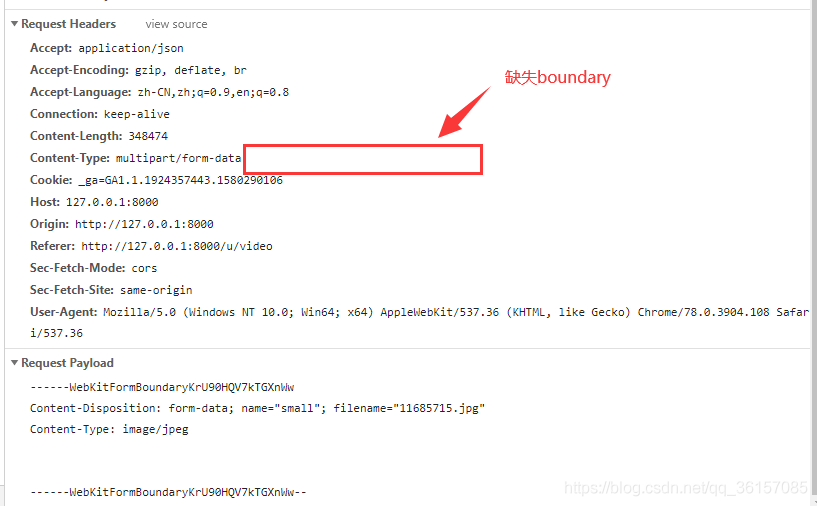
Content-type: The multipart/form-data did not follow the boundary
To sum up, the request header was set several times, overwriting the original form enctype= ‘multipart/form-data’
and finally finding the mutlipart/form-data in XHR. SetRequestHeader that overwriting the enctype setting in the form
To sum up: There is no need to set content-type: Mutipart /form-data repeatedly or it may overwrite the original and cause unexpected errors.
The Right way:
The front end
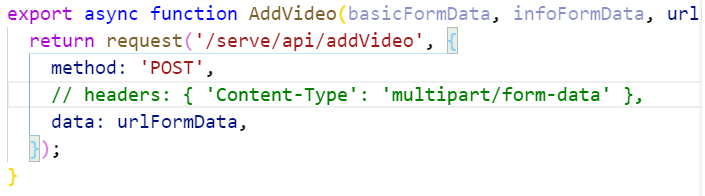
The back-end
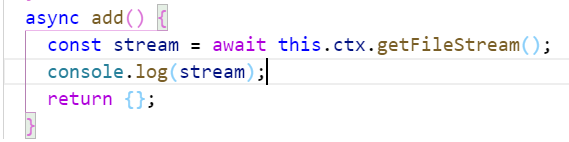
The browser
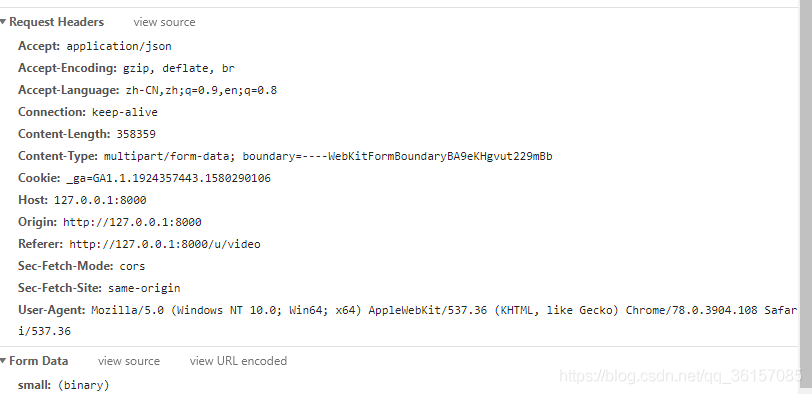
https://blog.csdn.net/dongzhiliwansui/article/details/87896418