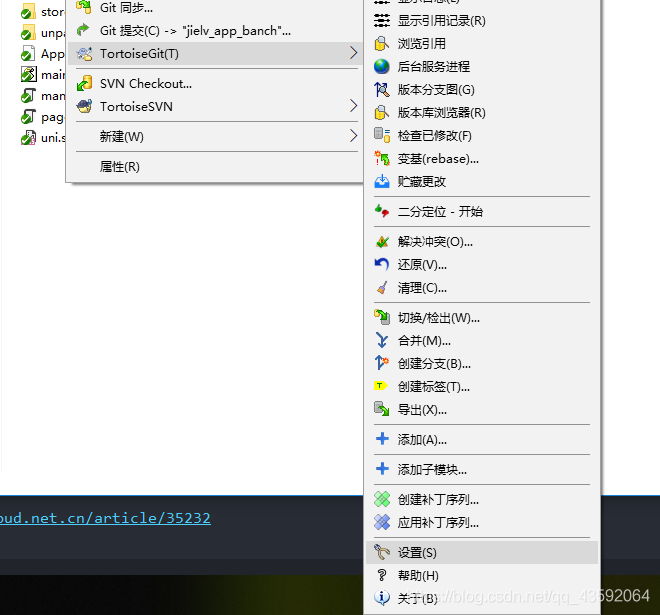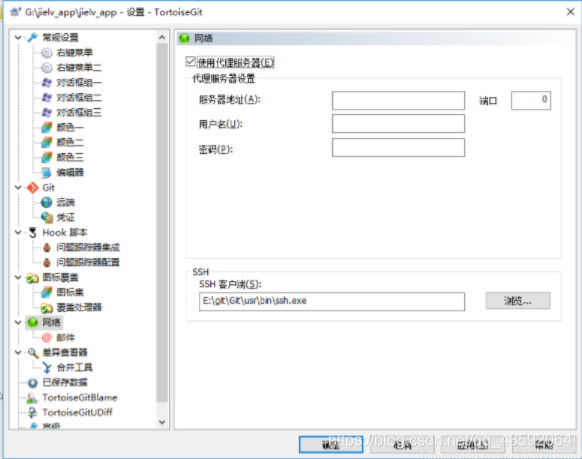When (Little Turtle) remotely pushes files to GitHub, it will report an error no supported authentication methods available
Solution: because of the conflict between GIT and git, we need to correct git as follows.
Find tortoisegit — settings — Network
Point SSH client to e: (GIT, GIT, usr, bin, SSH. Exe)
When changing the SSH path, check the above, click apply, and then confirm