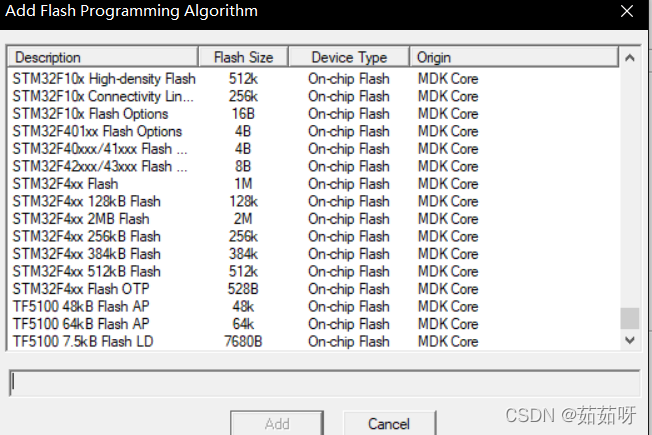1. There is no stmf10x 128K flash model in keilmdk
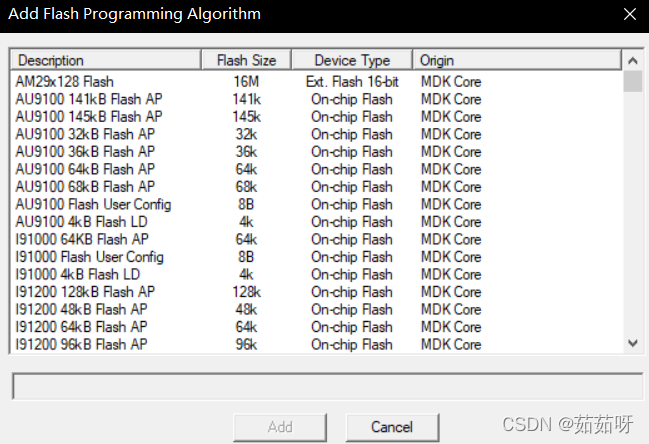
2. Go to keil’s official website to download the DFP package of the corresponding model
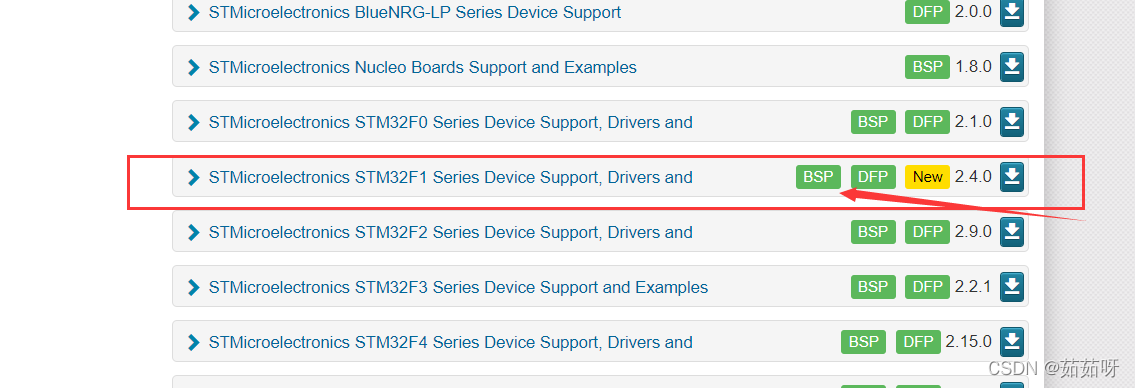
you can download the latest installation package
3. Put the downloaded DFP into the Keil installation directory, (you can leave it alone. The installation path of the pack package is the default and cannot be changed)
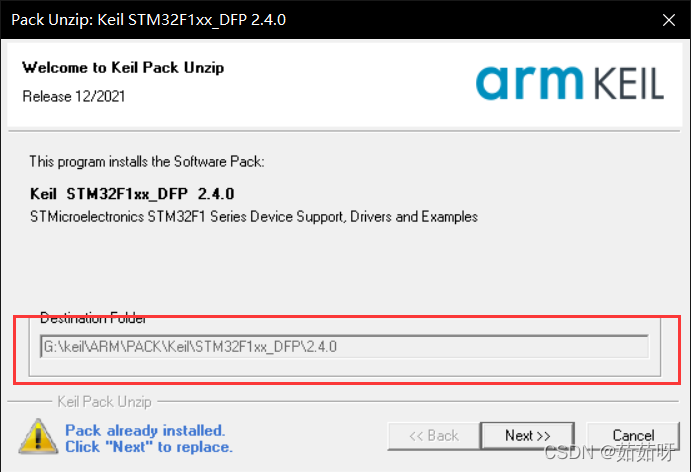
4. After installation, you need to put the. FLM file in the downloaded package under this path
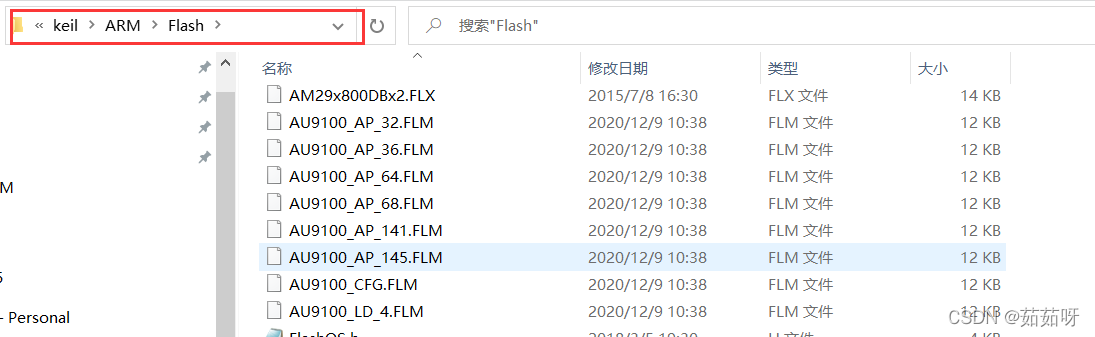
5. The. FLM file cannot be found in the downloaded DFP. You need to copy the. FLM file in
G:\keil\arm\pack\keil\stm32f1xx_df\2.4.0\flash

copy the copied file Put the parts into storage
in FLM package
G:\keil\arm\flash
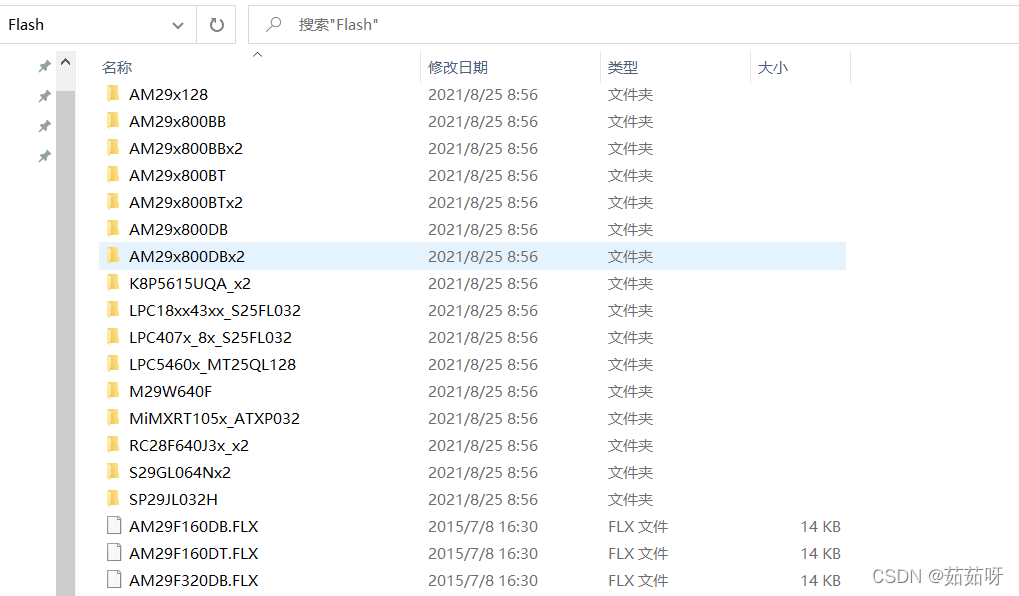
then restart keil OK