The self-use test machine suddenly failed root, the network looked for a lot of tutorials, finally found a reliable tutorial, hereby record, some mobile phones may also be applicable
Kingroot has always been used for root, but this time suddenly prompted me “Need root please unlock first”
Let’s start by unlocking:
note:
Unlocking the bootloader for the first time will erase all your data.
Take a look at what it looks like ununlocked:
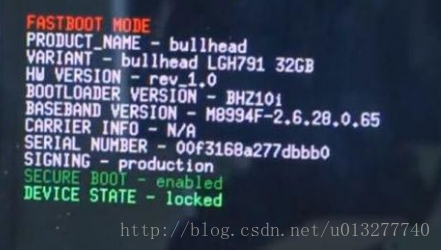
The unlocking steps are as follows:
1. Open the phone Settings – about the phone – click the version number 7 times to open the “Developer Options”
2. Back to the previous step, developer options – turn on USB debugging and turn on “Enable OEM Unlock”
3. Turn off your phone
4. Press and hold the power key & AMP; Volume down key, enter fastboot(Bootloader interface)
5. Connect the phone with usB-A data cable
6. Open DOS window and enter: Enter fastboot OEM unlock
If DOS prompts “not an internal or external command”, then you need to configure the environment variable
, find the path to your SDK, and add the path of platform-tools to the path
: D:\Android\ SDK \platform-tools
Because we are using the fastboot.exe execution file
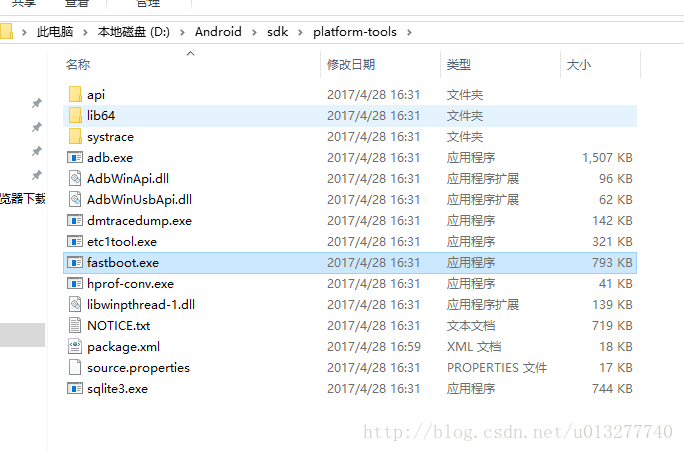
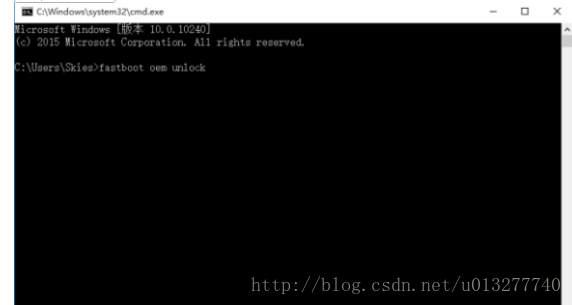
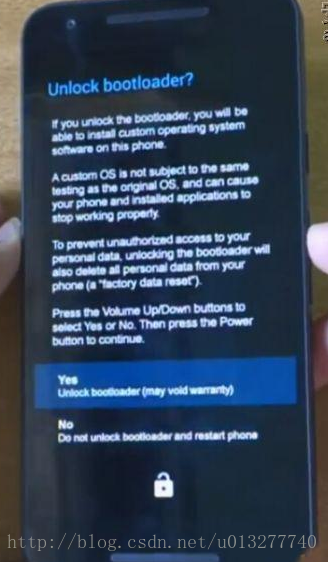
Then use the volume key to select “Yes” and press the “power” button to confirm. After success, it will be displayed as follows :(the red sentence at the bottom)
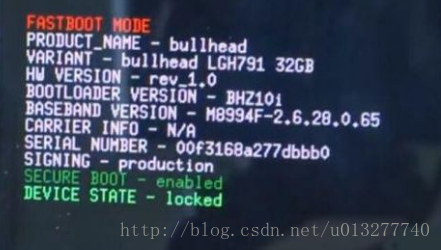
At this point, it has been unlocked. After unlocking, the opening machine has this prompt, which belongs to normal:
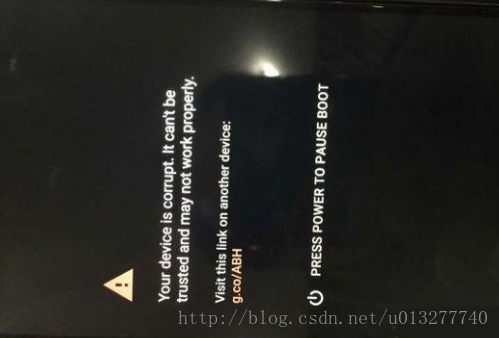
After the completion of unlocking the root operation will be performed, the use of kingroot, 360Root and other software was unsuccessful.
root download
Unlock the original
http://tieba.baidu.com/p/4232343051
Read More:
- [perfect test] nexus6 FastBoot
- Square root of X (implementation of binary search)
- Two kinds of errors caused by root / lack of execution permission x
- RuntimeError: Expected hidden[0] size (x, x, x), got(x, x, x)
- [Solved] emulator: glteximage2d: got err pre 🙁 0x502 internal 0x1908 format 0x1908 type 0x1401
- CLP: error: getaddrinfo enotfound http://x.x.x.x/
- error Unable to authenticate, need: BASIC realm=“Sonatype Nexus Repository Manager“
- How to root Motorola G6 play
- Apache Groovy——java.lang.NoSuchMethodError: x.x.x: method <init>()V not found
- A problem occurred configuring project ‘:x x x‘. > java.lang.NullPointerException (no error message)
- module ‘win32com.gen_py.00020813-0000-0000-C000-000000000046x0x1x9‘ has no attribute ‘CLSIDToClassMa
- [-] handler failed to bind to x.x.x.x: Port troubleshooting
- 1067 – Invalid default value for ‘sex‘1366 – Incorrect string value: ‘\xE6\x8A\x80\xE6\x9C\xAF…‘ f
- Could not write JSON: write javaBean error, fastjson version x.x.x, class
- NVIDIA aegis handheld machine root tutorial
- OSD deployment failure code (0x00000001) 0x80004005
- RMSE(Root Mean Squared Error) & RMSLE(Root Mean Squared Logarithmic Error)
- Microsoft OLE DB Provider for SQL Server error & #x27;80040e4d & #x27;
- 【PTA:】 Error: class X is public should be declared in a file named X.java
- How to Root the Samsung Galaxy Note 2 (GT-N7100)