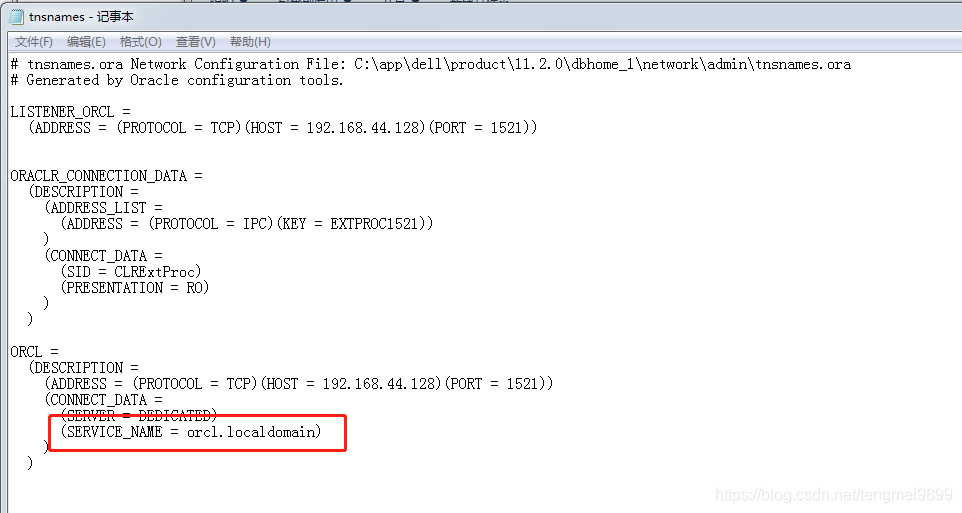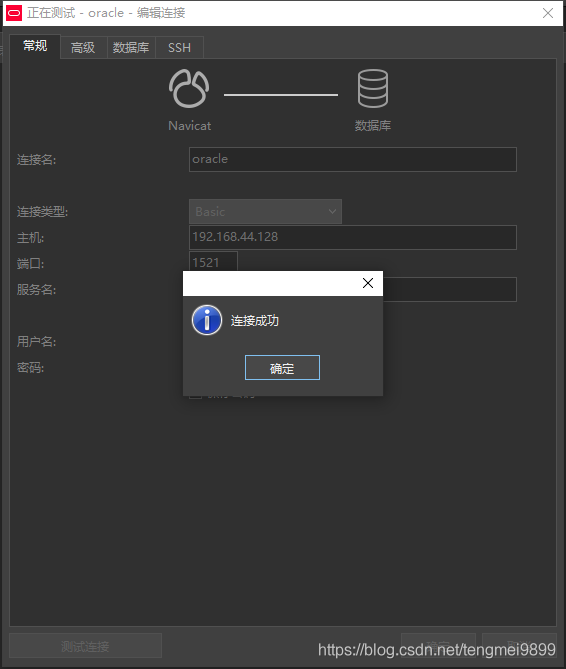Navicate premium, ora-12514: TNS: listener does not currently know of service requested in connect descriptor
Ora-12514: TNS: listener does not currently know of service requested in connect descriptor
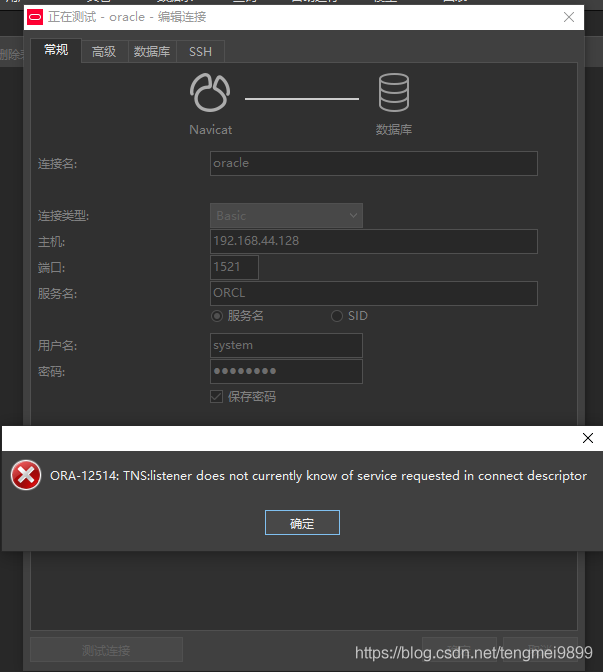
many methods on the Internet are to modify tnsnames.ora and listener.ora files, but the results are useless check the tnsnames.ora file and find that the service name is orcl.localdomain instead of orcl by default. Login successfully after modification