error message
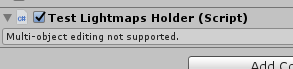
resolvent
Add a property [caneditmultipleobjects] before your editor class declaration.
When an editor without this attribute selects multiple objects, it will prompt “multi object editing not supported”, and other drawing errors will not be displayed.
Note: the script file of customeditor must be placed in the assets / editor folder in the project, and using unityeditor; must be added to the reference of the script header file;.
using System.Collections;
using System.Collections.Generic;
using UnityEditor;
using UnityEngine;
[CustomEditor(typeof(TestLightmapsHolder))]
[CanEditMultipleObjects]//add this
public class TestLightmapsHolderEditor : Editor
{
public override void OnInspectorGUI()
{
TestLightmapsHolder holder = target as TestLightmapsHolder;
base.OnInspectorGUI();
if (GUILayout.Button("Save light mapping"))
holder.SaveLightmaps();
}
}Read More:
- Python learning notes (5) — cross entropy error runtimeerror: 1D target tensor expected, multi target not supported
- When using CSS to write the registration page, we found that the editing effect is not effective
- AS3.5 Error gradle project sync failed.Basic functionality(e.g.editing,debugging) will not work
- After editing a file with the VIM command in xshell, the ESC key cannot be output,,,
- Springcloud Feign Upload MultipartFile Error: Current req is not a multipart request Content type not supported
- The key “target densitydpi” is not supported
- Error analysis of swap file “*. SWP” already exists! When editing files with VIM
- Ubuntu: Failed to initialize compiler: object java.lang.Object In compiler mirror not found
- Solution to the problem of keyword not supported data source
- RuntimeError: cuda runtime error (801) : operation not supported at ..
- Springmvc Content type ‘application/json‘ not supported
- When feign is called, the solution of request method ‘post’ not supported appears
- fatal: protocol ‘https‘ is not supported
- Solve the problem of request method ‘get’ not supported
- Python error: typeerror: not supported between instances of ‘STR’ and ‘Int’
- Error resolution of ‘string’ does not name a type
- error: <class ‘OSError‘>, [Errno 97] Address family not supported by protocol
- io.UnsupportedOperation : not writable exception resolution
- Installation user interface mode not supported solution