When the computer has been running recently, a prompt box will pop up, as follows:
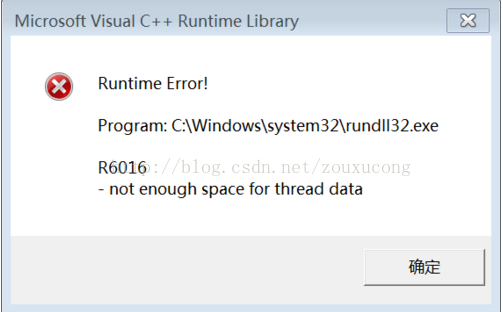
Solutions:
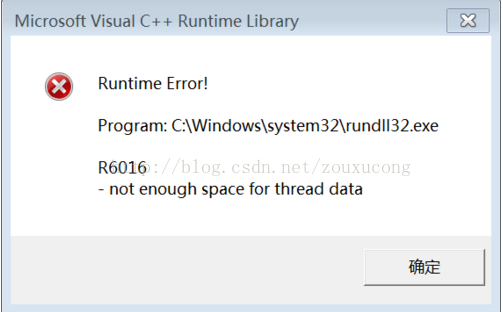
Solutions:
Start-->Run-->Type cmd Enter at the command prompt (paste the following characters) for %1 in (%windir%\system32\*.dll) do regsvr32.exe /s %1 Enter (don't move the keyboard or mouse here) until the flash is finished and then do something else. After that there will be no more error boxes. This method does not work try this for %1 in (%windir%\system32\*.ocx) do regsvr32/s %1 (success rate %80) If it appears (there should be no doregsvr32.exe) can not operate please before: start --> run --> type regsvr32actxprxy.dll Enter; then run the following command: regsvr32 shdocvw.dll regsvr32 oleaut32.dll regsvr32 actxprxy.dll regsvr32 mshtml.dll regsvr32 msjava.dll regsvr32 browseui.dll regsvr32 urlmon.dll Enter. If it appears (not an internal or external command, nor a runnable or batch file) My Computer Properties - >Advanced - >Environment Variables - >Find path in System Variables - >Edit - >See if the default value is this (%SystemRoot%\system32;%SystemRoot%;%) SystemRoot%\System32\Wbem ) If it doesn't work, just add ( ;%systemroot%\system32;%systemroot% ) to the end.