An error is reported after making
make[1]: *** [objs/Makefile:445: objs/src/core/ngx_murmurhash.o] Error 1
make[1]: Leaving directory '/app/nginx-1.9.9'
make: *** [Makefile:8: build] Error 2
Solution
find the corresponding maakefile file (mine is in/nginx/objs/makefile), remove the - error in the GCC parameter, and then make again
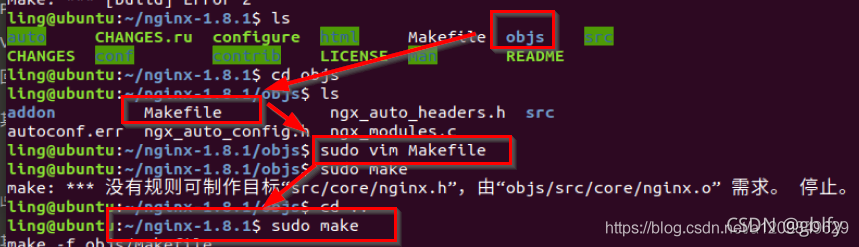
error reason
after checking the meaning of – werrori, it turns out that it requires GCC to treat all warnings as errors, and all resulting errors cannot be output to the next step
Related exception: Ubuntu 18.04 compiles nginx and reports an error objs/makefile: 440: recipe for target ‘objs/SRC/core/NGX_ murmurhash.o’ failed