Error Messages:
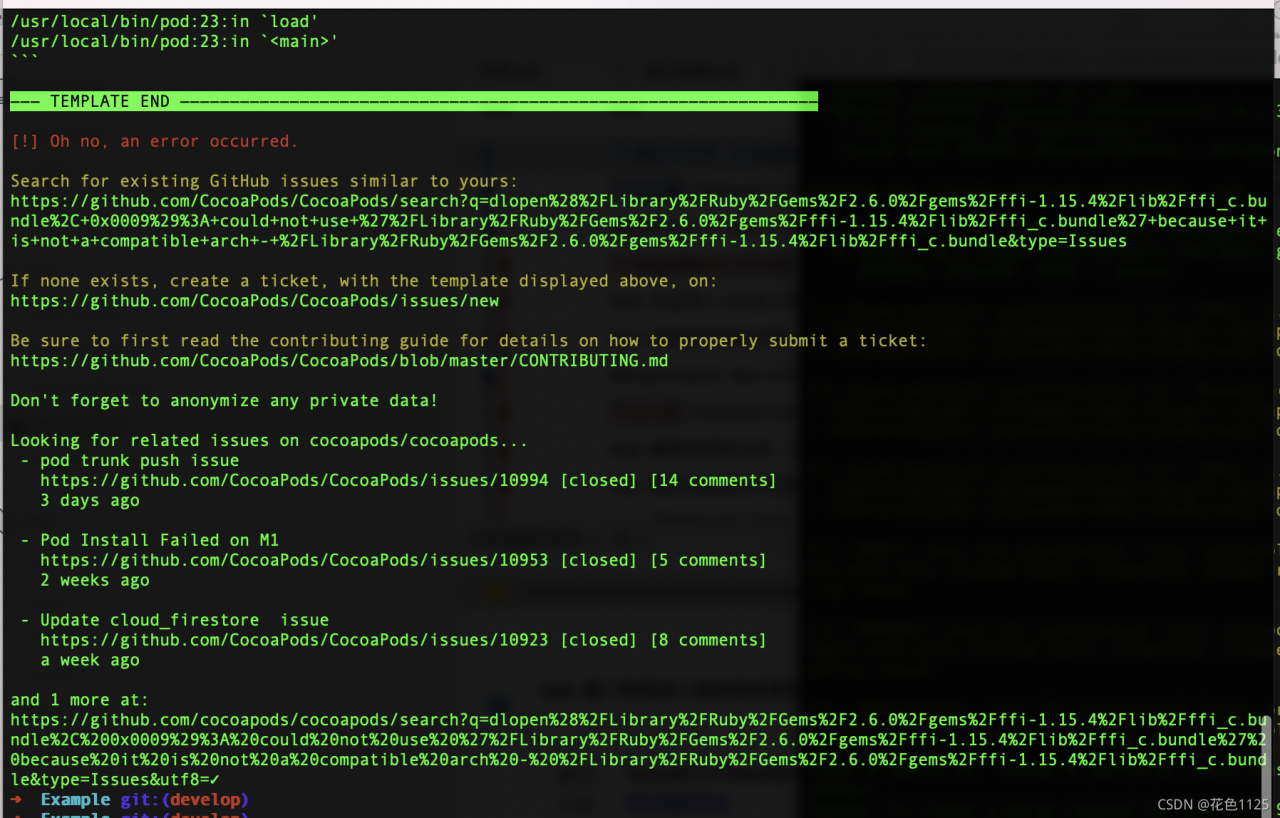
Solution:
Method 1: A simple and straightforward solution
Add arch -x86_64 in front of the pod command
e.g. arch -x86_64 pod update
Method 2: reinstall cocoaPods
Answering my own question. I fixed the ffi issue by uninstalling my faulty Ruby version and CocoaPods, then I used the -x86_64 arch to reinstall ffi and CocoaPods.
These are the steps I did to get back to a working state (and to apply the M1 workarounds for ffi):
Uninstall Ruby with: brew uninstall ruby –force
Uninstall CocoaPods. At first, try to list all CocoaPods versions / components with gem list –local | grep cocoapods. Then uninstall them one by one, in my case:
sudo gem uninstall cocoapods
sudo gem uninstall cocoapods-core
sudo gem uninstall cocoapods-downloader
etc.
As a next step I was able to reinstall ffi and then CocoaPods with:
sudo arch -x86_64 gem install ffi
sudo arch -x86_64 gem install cocoapods
Once done, I could run pod install as expected. Note that I had the Terminal open all the time in standard mode – no Rosetta required