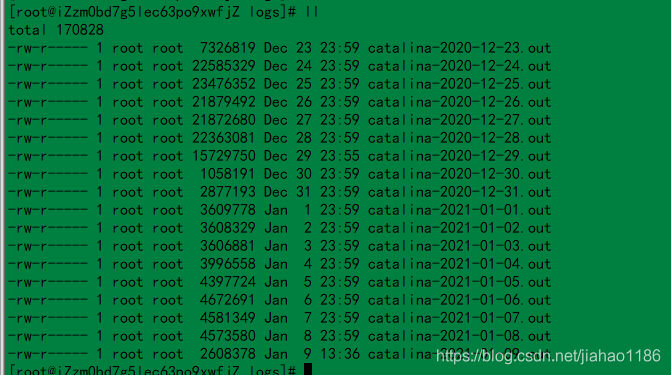Foreword: Tomcat log is cut by date
Using cronolog to segment the image of tomcat9 catalina.out Log; Tomcat’s catalina.out The log file cannot be divided by date. All the log files are output and written to a single file catalina.out In this way, the. Out log will become larger and larger, and the cost of operation and maintenance will increase. To archive log files by date, cronolog can be used to realize log segmentation.
1. Step 1: cronlog installation
Use the yum command to install cronlog
yum install cronolog
2. Step 2: modify catalina.sh Documents
Directory: Tomcat/bin/ catalina.sh
Original setting:
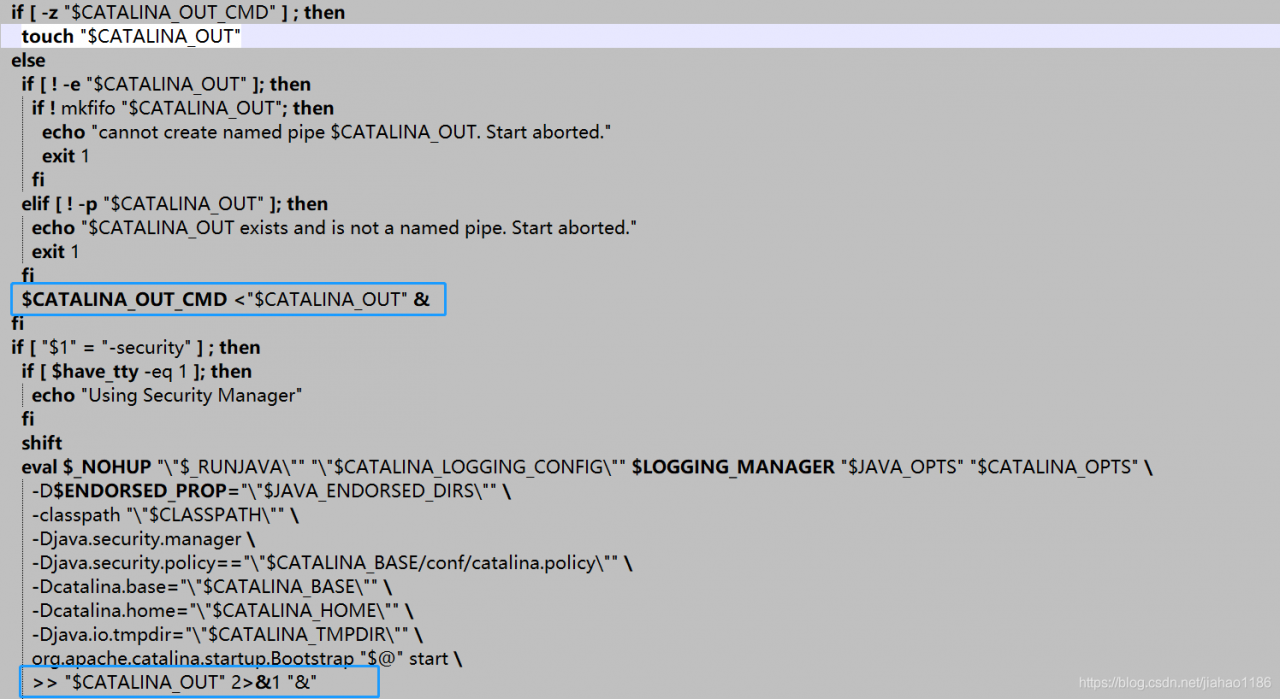
After modification:
shift
# touch "$CATALINA_OUT"
if [ "$1" = "-security" ] ; then
if [ $have_tty -eq 1 ]; then
echo "Using Security Manager"
fi
shift
eval $_NOHUP "\"$_RUNJAVA\"" "\"$LOGGING_CONFIG\"" $LOGGING_MANAGER $JAVA_OPTS $CATALINA_OPTS \
-D$ENDORSED_PROP="\"$JAVA_ENDORSED_DIRS\"" \
-classpath "\"$CLASSPATH\"" \
-Djava.security.manager \
-Djava.security.policy=="\"$CATALINA_BASE/conf/catalina.policy\"" \
-Dcatalina.base="\"$CATALINA_BASE\"" \
-Dcatalina.home="\"$CATALINA_HOME\"" \
-Djava.io.tmpdir="\"$CATALINA_TMPDIR\"" \
org.apache.catalina.startup.Bootstrap "$@" start \
2&>&1 | /usr/local/sbin/cronolog "$CATALINA_BASE/logs/catalina-%Y-%m-%d.out" &
else
eval $_NOHUP "\"$_RUNJAVA\"" "\"$LOGGING_CONFIG\"" $LOGGING_MANAGER $JAVA_OPTS $CATALINA_OPTS \
-D$ENDORSED_PROP="\"$JAVA_ENDORSED_DIRS\"" \
-classpath "\"$CLASSPATH\"" \
-Dcatalina.base="\"$CATALINA_BASE\"" \
-Dcatalina.home="\"$CATALINA_HOME\"" \
-Djava.io.tmpdir="\"$CATALINA_TMPDIR\"" \
org.apache.catalina.startup.Bootstrap "$@" start \
2&>&1 | /usr/local/sbin/cronolog "$CATALINA_BASE/logs/catalina-%Y-%m-%d.out" &
fi3. Step 3: restart Tomcat
Restart Tomcat and the log will take effect according to the date. A screenshot of the log file is shown below.