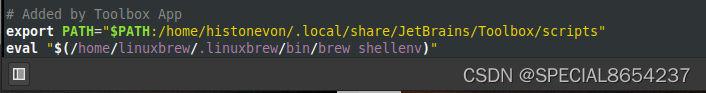Linux Mint installs linuxbrew and resolves the boot error
Errors are reported as follows
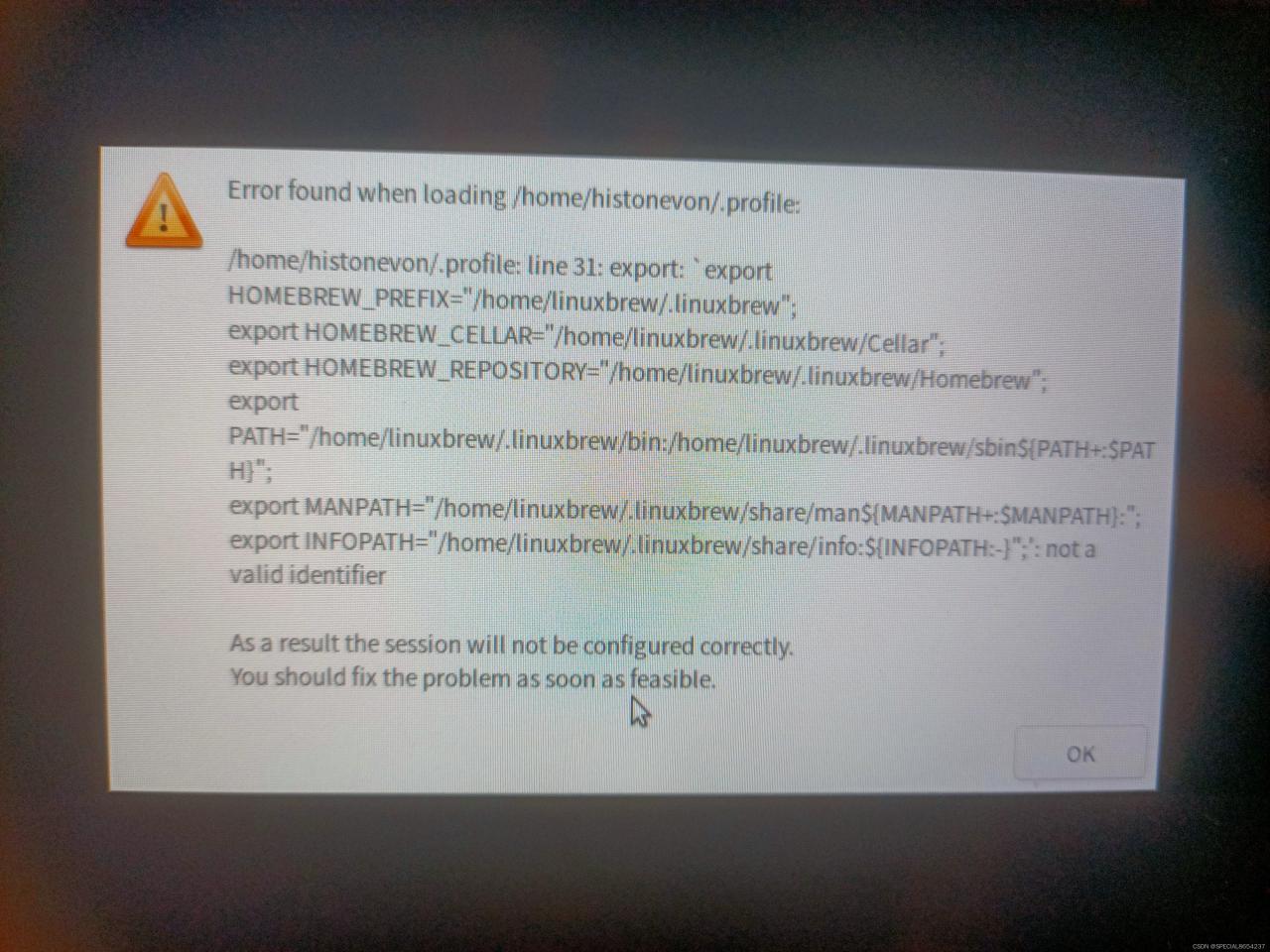
Solution:
Checking the **.profile file** in the user directory, I found that eval was linked to the previous line, presumably because of a bug in the installation of the jetbrains toolbox
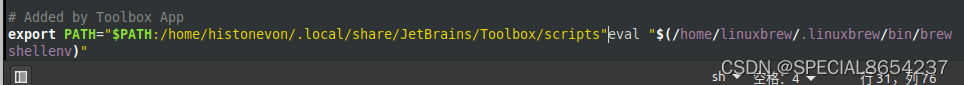
change Eval to the next line and save it (with administrator permission)