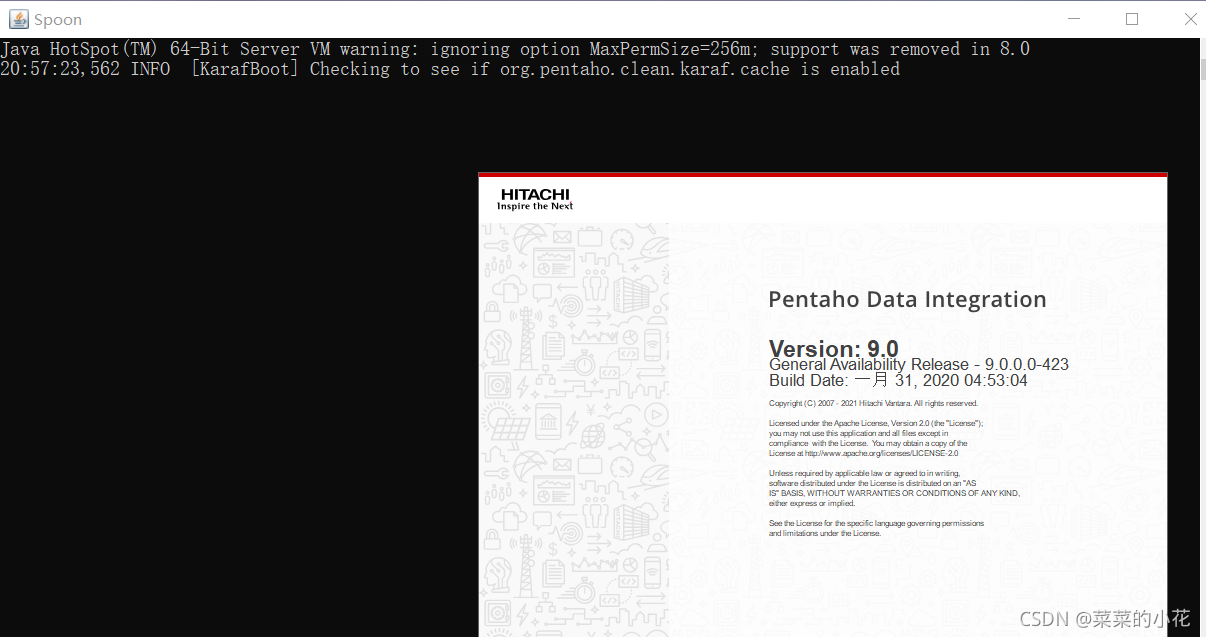1. Install JDK (version 1.6 or above)
2. JDK environment variable configuration is shown in the figure (the following values are their own installation directory):
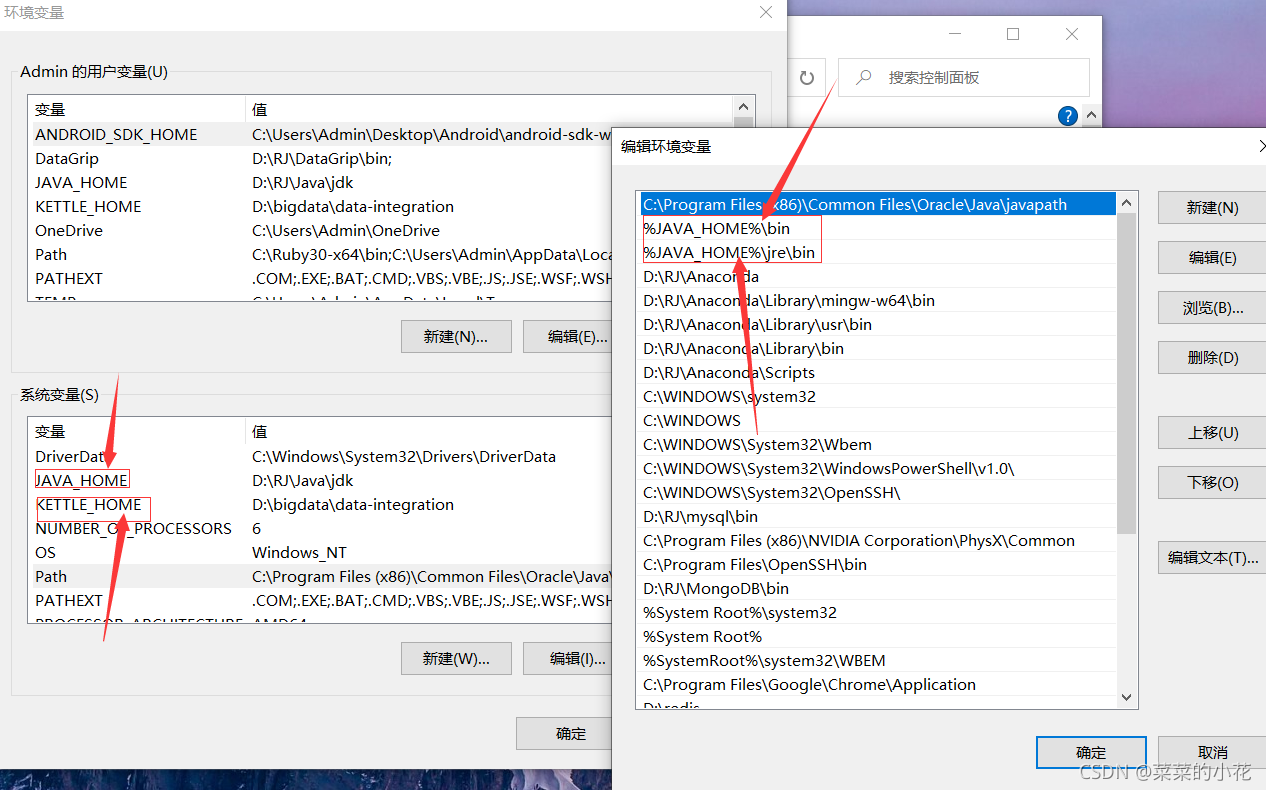
3. For the first error, directly flash back, find the spoon.bat in the data integration directory, right-click Notepad to edit, and find the following code to modify
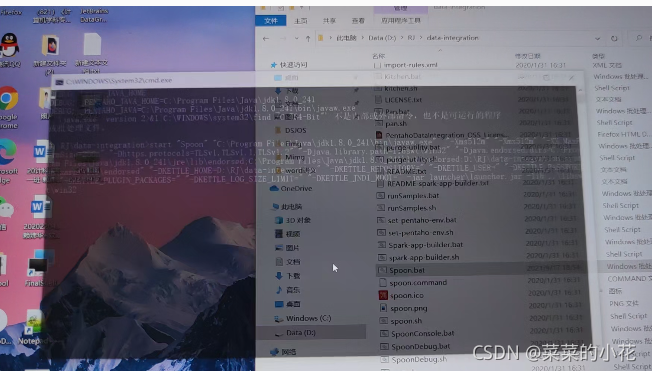
if "%SPOON_CONSOLE%"=="1" set PENTAHO_JAVA=java.exe
if not "%SPOON_CONSOLE%"=="1" set PENTAHO_JAVA=javaw.exe
change to
if "%SPOON_CONSOLE%"=="1" set PENTAHO_JAVA=java.exe
if not "%SPOON_CONSOLE%"=="1" set PENTAHO_JAVA=java.exe4. If you change the first error and then flash back (modify the memory configuration in spoon.bat)
if "%PENTAHO_DI_JAVA_OPTIONS%"=="" set PENTAHO_DI_JAVA_OPTIONS="-Xms1024m" "-Xmx2048m" "-XX:MaxPermSize=256m"
change to
if "%PENTAHO_DI_JAVA_OPTIONS%"=="" set PENTAHO_DI_JAVA_OPTIONS="-Xms512m" "-Xmx1024m" "-XX:MaxPermSize=256m"
5. If the above errors are corrected, the following occurs:
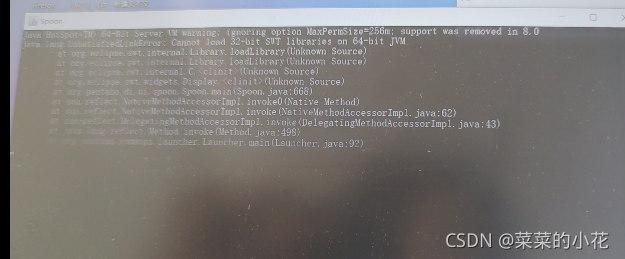
You need to modify the variable value in spoon.bat
pushd "%JAVA_HOME%\jre\bin"
if exist java.exe goto USEJAVAFROMPATH
goto USEJAVAFROMPATH
:USEJAVAFROMPENTAHOJAVAHOME
FOR /F %%a IN ('.\java.exe -version 2^>^&1^|%windir%\system32\find /C "64-Bit"') DO (SET /a IS64BITJAVA=%%a)
GOTO CHECK32VS64BITJAVA
:USEJAVAFROMPATH
FOR /F %%a IN ('java -version 2^>^&1^|%windir%\system32\find /C "64-Bit"') DO (SET /a IS64BITJAVA=%%a)
GOTO CHECK32VS64BITJAVA
:CHECK32VS64BITJAVA
IF %IS64BITJAVA% == 1 GOTO :USE64
add a line:(set IS64BITJAVA=1,make them all TRUE)
pushd "%JAVA_HOME%\jre\bin"
if exist java.exe goto USEJAVAFROMPATH
goto USEJAVAFROMPATH
:USEJAVAFROMPENTAHOJAVAHOME
FOR /F %%a IN ('.\java.exe -version 2^>^&1^|%windir%\system32\find /C "64-Bit"') DO (SET /a IS64BITJAVA=%%a)
GOTO CHECK32VS64BITJAVA
:USEJAVAFROMPATH
FOR /F %%a IN ('java -version 2^>^&1^|%windir%\system32\find /C "64-Bit"') DO (SET /a IS64BITJAVA=%%a)
GOTO CHECK32VS64BITJAVA
:CHECK32VS64BITJAVA
set IS64BITJAVA=1
IF %IS64BITJAVA% == 1 GOTO :USE647. After the modification is successful, the graphical interface can be opened after saving