When running Java program, error: exception_ ACCESS_ VIOLATION (0xc0000005);
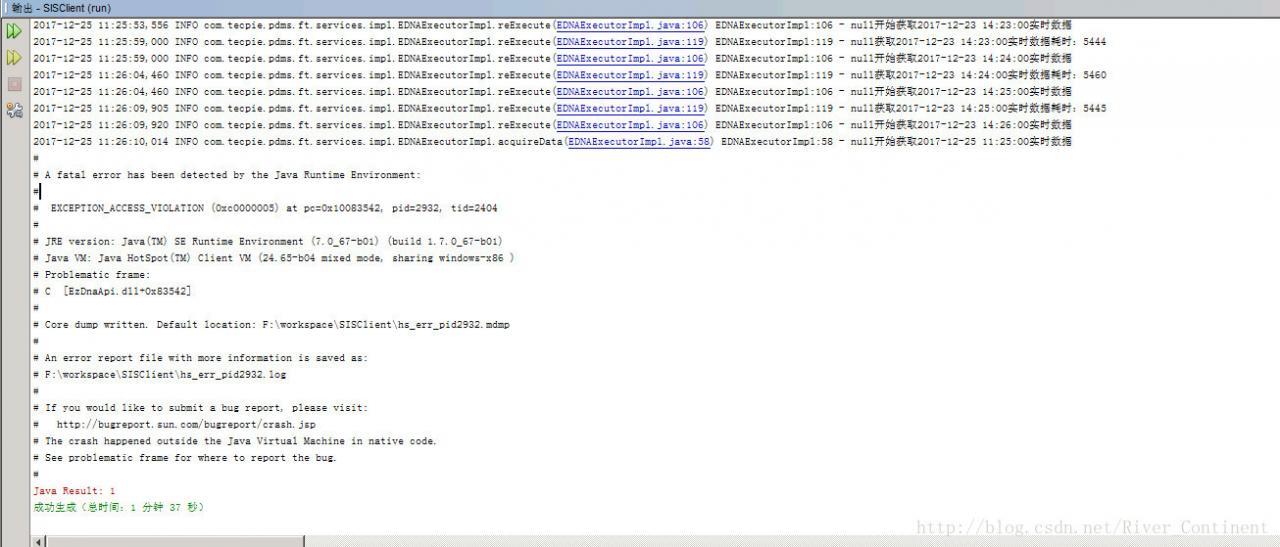
According to the description of the original webpage:
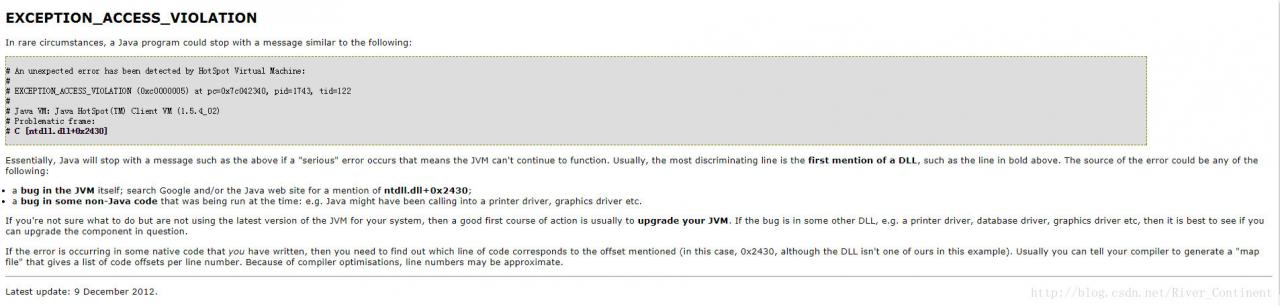
EXCEPTION_ACCESS_VIOLATION
In rare circumstances, a Java program could stop with a message similar to the following:
An unexpected error has been detected by HotSpot Virtual Machine:
EXCEPTION_ACCESS_VIOLATION (0xc0000005) at pc=0x7c042340, pid=1743, tid=122
Java VM: Java HotSpot(TM) Client VM (1.5.4_02)
Problematic frame:
C [ntdll.dll+0x2430]
Essentially, Java will stop with a message such as the above if a "serious" error occurs that means the JVM can't continue to function. Usually, the most discriminating line is the first mention of a DLL, such as the line in bold above. The source of the error could be any of the following:
1. a bug in the JVM itself; search Google and/or the Java web site for
a mention of ntdll.dll+0x2430;
2. a bug in some non-Java code that was being run at the time: e.g.
Java might have been calling into a printer driver, graphics driver
etc.
If you're not sure what to do but are not using the latest version of the JVM for your system, then a good first course of action is usually to upgrade your JVM. If the bug is in some other DLL, e.g. a printer driver, database driver, graphics driver etc, then it is best to see if you can upgrade the component in question.
If the error is occurring in some native code that you have written, then you need to find out which line of code corresponds to the offset mentioned (in this case, 0x2430, although the DLL isn't one of ours in this example). Usually you can tell your compiler to generate a "map The possible reasons are as follows:
1. A bug in the JVM itself; search Google and/or the Java Web site for
a mention of ntdll.dll +0x2430;
For a bug in the JVM itself, visit Google or the Java website (according to ntdll.dll +A bug in some non java code that was being run at the time: e.g.
java might have been calling into a printer driver, Graphics driver
etc.
a bug in a running non java code may cause the print driver to be called, such as the graphics driver;
Here, my suggestions are:
1. The port number may conflict, so close other unnecessary Java programs;
2 2. For the same Java program, some function may be set to start automatically (which will crowd out the Java program you are using). If there is a pause button, pause the function in the same Java program first (without affecting it), run the part of your own function first, and then start other functions after running this part of your own function;
Welcome to my official account:
[screen bridge community]
