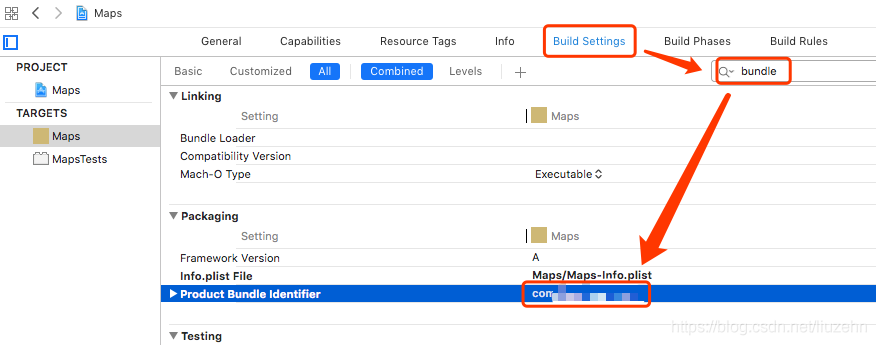compile error:
Failed to create provisioning profile. The app ID “com.aaa.bbb.demo” cannot be registered to your development team. Change your bundle identifier to a unique string to try again.
fix: open Build Settings, search for “bundle”, change the Product bundle Identifier option, change it to an unused package name, problem solved.