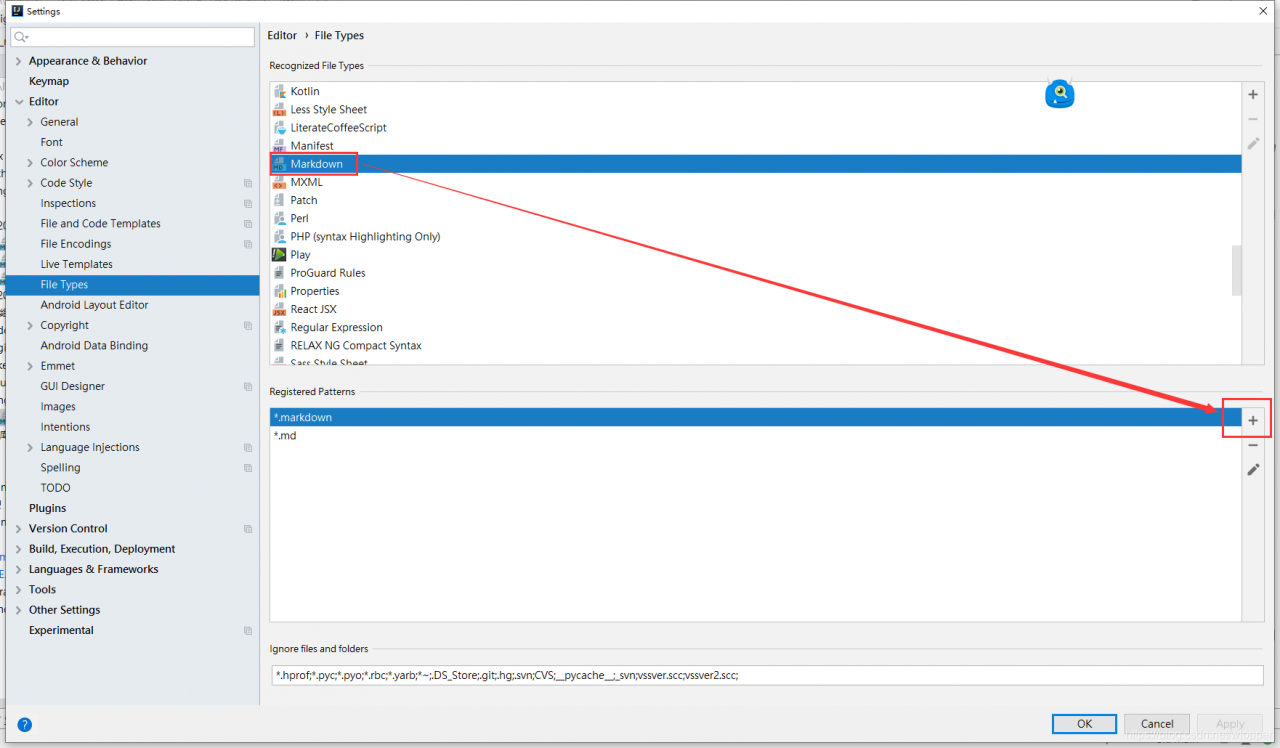Idea has Markdown installed and will not show the preview effect
why
This is because the.md file at the end of the Markdown plugin was opened using Text, so idea is now opened using Text.
The solution
In the file - & gt; The Settings - & gt; The Editor - & gt; File Types under Recongnized the File Types found under Markdown , then click on the Registered Patterns bar to the right of the plus sign, fill in the * md save. The .mdle has been registered in Text.