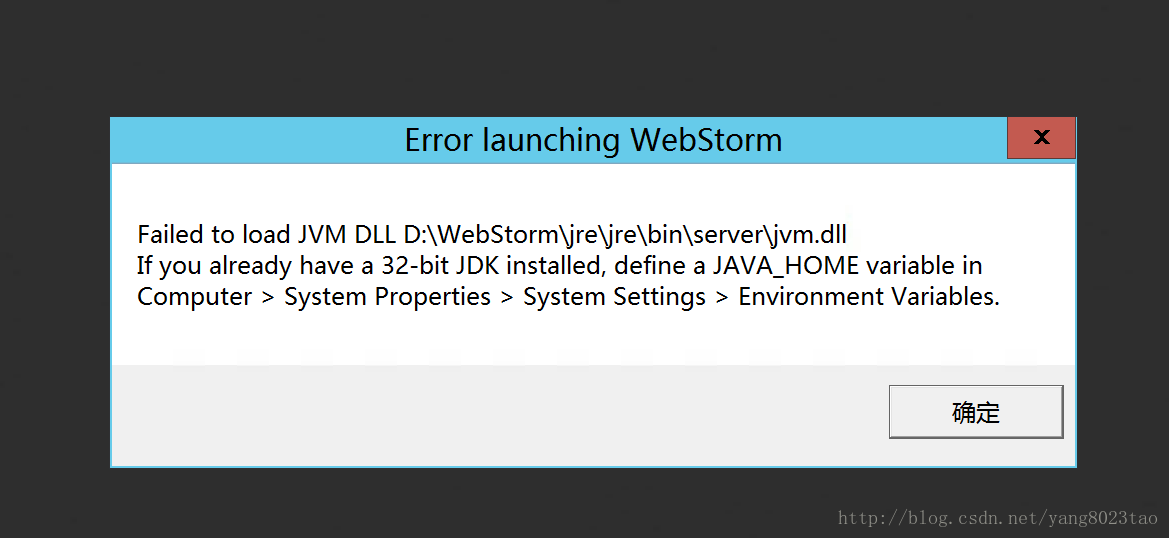
The problem is as follows.
1. first check the java environment variables set successfully
2. virtual memory is not enough, set the computer's virtual memory
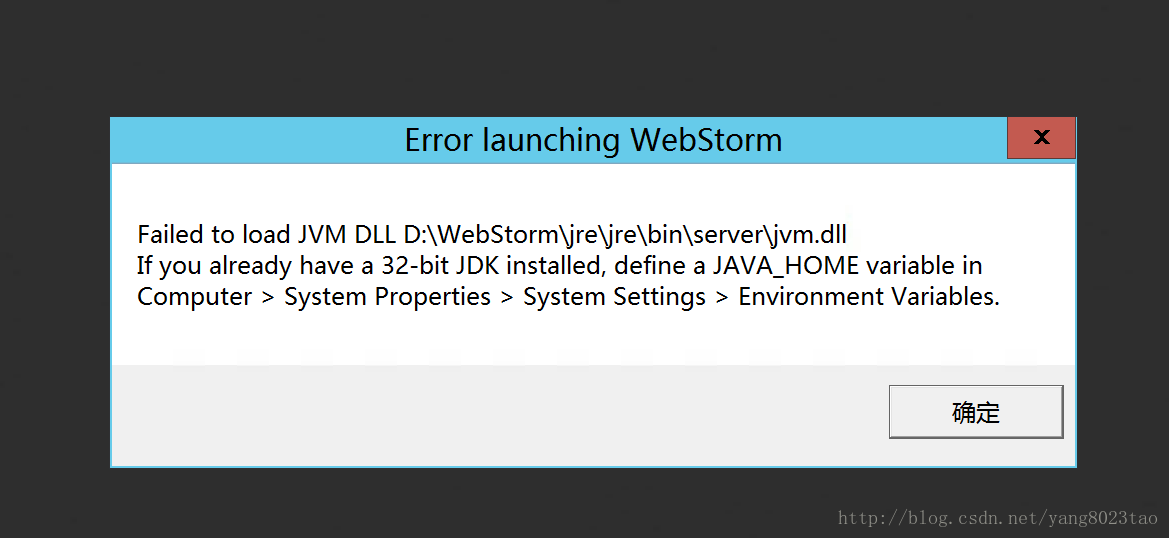
The problem is as follows.
1. first check the java environment variables set successfully
2. virtual memory is not enough, set the computer's virtual memory