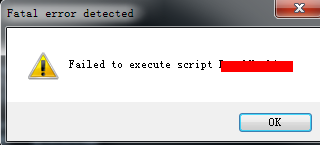
File “<frozen importlib._bootstrap>”, line 983, in _find_and_load
Use pyinstaller -D demo.py
After the packaging is complete, in the dist\Demo directory, execute demo.exe under cmd to find the problem track.
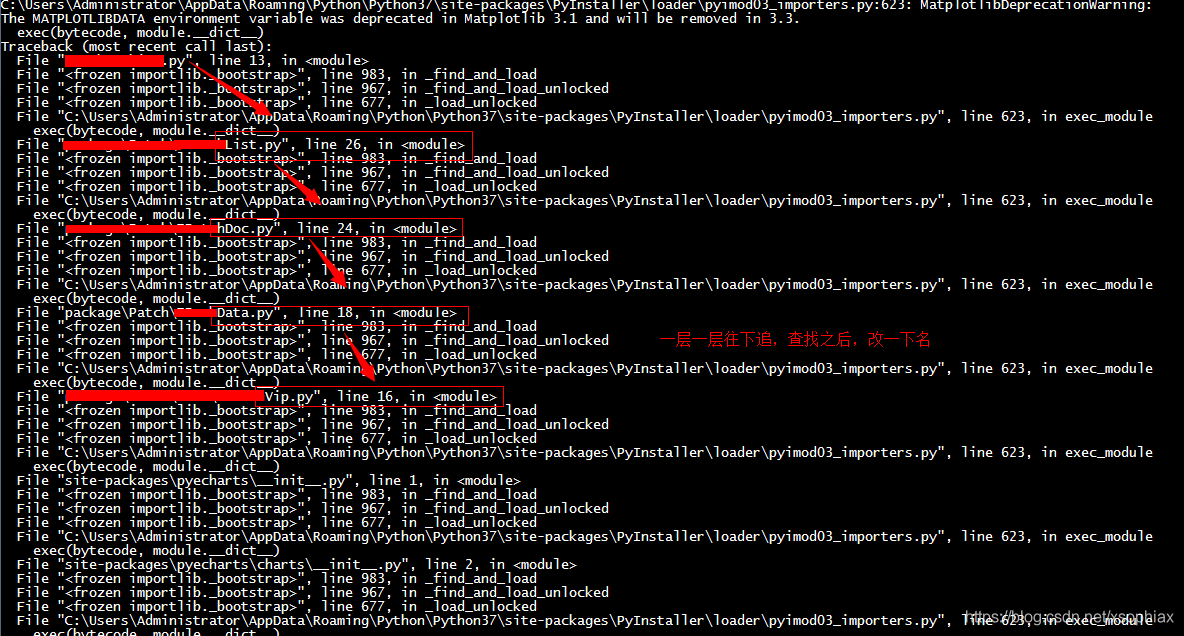
It was found that pyecharts was a problem, and pyinstaller did not support this library well.