Elsipe connects to Hbase
When programming with the hbase API, importing many packages may cause errors
Since it is too tedious to add dependencies manually, we finally chose to create a new maven project, which makes it possible to add the dependencies we need automatically.
Create a new maven project
I’m using the latest version of eclipse 2021-12, so I skipped this step.
Create a new project
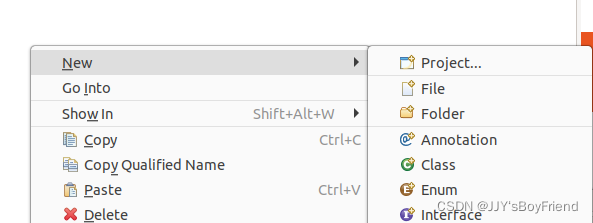
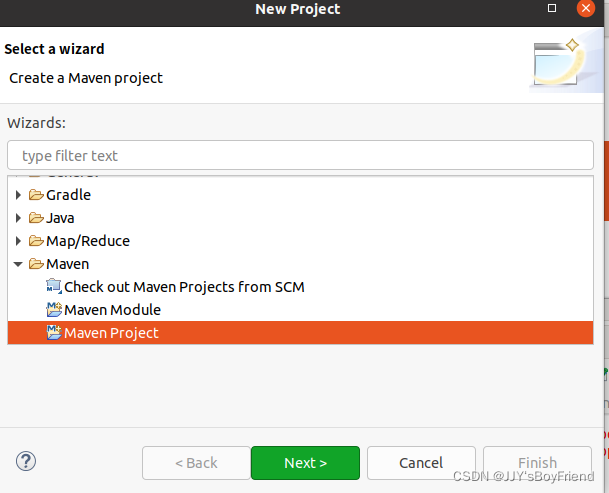
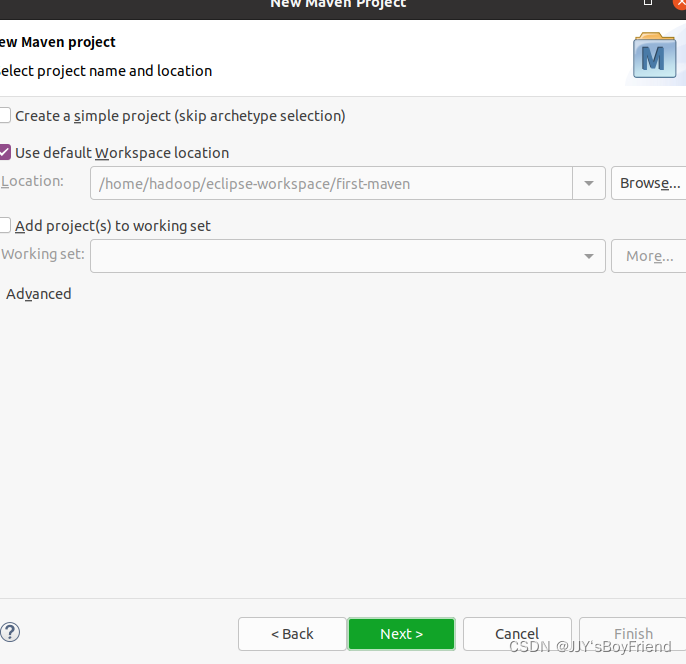
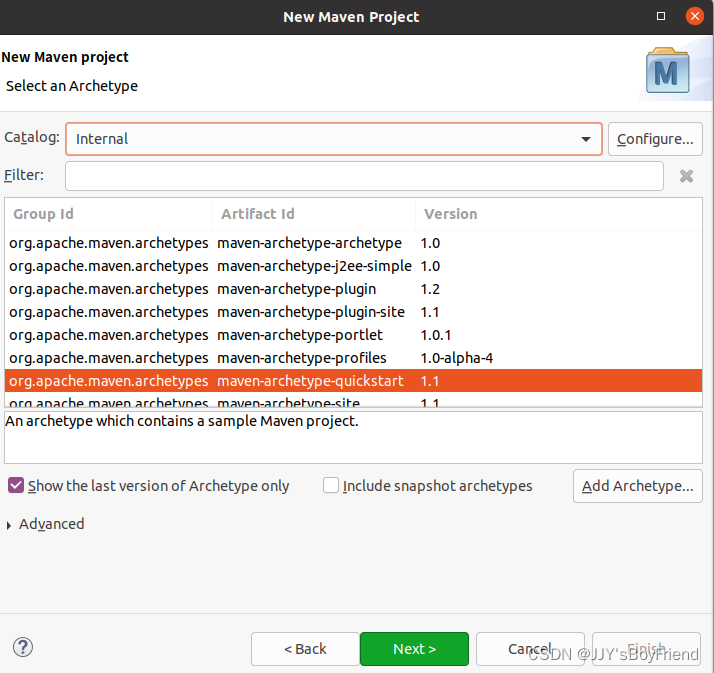
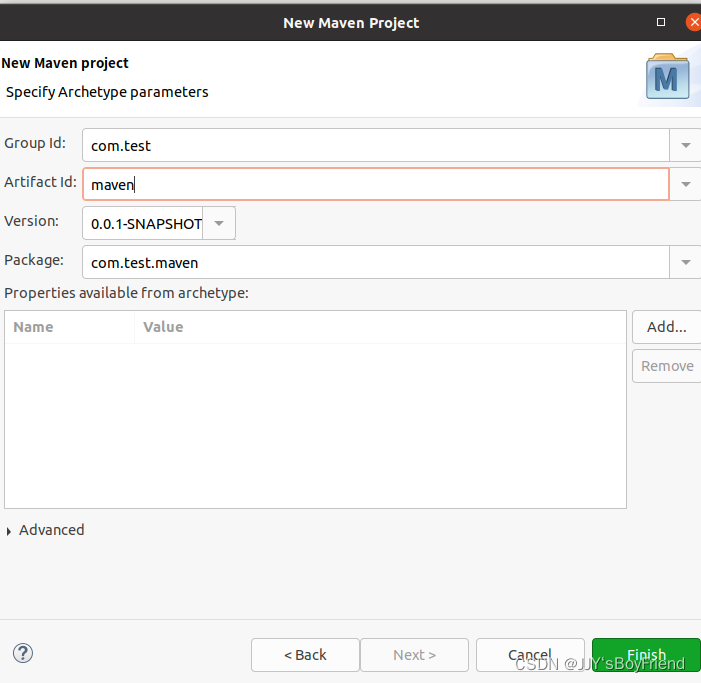
Modify pom.xml
In the new maven project, find the pom.xml and modify it
Add the following, and make sure that the version is consistent with your own hbase version.
Check your own hbase version with “hbase version” command
<dependency>
<groupId>org.apache.hbase</groupId>
<artifactId>hbase-client</artifactId>
<version>2.4.10</version>
</dependency>
Wait for automatic compilation to complete
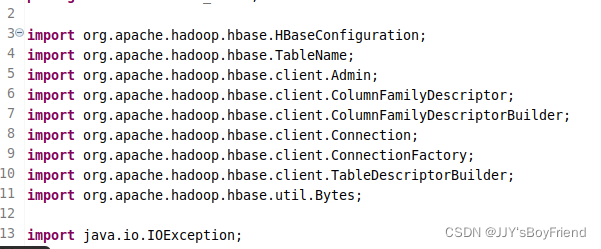
The imported packages will not report errors