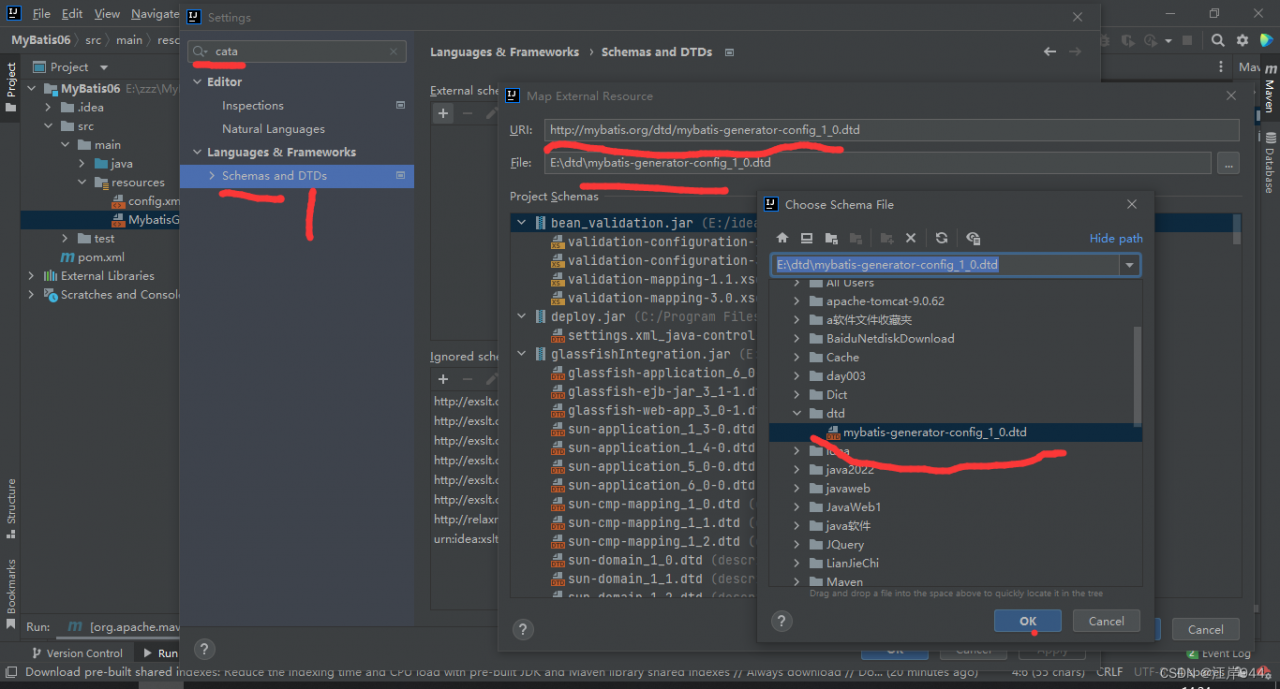1: when writing mbatisgenerator.xml file, error is reported because the dtd file is not added
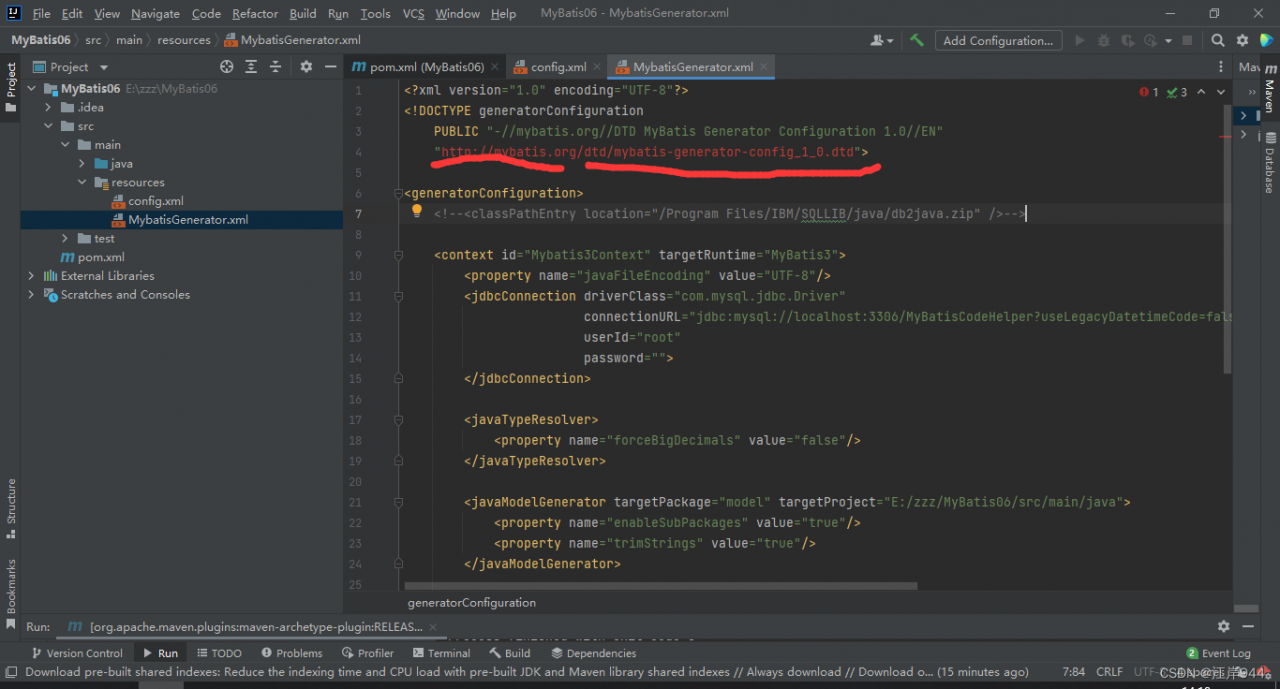
2: Add dtd file
1. Click Settings–2. Click Settings–3. Search for cata in the search box
4. Click Schemas and DTDs–5 Click the + sign under External schemas and DTDs
6. Enter in URL ( http://mybatis.org/dtd/mybatis-generator-config_1_0.dtd )
7. Enter the location of the dtd file in File (this is the location of my dtd file—-E:\dtd\mybatis-generator-config_1_0.dtd)
Open browser download without this file (http://mybatis.org/dtd/mybatis-generator-config_1_0.dtd)