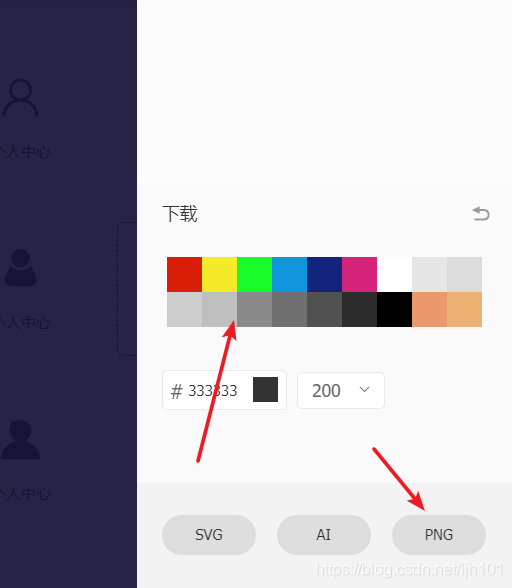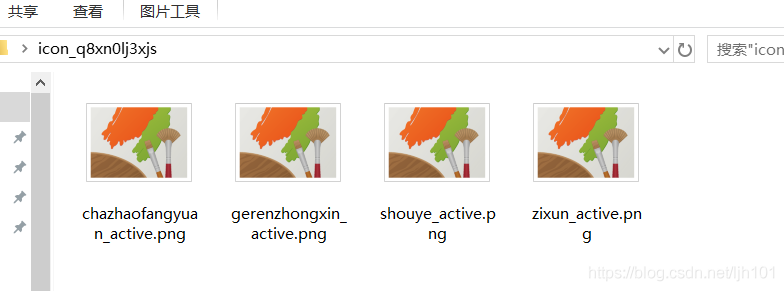1. Enter the IconFont icon library and log in. http://www.iconfont.cn/
2. Select the desired icon and add it to the shopping cart.
3. Select the download icon as PNG format.
https://blog.csdn.net/weixin_30788619/article/details/95338105
Selected state: download after changing the color, and then rename all activated items to complete the matching effect