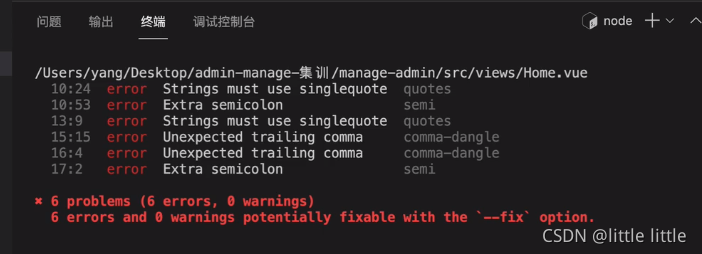
After the project is built with Vue/cli, the above error will be reported after startup. The following methods can be used to avoid error reporting:
In the SRC directory, create a vue.config.js file, write the following code in the file, and then restart NPM run serve
module.exports = {
lintOnSave:false
}