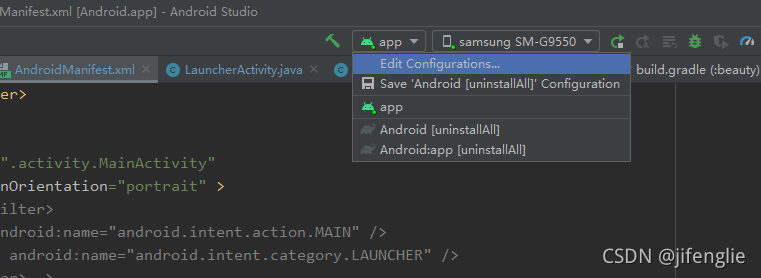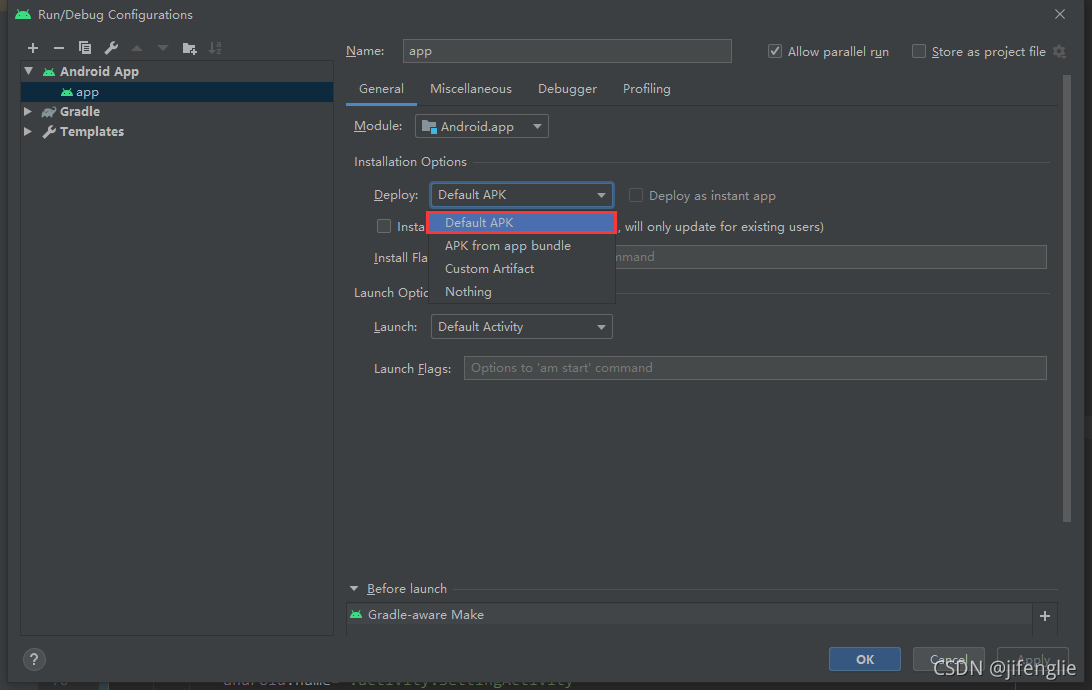When Android studio installs and debugs APK, the compilation passes, but when debugging and installing online, it will report an error while executing: am start – N error
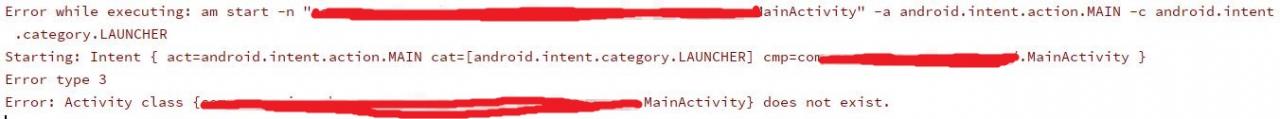
The ADB uninstall package name is not used
After searching for a long time, I found that the installation options in edit configuration were set to nothing before. When running, it will not automatically PM install
Change to default APK as follows