The error information is as follows:
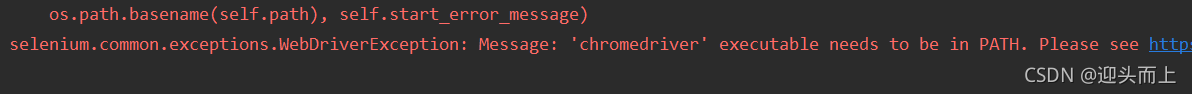
That is, for the chrome driver to execute, it must be added to the environment variable
Download the chrome driver that is consistent with the version of Google browser on your computer, and unzip the chrome driver into the scripts folder of Python