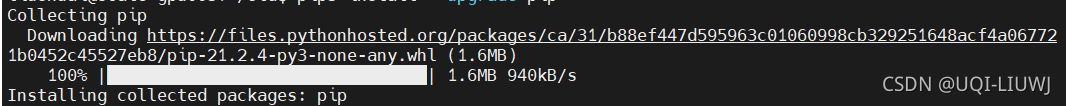This problem occurs when installing packages with PIP
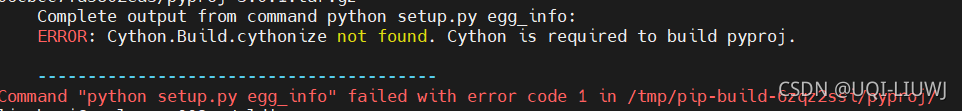
The solution is to update setuptools and pip
pip3 install --upgrade setuptools
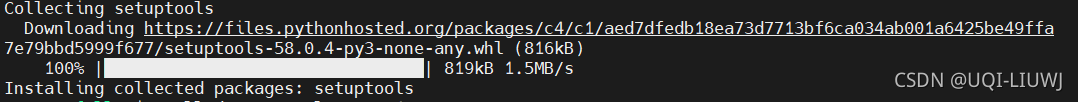
pip3 install --upgrade pip
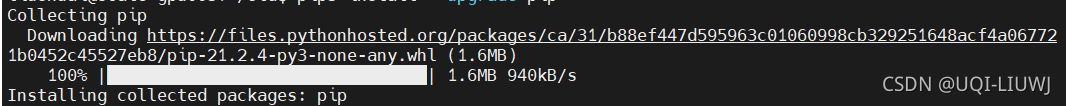
This problem occurs when installing packages with PIP
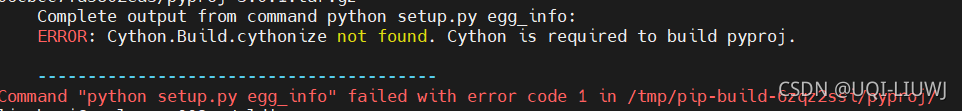
The solution is to update setuptools and pip
pip3 install --upgrade setuptools
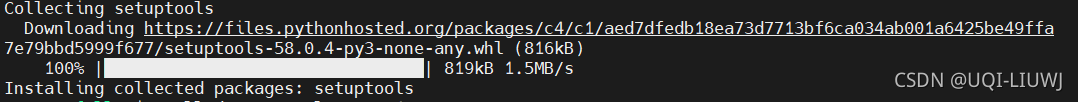
pip3 install --upgrade pip