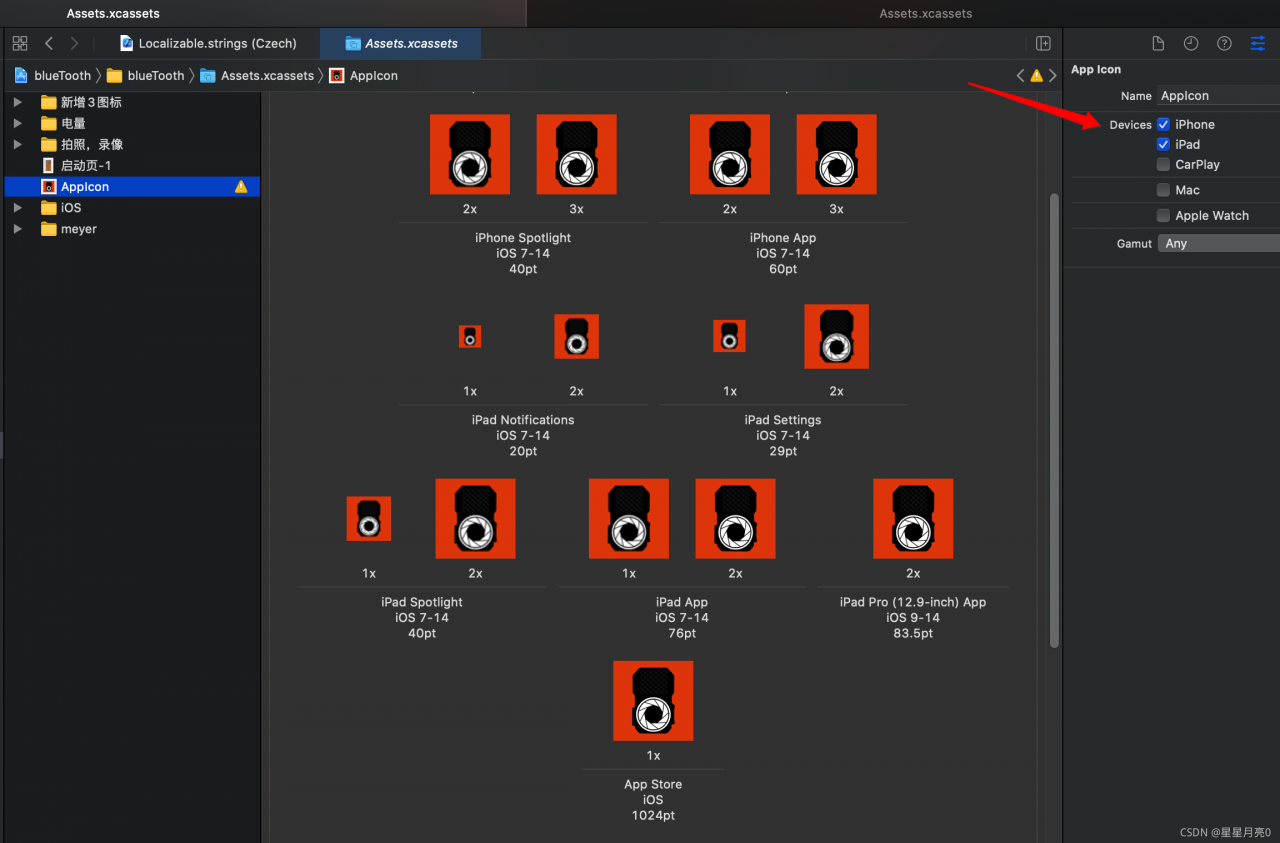1. Problem
ERROR ITMS-90022: “Missing required icon file. The bundle does not contain an app icon for iPhone/iPod Touch of exactly ‘120×120’ pixels, in .png format for iOS versions >= 10.0. To support older versions of iOS, the icon may be required in the bundle outside of an asset catalog. Make sure the Info.plist file includes appropriate entries referencing the file. See https://developer.apple.com/documentation/bundleresources/information_property_list/user_interface”
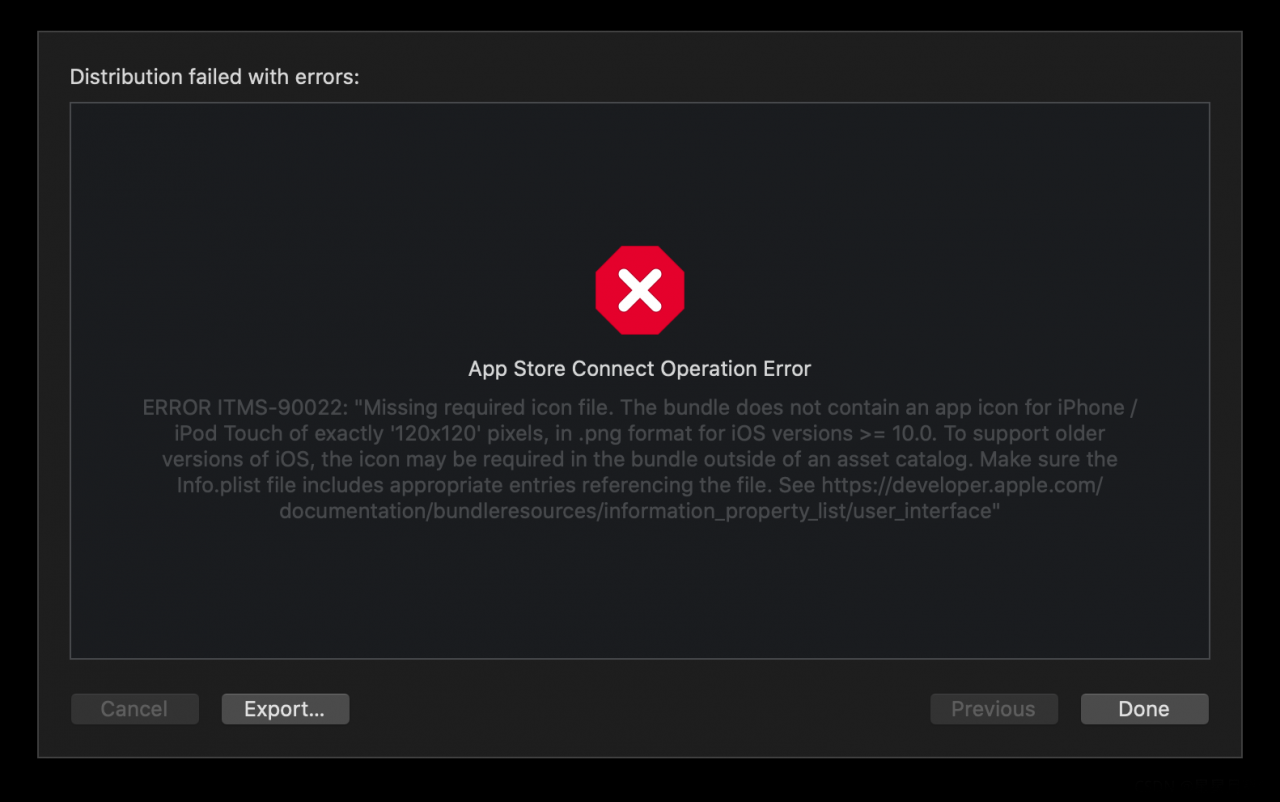
2. Solution: Just make sure there are 120×120 icons in the AppIcon