Install Redis
server system as centos7 on a cloud server, directly look up the address of Redis official website, wget, tar, execute mark command, find error report
serverLog(LL_NOTICE,"The server is now ready to accept connections at %s", server.unixsocket);
^
server.c:5103:19: error: ‘struct redisServer’ has no member named ‘supervised_mode’
if (server.supervised_mode == SUPERVISED_SYSTEMD) {
^
server.c:5104:24: error: ‘struct redisServer’ has no member named ‘masterhost’
if (!server.masterhost) {
^
server.c:5117:15: error: ‘struct redisServer’ has no member named ‘maxmemory’
if (server.maxmemory > 0 && server.maxmemory < 1024*1024) {
^
server.c:5117:39: error: ‘struct redisServer’ has no member named ‘maxmemory’
if (server.maxmemory > 0 && server.maxmemory < 1024*1024) {
^
server.c:5118:176: error: ‘struct redisServer’ has no member named ‘maxmemory’
serverLog(LL_WARNING,"WARNING: You specified a maxmemory value that is less than 1MB (current value is %llu bytes). Are you sure this is what you really want?", server.maxmemory);
^
server.c: In function ‘hasActiveChildProcess’:
server.c:1476:1: warning: control reaches end of non-void function [-Wreturn-type]
}
^
server.c: In function ‘allPersistenceDisabled’:
server.c:1482:1: warning: control reaches end of non-void function [-Wreturn-type]
}
^
server.c: In function ‘writeCommandsDeniedByDiskError’:
server.c:3747:1: warning: control reaches end of non-void function [-Wreturn-type]
}
^
server.c: In function ‘iAmMaster’:
server.c:4914:1: warning: control reaches end of non-void function [-Wreturn-type]
}
^
make[1]: *** [server.o] Error 1
make[1]: Leaving directory `/usr/src/redis-6.0.1/src'
make: *** [install] Error 2
GCC and other environments have been installed, and the ways of recompiling after clearing compilation information and deleting decompressed files and redecompressing compilation have been tried without improvement. Later, it was found that it was related to the version of GCC
//Check gcc Version
gcc -v
Centos7 default version for 4.8.5
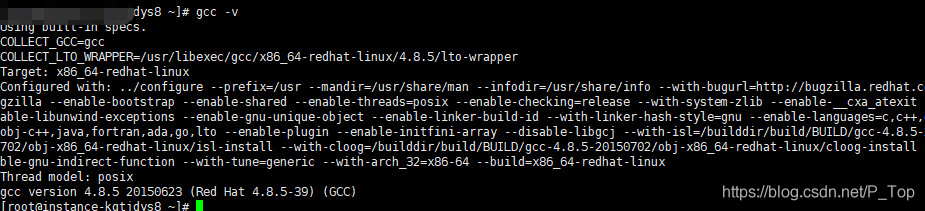
and redis6.0 + need GCC version 5.3 and above, so upgrade GCC can be
//Upgrade gcc to V9 or high
yum -y install centos-release-scl
yum -y install devtoolset-9-gcc devtoolset-9-gcc-c++ devtoolset-9-binutils
You also need to execute the command
//change the current gcc version to 9
scl enable devtoolset-9 bash
//or change permanetly
echo "source /opt/rh/devtoolset-9/enable" >>/etc/profile
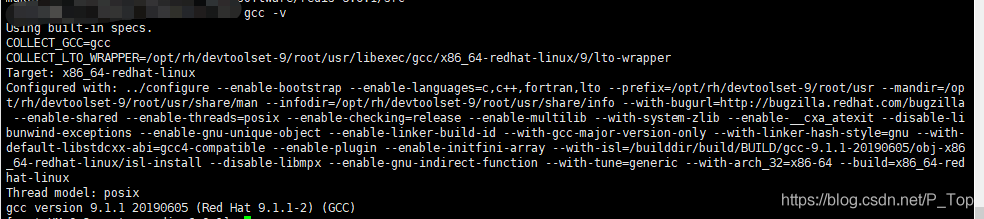
Read More:
- Redis: DENIED Redis is running in protected mode [How to Solve]
- Defining a bean of type ‘org.springframework.data.redis.core.RedisTemplate‘ in your configuration.
- [Solved] Consider defining a bean of type ‘org.springframework.data.redis.core.RedisTemplate‘ in your configu
- [Solved] Jxls error: Cannot load XLS transformer. Please make sure a Transformer implementation is in classpath
- [Solved] Redis Error: org.springframework.data.redis.RedisConnectionFailureExceptionjava.net.SocketTimeoutException
- [Solved] java.lang.IllegalAccessError: class org.springframework.data.redis.core.$ Proxy237 cannot access its superinterface org.springframework.data.redis.core.RedisConnectionUtils$RedisConnectionProxy
- Failed to restart redis-server.service Unit not found [How to Solve]
- [Solved] redis-server.exe Flashback Error: QForkMasterInit: system error caught. error code=0x000005af, message=Virtual
- [Solved] Windows Redis Error: Could not create server TCP listening socket 127.0.0.1:6379: bind…
- [Solved] Redis error: NOAUTH Authentication required.
- [Solved] Redis Error: Unexpected exception while processing command
- [Solved] Redis Client On Error: Error: write ECONNABORTED Config right
- [Solved] Redis Client On Error Error connect ECONNREFUSED 11.20.200.6379 Config right
- Redis Startup Error: Creating Server TCP listening socket 127.0.0.1:6379: bind: No error
- Redis: How to Implementate LRU Caching Mechanism Manually
- [Solved] Windows redis startup error: Error code: [35256]…
- [Solved] Redis Error: Error condition on socket for SYNC: No route to host
- [Solved] Jedis connect and operate Redis error: Failed to create socket和connect timed out
- JAVA Connect Redis Error: stop-writes-on-bgsave-error option
- Redis Stand-alone Builds a Master-slave Copy Error [How to Solve]