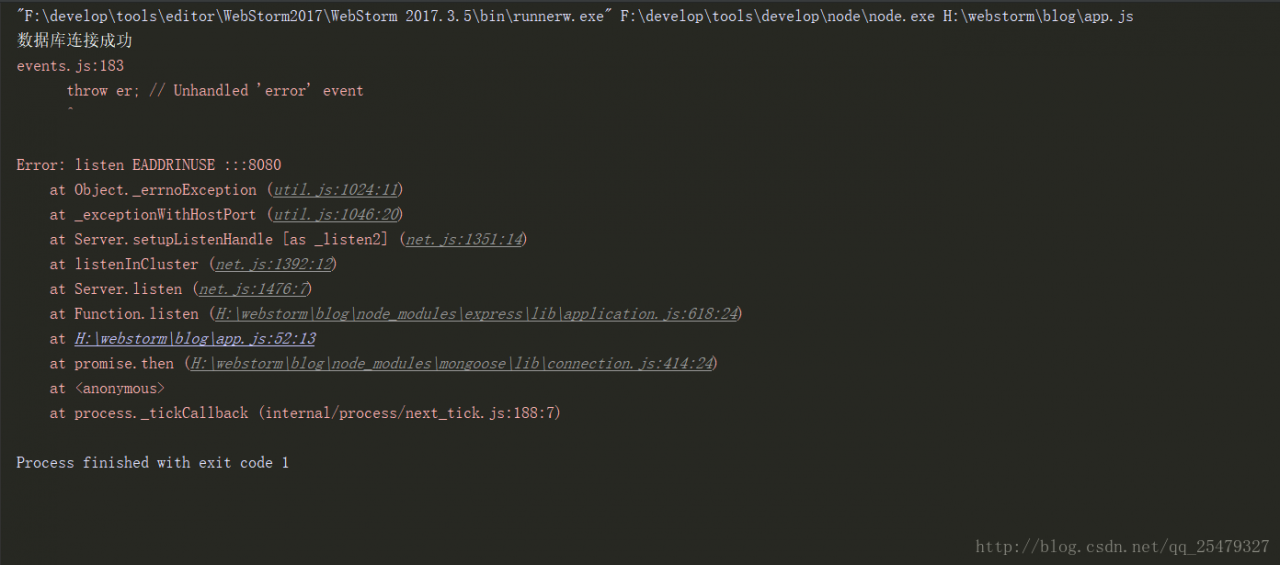
"F:\develop\tools\editor\WebStorm2017\WebStorm 2017.3.5\bin\runnerw.exe" F:\develop\tools\develop\node\node.exe H:\webstorm\blog\app.js
Database connection successful
events.js:183
throw er; // Unhandled 'error' event
^
Error: listen EADDRINUSE :::8080
at Object._errnoException (util.js:1024:11)
at _exceptionWithHostPort (util.js:1046:20)
at Server.setupListenHandle [as _listen2] (net.js:1351:14)
at listenInCluster (net.js:1392:12)
at Server.listen (net.js:1476:7)
at Function.listen (H:\webstorm\blog\node_modules\express\lib\application.js:618:24)
at H:\webstorm\blog\app.js:52:13
at promise.then (H:\webstorm\blog\node_modules\mongoose\lib\connection.js:414:24)
at <anonymous>
at process._tickCallback (internal/process/next_tick.js:188:7)
Process finished with exit code 1Reason for error:
Port number is occupiedSolution:
looks up the occupied port number and closes it
1.Win+R,cmdTo find out if the port number used is occupied.
netstat -ano|findstr "8080"
Press Enter to display the PID number of the corresponding program occupying port 8080.
2. find the corresponding program according to the PID number: continue to enter the command.
tasklist|findstr "15008"
The program occupying the port is displayed after pressing enter.
3. Press the shortcut key "Ctrl+Shift+Esc" to bring up Windows Task Manager, according to the PID/
It is enough to end the program process with the corresponding name of the program.
Translated with www.DeepL.com/Translator (free version)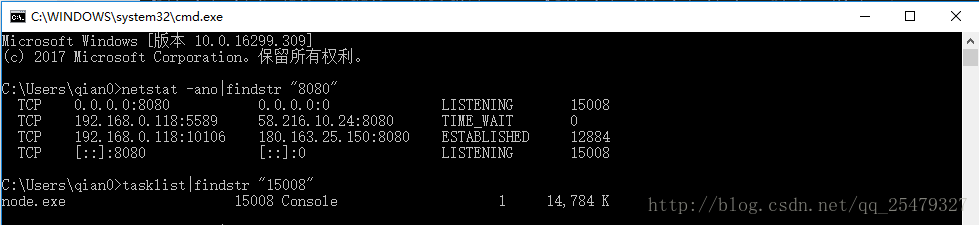
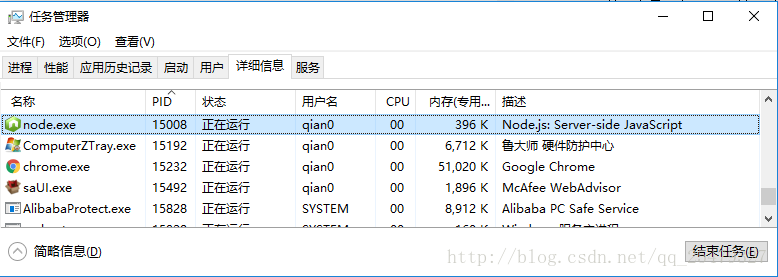
Read More:
- Node js events.js:183 throw er; // Unhandled ‘error’ event
- Node.js Error: throw er; // Unhandled ‘error‘ event [How to Solve]
- android mediaplayer went away with unhandled event after the recording stopped
- [Solved] Angular build Error: throw er; // Unhandled ‘error’ eventEmitted ‘error’ event on ChildProcess instance
- laravel-echo-server Run Error: [ioredis] Unhandled error event: ReplyError: NOAUTH Authentication required.
- The reason and solution for the error ECONNRESET of the httpClieint request of Node.js
- Tensorflow Error polling for event status: failed to query event: CUDA_ERROR_ILLEGAL_ADDRESS
- Webpack Pack and compress ES6 files with errors: ERROR in js/xxxxxx.js from UglifyJs Unexpected token punc ()
- unhandled system error, NCCL version 2.7.8 [How to Solve]
- “//./root/CIMV2” because of error 0x80041003. Events cannot be delivered through this filter until t…
- Android Error: Consumer closed input channel or an error occurred. events=0x9
- Quartz: ERROR threw an unhandled Exception [How to Solve]
- [Solved] unhandled error during execution of watcher callback
- [Solved] Event Log Error: Failed to retrieve application JMX service URL
- [Solved] error: ‘xcb_generic_event_t’ was not declared in this scope
- Vue3 Warning: [Vue warn]: Extraneous non-emits event listeners (changeParentProps) were passed to component
- [Solved] NCCL error in: /pytorch/torch/lib/c10d/ProcessGroupNCCL ,unhandled cuda error, NCCLversion 2.7.8
- Cube.js TimeoutError: ResourceRequest timed out problem
- Node.js operation mysql error Cannot enqueue Handshake after invoking quit
- Axios request failed, get the status code and error information, how to encapsulate the function dealing with the public error code