Question
Error 580 error LNK1104: unable to open the file “… \ bin \ polishpack. DLL” D: \ VS2010 \ Polish \ Polish \ polishpack \ link
analysis
This problem occurs when I compile the dynamic link library. The DLL file should be the output file, but it cannot be opened
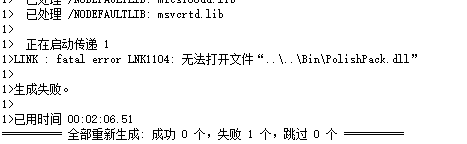
reason
This file is contained in the.. \ bin folder and the link library is being called by its registrar. This file is being called and the operating system cannot create a file with the same name
terms of settlement
Close the operation of other projects, delete the output DLL file, and recompile the output
during the deletion process, the registration service may be called and cannot be deleted. The shutdown method is very easy to use. Ha ha ha, chicken is a stupid way.