Error:Failed at the [email protected] install script. npm ERR! This is probably not a problem with npm.
Errors are reported as follows:
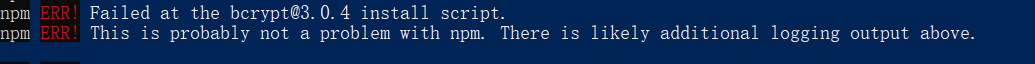
Solution: use — ignore scripts to install (install a package with an error first)
npm install [email protected] --ignore-scripts